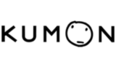Online and PDF white-label reporting for every location.
Customize with your logo and brand colors.
Complete control of the data clients can see.
Create multiple white-label skins.

Set up your white-label profile in under 3 minutes, and once done, it can be rolled out seamlessly to every single BrightLocal report.
Need more than one white-label profile? No worries, you can create multiple branded profiles at no extra cost!
Spend less time compiling end-of-month reports and more time on tasks that move the needle with automated report emails that will satisfy even the most eager of clients.
And the best bit, you take all the credit…
Email alerts can be customized with your logo and color scheme, and you can completely remove any mention of BrightLocal by setting up your own unique white-label domain!