Track how your business ranks in Local Pack, Organic, and Map results in Google and Bing. Then find the best keyword opportunities to claim more local search visibility and grow traffic.
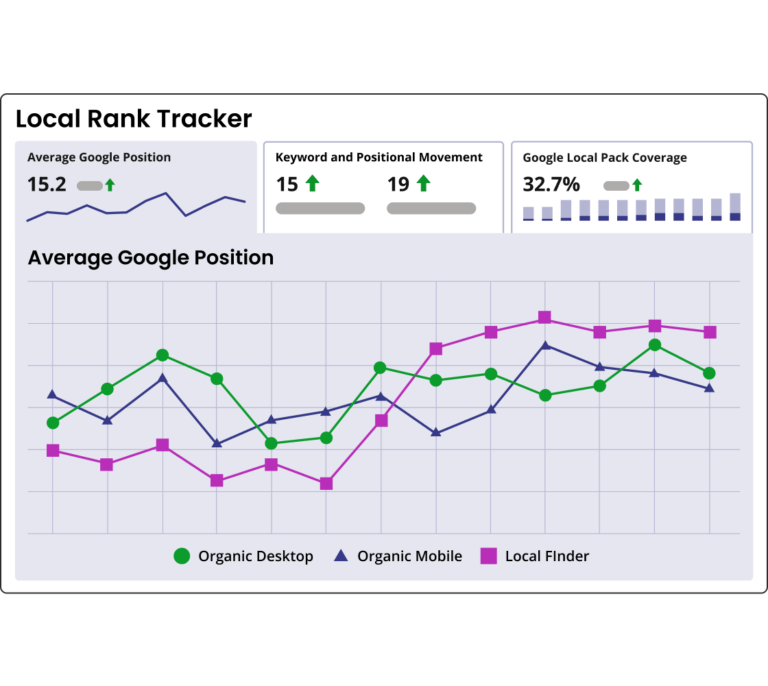
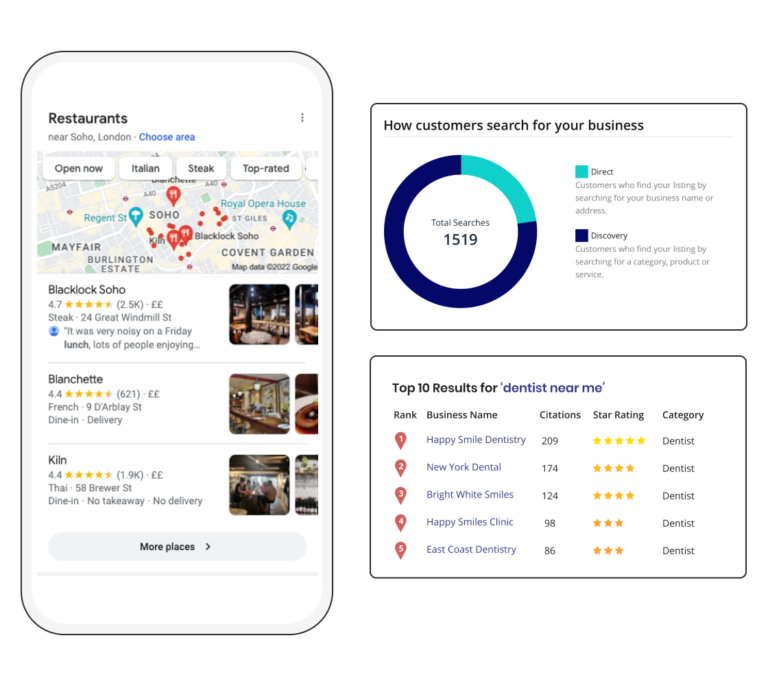
Stop wondering why your rivals are beating you for Local Pack positions. See exactly where you’re Google Business Profile is falling short, and where it needs most work, with competitor insights for the most important factors that affect local rankings.
Monitor how much search visibility you’re really claiming for your most important keywords. Then uncover the businesses you’re actually competing against and get the insights that help you outrank them.
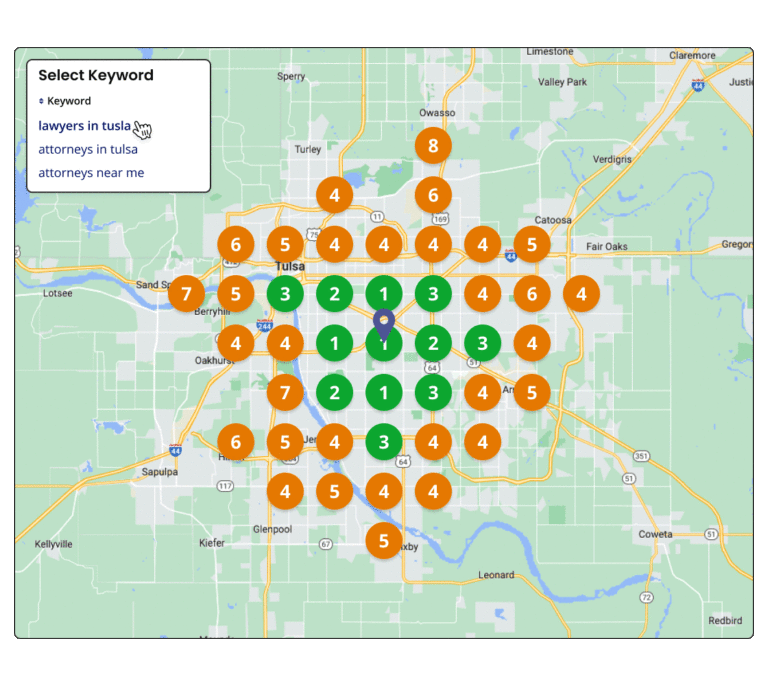
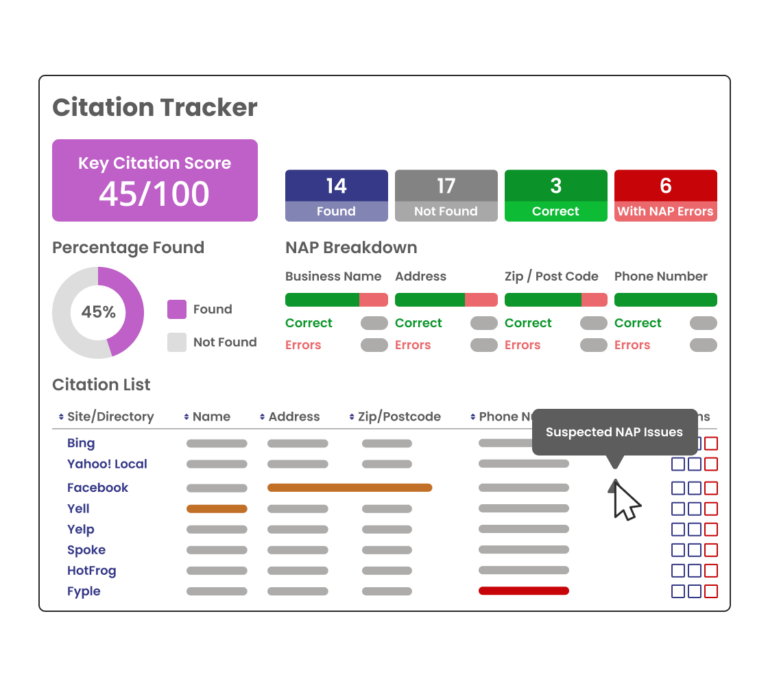
Quickly scan your citation profile to identify key citations sites you’re missing, NAP inaccuracies, and sites where your competitors are listed and you aren’t.
Stop the guesswork! Audit local SEO performance across 300+ data points in minutes. Uncover the issues to fix and the biggest areas you should focus on.
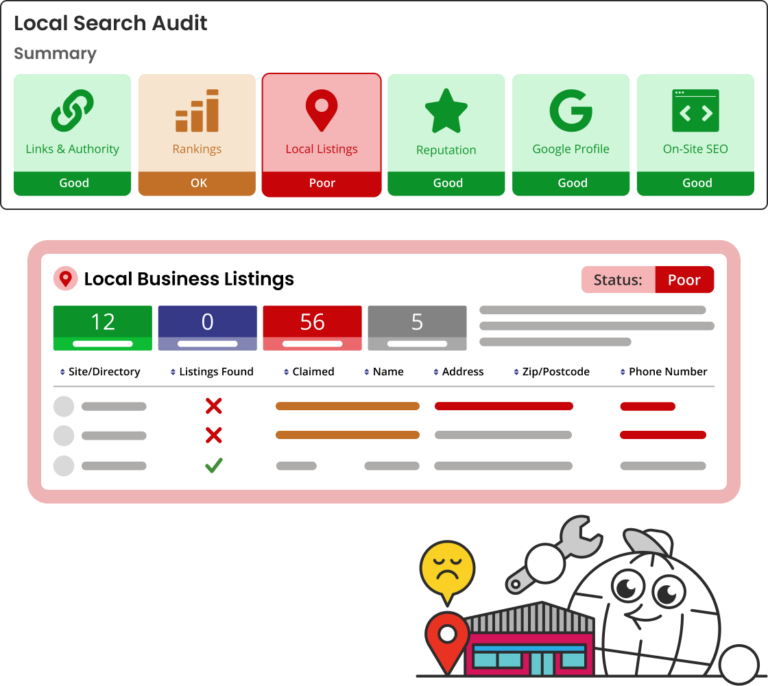
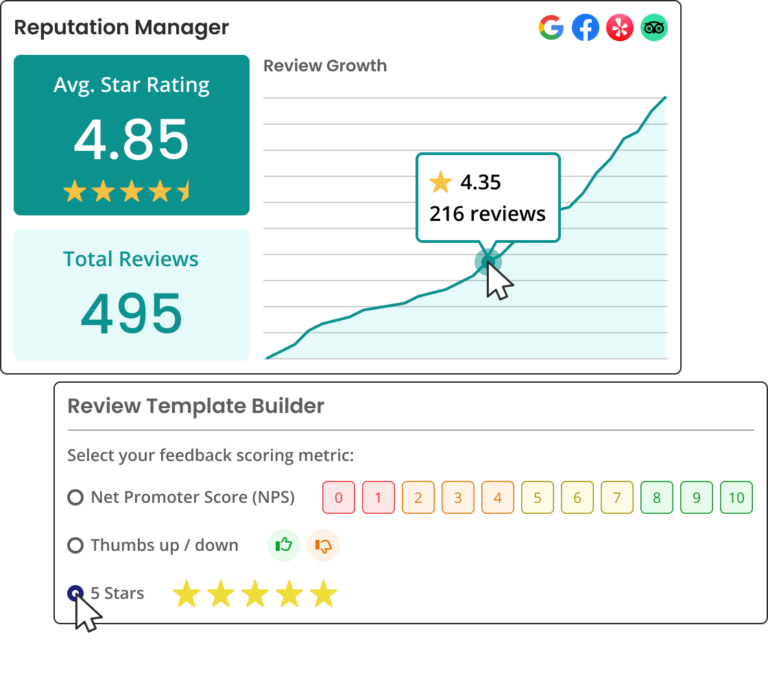
Cover every part of review management in one place. Generate new reviews, manage them across 80+ review sites, and build social proof that attracts new customers.
| Rank Tracking | ||||||
| Geo Rankings | ||||||
| Citation Monitoring | ||||||
| GBP Auditing | ||||||
| On-Site SEO Auditing | ||||||
| Review Monitoring | ||||||
| Review Generation | ||||||
| GBP Insights Data | ||||||
| Google Analytics Data | ||||||
| Link Audit / Tracking | ||||||
| White-label Reporting |
Local SEO is a version of search engine optimization (SEO) that focuses on helping local businesses improve their visibility in Google and other search engines. It allows small businesses or companies with multiple locations to claim valuable space on search engine results pages.
Still not sure what we mean? Check out "What is local SEO?" in our Local SEO Learning Hub.
While there are many tools that can help you with your overall SEO, we’d strongly advise a specialized tool to help you with your local SEO. Our own set of local SEO tools has been custom-made to help you with problems specific to local SEO.
Each tool, from the Local Search Audit to the Local Rank Tracker, has been designed by experts in local search. When you opt for a local SEO specialist tool you’ll also gain access to our knowledgeable support team, too.
Absolutely! We believe that anyone can do local SEO themselves. We offer a platform of local SEO tools that can be used by anyone and, in addition to our tools, we provide unparalleled learning resources to help you master local SEO.
You can sign up to the BrightLocal Academy or access our learning content, which covers everything about local SEO, local citations, online reviews, and the all-important Google Business Profile.
Not everyone has the time or resources to manage local SEO in-house, though. BrightLocal offers cost-effective local SEO services that drive growth for local SEO agencies, consultants, and small businesses.
Your three main expenses for local SEO will likely fall into: a local search agency or expert, local SEO tools, and local citation building service.
Our own local SEO tools are competitively priced, starting at $39 per month. Check out our pricing page for more details.
At BrightLocal, we have our own suite of free local SEO tools to help you get started. Check your local search results, generate Google Review links, and monitor the local algorithm with BrightLocal.
You can also sign-up to try the full BrightLocal platform free, for 14 days.



No other SEO platform can offer you this chance to succeed in local search.
Plans start from just $39 per month. BrightLocal is kind on your marketing budget, no matter your size.
Find the answers quick, and with more confidence. Reports and audits do all the hard work for you.