SERP screenshots
Every SERP is automatically snapped and saved so you can show complete confidence in your data.

Every SERP is automatically snapped and saved so you can show complete confidence in your data.
Sort keywords by search volume to see exactly where the biggest opportunities lie.
Group keywords around products, services, and themes to see which need attention.
Simulate a search from anywhere. Perfect for service businesses that cover multiple areas.
Customize your own dynamic data dashboards that clients can access at any time via URL.
Not interested in Bing? No problem. Simply remove it, or any other search engine, from your reports.
Knowing exactly where your local business ranks online doesn’t have to be complex.
Cover every angle with accurate rankings for local search, maps, organic, and mobile results.
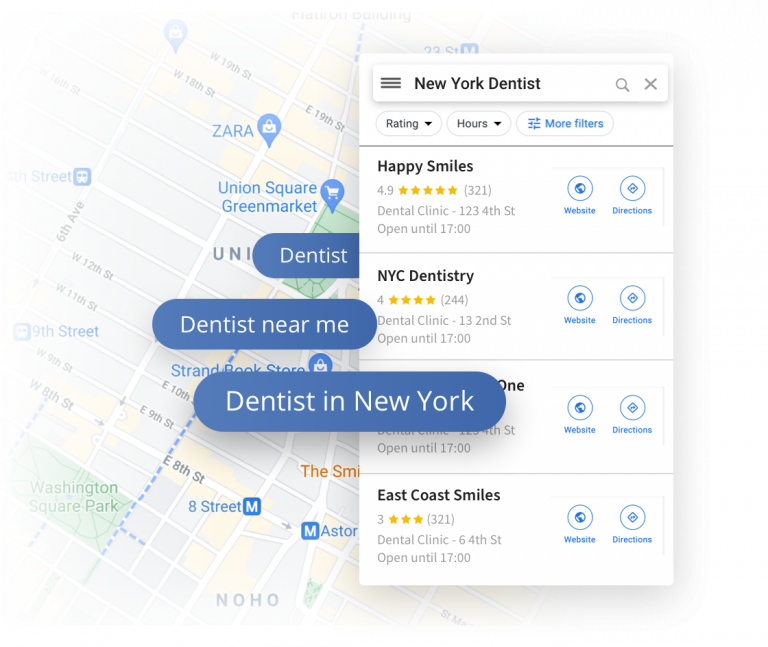
Spot and seize opportunities to claim more local search traffic.
Get the data you need to prioritize the keywords that matter and fuel the right optimizations.
Local search is competitive, so you need to know your rivals inside and out.Check their ranking performance to see where you can overtake and pull ahead.
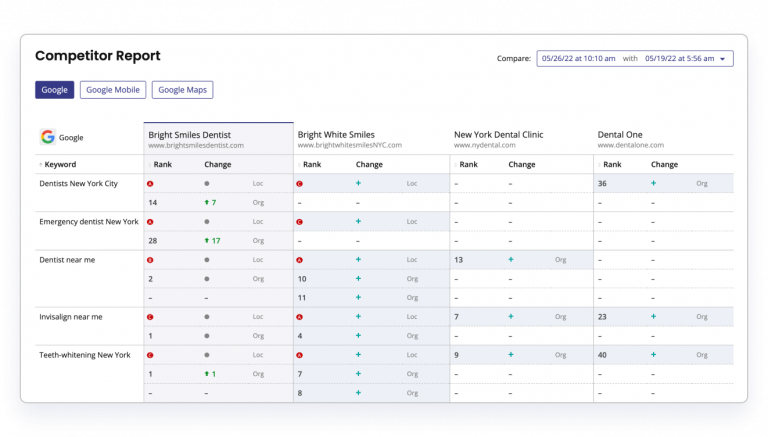
Say goodbye to the end-of-month scramble, with automated reports that land directly in your inbox at a time that suits you.
Amaze your clients with white-label reports, complete with your agency logo and brand colors.


Managing multiple locations or clients? Get the ultimate bird’s-eye view of local search performance with roll-up reports.
It’s exactly what it sounds like! A rank tracker lets you monitor the rankings of selected keywords in search engine results, based on location, across a period of time.
Not sure what local keywords are right for you? Check our guide to local keyword research.
Tracking local rankings is as simple as setting up a Local Rank Tracker report in BrightLocal. If you want to track your rankings yourself, without a tool, you’ll need to do this manually, which can be incredibly time-consuming and hard to do.
Local Rank Tracker allows you to monitor the rankings of 100 different keywords based on up-to-date rankings directly from Google Search and Google Maps.
Local search engine optimization (SEO) is the process of optimizing your local listing and website so they can rank more effectively in search results with a local intent.
It’s important to understand that local SEO is a little different from traditional SEO. You’ll need to spend time working on your Google Business Profile, getting reviews, and building citations to give your business the best chance of ranking locally.
No other SEO platform can offer you this chance to succeed in local search.
Plans start from just $39 per month. BrightLocal is kind on your marketing budget, no matter your size.
Find the answers quick, and with more confidence. Reports and audits do all the hard work for you.