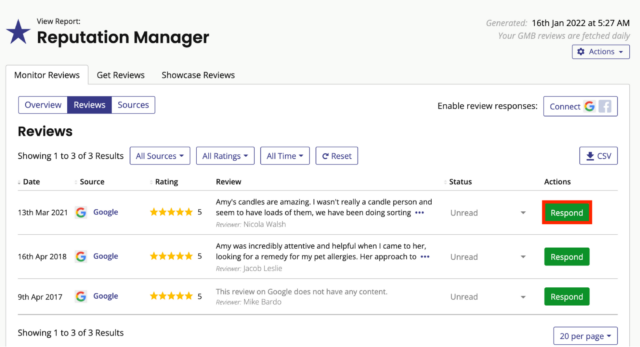It’s widely recognized that overseeing reviews for a single business can pose challenges. However, if your client or business encompasses multiple locations or even hundreds of them, managing reviews becomes significantly more demanding. The sheer volume of reviews, time constraints, and consistency with responses and management practices are enough to trigger premature hair loss.
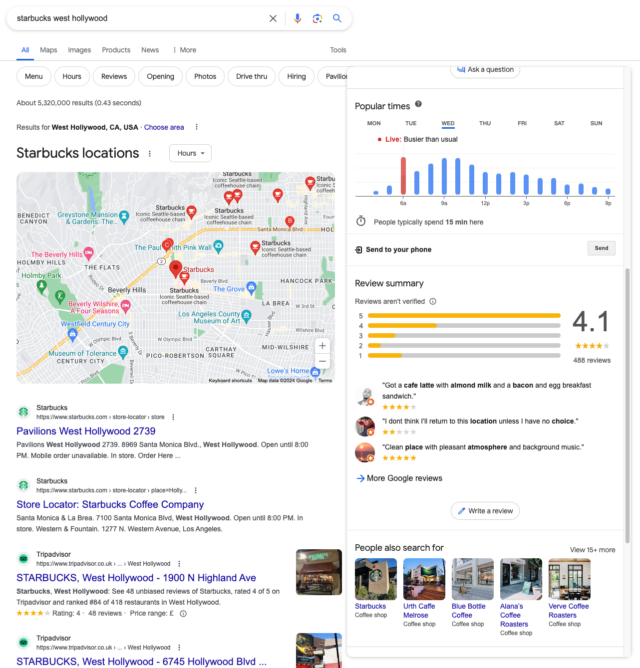
Thankfully, with the right tools and strategy, your client or business can work towards streamlining their review management across multiple locations, and hair loss can be prolonged for at least another few years. Let’s get into it!
Why are reviews critical?
The benefit of reviews lies in their ability to influence consumer decisions. Reviews build trust, enhance a business’s reputation, and play an essential role in attracting customers. Nearly 80% of people read online reviews and consider them as valuable as a referral from a close friend or family member.
Customer reviews are also a ranking factor within the Local Pack.
What is different about managing reviews at this sort of scale?
Several factors come into play with multi-location review management, which can vary depending on the locations your business may have.
Let’s say you monitor reviews for Cafe Mexicali in Colorado. They have five physical locations between Fort Collins and Boulder, five Google Business Profile listings, and profiles on sites like Facebook, Yelp, and Tripadvisor.
- The volume of reviews across different platforms will be less, making monitoring and responding to individual reviews much more manageable, but you may need to allocate staff time and budget for software services.
- You may still be able to have one person oversee all review management, and this approach can help them maintain consistency in tone of voice.
- The impact on the overall brand related to negative reviews is less likely to be affected at the same level as a business with many locations.
- Coordinating review management for five locations will be less complex, but each platform may still have its own management interface and requirements.
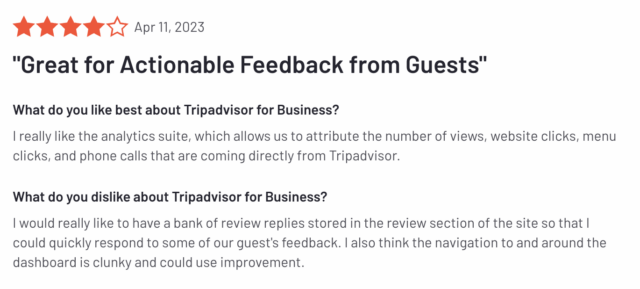
Now, let’s say you manage reviews for F45 Training. As of 2023, F45 had almost 650 locations around the US, meaning 650 Google Business Profile listings, Facebook profiles, Yelp, and Tripadvisor listings.
- Ensuring consistency across all locations can be particularly challenging, especially if each location has a different customer base or operational practice. Not all locations will have the same local regulations, market conditions, or customer preferences.
- Managing reviews for 100s of locations requires extensive resources, including staff time and budget, and will require a dedicated staff member or even a team.
- Each location may have unique challenges or issues that require a much more tailored response. This can directly feed into maintaining a prompt response time, and there can be missed opportunities for engagement or resolutions.
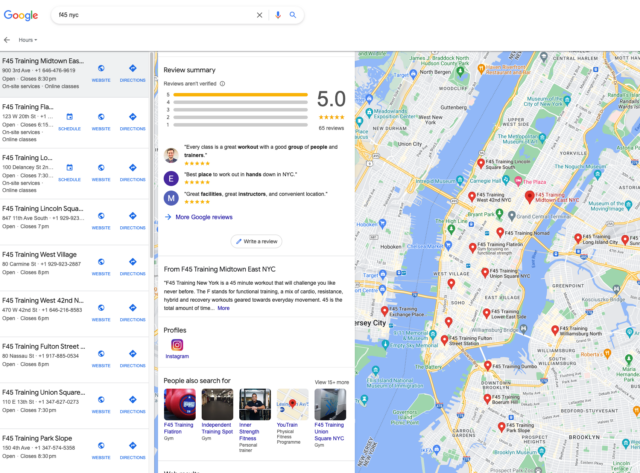
Who manages your reviews?
If your client or business has a multi-location SEO strategy, this likely means they are a business with multiple locations spread across a large area or a corporate office with many franchise locations underneath them.
It’s essential to understand the two main models for review management.
Model 1: A Corporate Team Manages Reviews
This model refers to a marketing or customer service team managing reviews across multiple platforms or channels for all locations. Your client or business retains control over communications and branding while benefiting from streamlined data tracking through central management.
However, a potential drawback is that the business may lack visibility into the unique happenings at individual locations. Delays in response time may occur if location managers take time to communicate with the marketing or service team, especially when handling issues such as negative reviews.
For particularly large businesses with hundreds of locations, there’s also a chance this could be done region-by-region.
Model 2: Individual Locations Manage Their Own Reviews
The next model is to have individual locations manage their reviews. Within the franchise model, individual locations often have greater autonomy in shaping their marketing strategies and customer service approaches.
While they may need to adhere to strategy guidelines provided by the corporate office, they can promptly view and respond to reviews. Reviews can also be considered feedback, and a manager can make quick changes to address issues at their specific location.
The downside to having individual locations manage their reviews is the risk of brand dilution. Instances where certain locations underperform could detract from the overall brand image, especially if they stand out negatively amidst others performing well.
Do you have a multi-location review management process?
You need a standardized process for managing reviews. It ensures consistency across all locations and channels, fostering brand identity and trust with their customers. It establishes clear roles and responsibilities within your team and ensures that reviews are managed effectively and important issues are addressed quickly.
A standard process also helps save time and resources, allowing teams to focus on other marketing and customer service areas. It helps a business grow and expand when a framework that won’t sacrifice quality or consistency is in place.
An example of a standardized process could look like this:
- Utilizing a review monitoring tool and platform to see reviews from various channels like Google Business Profile and Yelp in one place.
- Categorizing reviews and prioritizing those based on urgency.
- Collecting and analyzing data to identify trends or recurring issues.
- Developing a clear protocol for responding to reviews, including timelines, tone of voice, and escalation procedures.
- Create templates to maintain brand consistency.
- Providing training and support to location managers on how to best respond to reviews and address customer concerns.
- Establishing KPIs to track the performance of review management efforts and regularly reviewing these numbers to identify areas of effectiveness.
Where do you get reviews?
The most common review sites are Google Business Profile, Facebook, Yelp, Tripadvisor, and Trustpilot. If your client or business has listings on all these, you will want to ensure it manages and monitors reviews on each platform.
Each of these platforms has a number of notification settings you can take advantage of. However, doing this at scale can get overwhelming, so consider the best way to centralize and speed up your approach.
Google Reviews
Gathering all location listings under one account or location group is helpful for handling reviews for multiple locations on Google Business Profile. This makes management smoother and ensures consistency, which is especially valuable for businesses with locations across different states or countries.
It is best practice to respond to all the reviews for each location as quickly as possible, and having all locations under one location group helps to streamline the process. However, continually managing and responding to reviews can be a heavy lift, which is where a tool like BrightLocal’s Reputation Manager can be extremely helpful.
Build a 5-star Reputation
Collect, monitor, and respond to reviews with ease
Responding promptly to complaints is crucial, and with just a couple of clicks, you can address Google reviews directly from your dashboard without any hassle.
Facebook Reviews
Facebook has 2.9 billion active users, with 2 out of 3 visiting local business pages at least once a week, making it an important platform for managing reviews and building a strong online presence.
When someone leaves a review on Facebook, you’ll get a notification you can click on to go to the review. To have a business account, you’ll need to have a personal Facebook account attached to it. For a small business, this may be the business owner. For a bigger business, it could be your community manager, customer support, or a whole team.
Yelp Reviews
Yelp is a great review platform for local businesses, with nearly 50% of customers likely to look at Yelp before reaching out to a business. When managing reviews, ensuring your client or business checks its Yelp inbox is a good habit so they promptly respond to any messages or requests. They can also turn on email notifications to ensure they’ll be alerted when someone sends them a message or leaves a review.
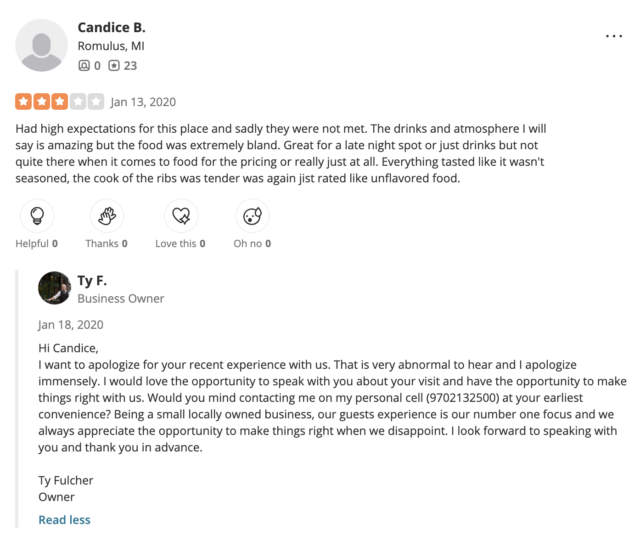
Tripadvisor Reviews
Tripadvisor is one of the biggest review platforms, with over 1 billion reviews left by travelers to date. Your client or business can easily see reviews left by past customers within the “Respond to Reviews” section of the Yelp Management Center page.
Similar to Yelp, your review manager(s) can turn on notifications within their profile to get notified of when someone leaves a review, making it simple to respond to feedback quickly.
Trustpilot Reviews
Trustpilot has several tools to help you reply to and filter customer reviews. Navigating the services reviews page can be done by going to Trustpilot Business > Manage reviews > Service reviews > Inbox.
From here, you can see any of the reviews left by customers over the last 28 days. They are conveniently filtered by star rating, which makes it easy to prioritize which should be responded to first.
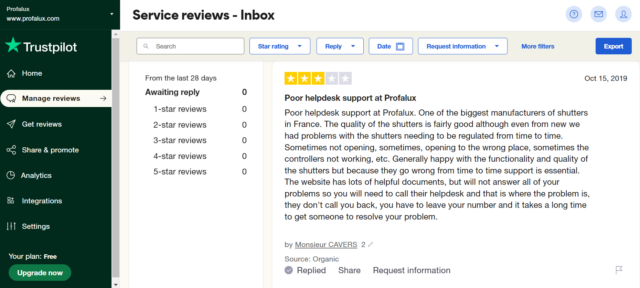
How to Get More Reviews for Multiple Locations
Getting reviews for your business is straightforward; you provide a top-tier product, service, or support, and customers will be racing to share their experience in the form of a shiny and new online review… right?
If only it were all that simple. Unfortunately, many people won’t leave a review unless they are prompted to or they have had a negative experience.
Obtaining reviews across multiple locations can be difficult, but they are significant, especially for local SEO! With automation tools and software, your client or business can send follow-up emails after purchases or service completion, nudging customers to share their thoughts and experiences.
They can send text messages to customers’ phones and include prompts in marketing materials or receipts. Additionally, you can include a banner on your website or pin a post on social media to encourage customers to leave a review. This can help ensure that customers know how much their feedback is appreciated.
Use customer feedback to turn potential setbacks into future opportunities. Your client or business can enhance customer experience by addressing training issues with their employees, utilizing technology to adapt internal processes, and creating new products or services to better meet their needs. This will create happier customers and better reviews for the business.
How to Monitor Reviews at More Than One Location
Monitoring online reviews can be done manually and with software, so it is good to know which your client or business may prefer based on their specific goals and budget.
If the business is concerned with budget, a more manual approach may be what they need, and that’s perfectly okay. This can require more time and effort, but it’s not impossible. A manual approach would require periodically checking review platforms and reading through reviews to identify new customer feedback or comments.
You can also use a spreadsheet or other document to track reviews at specific locations and actions taken in response to those reviews. While this is a less convenient option, it is still possible to establish a multi-location review management strategy that benefits the business and supports its goals.
These manual approaches are where many businesses will start, but as things scale up, they can become incredibly unwieldy to manage.
Using Tools to Monitor Reviews
Specific software can help businesses collect reviews across locations all in one place, making review management more streamlined. Tools like BrightLocal’s Reputation Manager can collate all of your reviews on all your review platforms and for all your locations into a single dashboard.
These tools also offer you the ability to add templated replies, helping you maintain brand consistency when you have many people managing review responses.
Remember, many other kinds of software and tools have different capabilities and functionalities, and some even use AI, so be sure to research and determine the best fit for your needs before you commit to anything.
Harnessing the Power of Efficient Review Management
Handling reviews on a large scale may seem overwhelming, but with the right tools and a carefully crafted strategy, you can create a review management system custom to your specific business needs. Implementing a new process requires time, so it’s crucial to approach review management with a patient mindset, knowing that success will unfold with the support of the right team and an occasional snack break.