As the BrightLocal toolset grows, and more functions are added, it can be easy for some to slip under your radar. We want to make sure you’re always getting as much value as possible, so I asked the folks in the business who speak to customers the most, about the features and clever functions that weren’t getting the recognition they deserved.
Well, this foolishness stops now! I hereby present the ten BrightLocal features you might have missed…
Roll-Up Reports for Multi-location Businesses
“The challenge multi-location companies have with Local SEO is that each location is almost like a unique website. Each has their own unique issues and relevant competition in the area. Imagine trying to optimize 100 different websites for one business!
“This is why, historically, multi-location brands have struggled to compete in local search. However, we have a great feature that enables our multi-location partners to easily prioritize and digest local search performance through our platform.
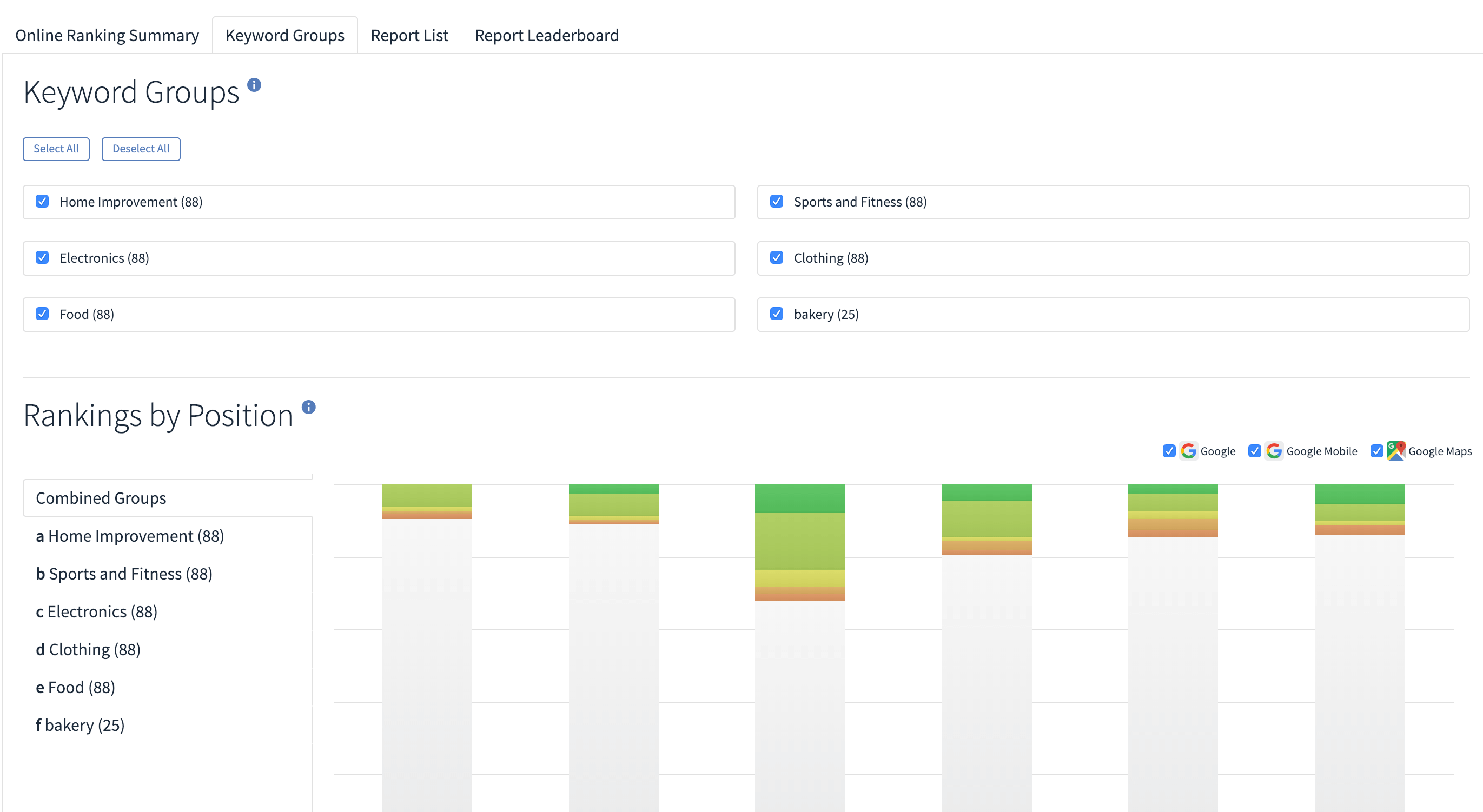
“Through our roll-up reporting you can gather an analysis of overall brand performance across all locations and then identify under-performing locations. This allows you to easily prioritize your SEO work. In effect, this report becomes the ultimate playbook for multi-location SEO. Find out more here.”
Mathew Coghlan, Head of Business Development
Put Your White-Label Reports on an External URL
“We have white-label online and PDF reporting for every location, which is available to customers on Multi-Business and SEO Pro plans. You can customize and create multiple white-label skins with your logo and brand colors and then give clients access to online (HTML) reports.

“It’s as simple as sharing a link to show the clients report data. Not only this, but you can also download and share PDF and CSV reports.”
Helen Barnes, Customer Success Project Manager
Agency Lead Generation Module
“BrightLocal’s Lead Generation module is a fantastic way to collect leads from your digital marketing agency website without lifting a finger. It helps you build leads by offering free local search audits to visitors to your website. (Don’t worry, we have measures in place to make sure people don’t abuse it!)
“This is done by placing a customizable widget somewhere on your website. The module captures the data of the person that requested the audit, so you can then take a look at the SEO issues their business is facing and follow up with a call or email. All you have to do is set up the widget in your own brand colors to ensure a seamless online experience for your potential clients, and watch the leads come in!

“In the back end, we’ve got everything you need to manage and track these potential clients. It’s the perfect way to turn new visitors to your site into warm leads.”
Vicky Chandler, Head of Customer Success
Bulk Upload Citations
UPDATE: As of April 2019, CitationBurst is now called Citation Builder
“CitationBurst is a great tool that helps you to improve the local online presence of your or your client’s business. It helps to clean up incorrect citations, remove duplicates, set up new citations and ensure that business data is consistent and up to date across all online platforms.
“Right now all CitationBurst campaigns can be set up and paid for manually via our dashboard, but this has to be done individually for each location. When you have a huge number of locations to set up, this can become very time-consuming.
“But we can help! If you are (or have as a client) a business with 50+ locations, we can actually help do the set up for you in bulk at our end. All we need from you is the location data and list of citations that you would like to list your business on (we will provide you with a list you can choose from). Then we take care of the rest and do all the manual work for you. Simple as that! Get in touch to find out more.”
Rada Daktina, Citation Delivery Manager
18 Months of Google My Business Insights Data
“Most SEOs live and breathe Google Analytics. But for many SEOs focusing on local search, Google My Business Insights is crucial to demonstrate the value that local search is delivering to a business’ digital performance.
“When you’re looking to track local performance over time, Google My Business provides Insights data for up to 3 months. This is fine if you’re trying to assess recent stats on performance, but if you’re looking to track annual performance or longer, then the range offered by GMB is too limited.
“The good news is that BrightLocal’s Google My Business reports actually pull back 18 months of Insights, providing a far wider range of data and a better view of local performance.

“This helps our agency partners exponentially when showcasing the value they’ve added to their client’s local search performance. Being able to refer back to past success can also help with potentially tricky renewals when it comes to discussing annual service agreements.”
Mathew Coghlan, Head of Business Development
Google My Business Competitor Analysis
“I think one of the most underused resources in BrightLocal is the Competitor Analysis facility within the Google My Business report. This hidden gem is an ideal way to not only scrutinize how your competitors are portrayed online, but also help benchmark your own digital presence to build your future strategy.
“The Google My Business report uses the business location and business type to identify and pull back the competitors which fall within your search catchment area.

“It’s conveniently split into corresponding search terms based on your business type, and the report reveals nuggets of information such as the number of citations your competitors have (including an invaluable matrix which shows where they are listed); the number of links; reviews (including star rating); photos appearing on GMB; the website’s authority; and Majestic Citation Flow scores.
“This data is then benchmarked against your own, so you can see areas which may influence their search rankings in comparison to your own business. This valuable information can help you develop your digital strategy by highlighting the areas that will give you the edge over your competition.
“Here’s a handy video overview that explains how to utilize the tool to its full potential.”
Ian Lloyd, Customer Success Executive
Get Quick Wins with Ranking Reports
“Within our hyper-localized ranking data we display results across a variety of search engines. There are lots of quick-win opportunities to be had, particularly if you pay attention to the difference between Google Mobile, Desktop, and Google Maps.
“We know the top three results of Google Maps pull through into the Local pack, so sometimes if you or your client are ranking in postion 4-8, for example, but outside of the top 20 in organic, it’s actually far easier to make a few positional gains directly in Google Maps than it is to make a completely fresh organic SEO presence,
“This means that you can get into the golden three and therefore be pulled into the Local pack, appearing even higher than organic results. For more information on our ranking reports sign up for a Live demo and speak to our fantastic team here.”
Jon Rana, Enterprise Business Development
(You can also monitor fluctuations in rankings on a daily basis with our free Local RankFlux tool.)
Build the Perfect Pitch with Local Search Audits
“The Local Search Audit is used by thousands of agencies to help them audit a their clients’ performance.
“However, only a select few forward-thinking agencies are actually utilizing these reports to help their sales teams sell their services to prospective clients.

“The summary panel of the Local Search Audit enables you to quickly visualize the prospect’s problem areas, helping them better understand how you can help them. You can then jump to sections you want to highlight from this panel and draw on the key stats.
“I’m not necessarily saying that I would recommend talking a prospect through the entire appendix of the report (which looks at the top 200 pages of their site!) during a sales pitch, but for optimal results I’d use these audits as a starting point for what you propose to work on if they decide to work with you. This helps educate prospects in layman’s terms and backs up your claims with hard data.”
Mathew Coghlan, Head of Business Development
Reply to Reviews Within Reputation Manager
“Once upon a time the BrightLocal system would notify you of a new review, but in order to respond you’d have have to link out to that site directly and interact there. Well, now there’s a new chapter in our Reputation Manager tool, where you can respond to the review through the BrightLocal platform itself. This streamlines the way you reply to reviews and comments, making the process seamless and consistent.

“Simply click on the “Respond” action box, type your reply and click ‘Submit’. The review will then be posted to that particular site, tagged direct to the review as if from your business itself. It really is as simple as that!
“Here are some fantastic resources which highlight how our Reputation Manager tool can impact your or your client’s business.”
Ian Lloyd, Customer Success Executive
Easily Archive Reports
“Did you know that you can archive reports you no longer want to see in the rank checker report history? This is a handy tool when looking through your report history, to make sure you are getting the right information.
“To do this, just log into your account, go to ‘Tools’ then ‘Rank Checker’. Next, click the drop-down arrow next to ‘View Report’ and go into ‘See Report History’. Then, within the ‘View Report’ drop-down on this page, you can click to ‘Archive Report’.”
Vicky Chandler, Head of Customer Success
Are there any other life-saving features you think we should be raving about more? Let us know in the comments below!

