
Deleting Google Reviews: How to Report, Appeal, or Dispute a Google review (Step-by-step Guide for 2025)
Last updated on February 12th, 2026
If you’ve ever reported a Google review and were left at a loss after a rejection email, you aren’t alone. Hundreds of thousands of Google Business Profile (GBP) users are searching every month for information on how to get a Google review removed, report fake reviews, or how to appeal a review that violates Google’s policies.
“Guaranteed” review removal scams thrive as a result, and many frustrated merchants and agencies fall victim to egregiously expensive “reputation defense” services, hoping they’ll have another trick up their sleeve.
Here’s the good news: you don’t need to pay to remove Google reviews. Google’s review management tool and appeal form is free–you just have to know how to use it.
As someone who has reported thousands of Google reviews that were successfully removed, I’m going to help you avoid the fees and double your success by sharing tips for:
- Understanding which reviews can be removed.
- The evidence you need.
- How to get a Google review removed.
- Using the Google review appeal form, common mistakes, and how to frame your argument.
Why You Should Report a Google Review for Removal
Not only is Google a major source of business, but it’s also the one referenced the most by consumers, with 71% of consumers reading Google reviews.
Google reviews are also known to be a local search ranking factor and can impact where your business places in the search results. This is significant as an onslaught of poor-quality fake reviews could hinder your search visibility and ability to win new business.
Having a review management tool can be helpful when it comes to keeping up to date with new Google reviews, so fake or malicious ones aren’t missed.
But because anyone can post instantly, policy-violating reviews can damage your reputation until they’re removed. The problem is that removing the review isn’t instant, especially if you end up needing to appeal Google’s decision. In the meantime, as your request works its way through the system, the fake feedback could be damaging your reputation.
Fake Review Extortion Scams
Review extortion scams can be an issue on Google Business Profile. If you have received a number of bad reviews in a short space of time, followed by a demand for money to remove them, read this guide on what to do.
Do not engage with the scammers and instead use Google’s special form to report these fake reviews.
A Step-by-step Guide to Reporting and Appealing Google Reviews
Before we start on how to report a Google review, you first need to be familiar with Google’s policies on prohibited and restricted content. The only reviews that can ever be removed are reviews that violate these policies. You can’t beg Google or pay to remove Google reviews.
A Google tool called Managing Your Reviews is available to flag up offending reviews, request their removal, and monitor the status of the request.
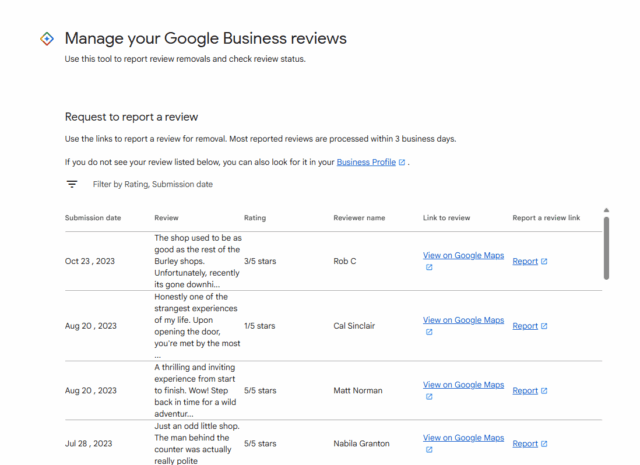
Before you report fake or policy-breaking reviews to Google, it’s worth gathering as much information as you can to back up your claim. Look out for obvious signs that the feedback is fake, such as if the reviewer references people who don’t work at your business or products or services you don’t sell.
Step 1: Respond to the Review
Before reporting fake Google reviews, it’s worth responding to the review first. This is important because fake reviews can take a while to be assessed by Google and removed.
In the event that you can’t get the fake review removed, your response demonstrates to your customers and prospective clients that you care, that you’re dedicated to resolving complaints, and that you take feedback seriously. Use our tips for responding to negative reviews to always leave a calm, measured, and professional response.
Step 2: Report the Review in the Google Review Tool
Technically, you can just report the review from GBP, Search, or Maps, but it is better to just go straight to Google’s tool for reporting reviews. When you first flag a review, you’ll be prompted to pick a category. You may notice not all violation categories are listed. This is a major reason you need to be familiar with the appeal form and all of the policies–some violations you can’t even report until you have the opportunity to appeal.
If you aren’t sure which policy your report falls under, just pick the closest one at this stage.
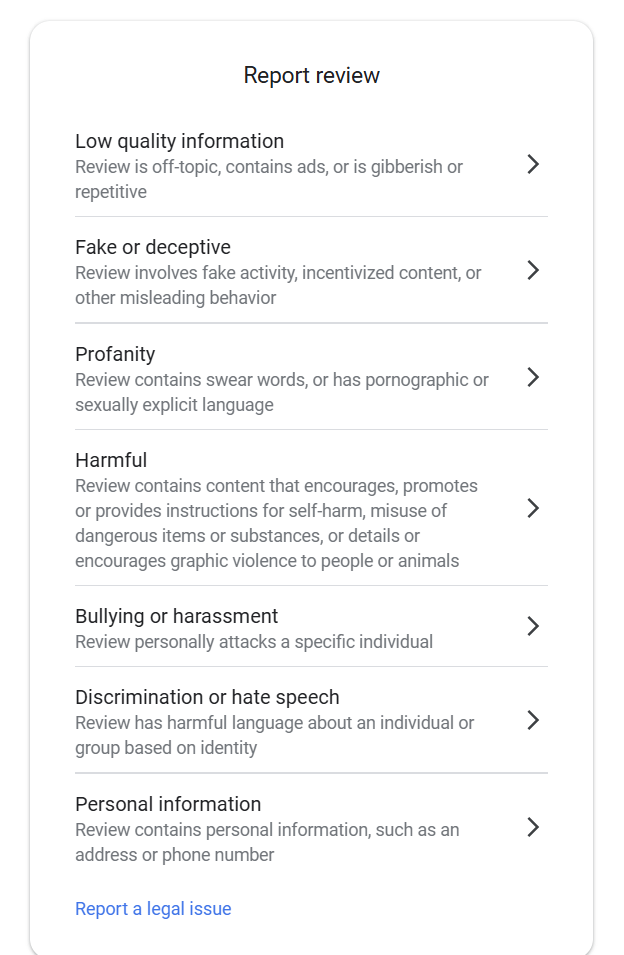
For example, the policy prohibiting ‘unsubstantiated allegations of unethical behavior or criminal wrongdoing’ doesn’t fit into any of these categories. So just pick the closest, such as ‘Low quality information’ or ‘Bullying or harassment’.
You won’t be able to add any additional information at this stage, so sit tight until it’s time to appeal. You never know, reporting the review may be enough for Google to make a decision on its removal.
Google claims that “Most reported reviews are processed within 3 business days”.
Pro tip: you don’t have to wait for a rejection before you submit an appeal. More on that later.
How to Report Another Business’s Reviews
If you suspect that a competitor is using fake reviews to bolster its review profile, you can make a report by flagging the review in the search results. Simply navigate to the fake review, click the three dots at the side, and then click on ‘Report review’.

Keep in mind that you shouldn’t be doing this simply to bolster your own Google presence. It should be reserved for those times when you’re certain a review is fake. All submissions will be reviewed by Google but it’s not a given that flagging a review will lead to its removal.
Step 3: Be Prepared for a Follow-up
Google may contact you to get more details about your complaint. You can prepare for this follow-up while you’re waiting for Google to remove the fake review, just in case they do get in touch.
First, document the URL of the review. To do this, click on the name of the user that left the comment, then select the review itself, and copy the URL. You’ll need this in order to get support from Google later.
Prepare the following information:
- Your business name, address, phone number, website URL, and Google Maps link.
- State why the review should be removed
- State which of the policies you feel is being violated
- State why you feel it’s a fake review
- Prepare any documentation that supports your claim
Keeping Track of Your Removal Request Status
As well as using Google’s review removal tool to flag and remove fake or inappropriate reviews, you can also use it to monitor the status of your removal request and see how it’s progressing through Google’s review process.
Examples of statuses include:
- Report reviewed – no policy violation
- Escalated – Check email for updates
- Review removed
- Decision pending
This workflow is particularly useful if you have clients chasing for more information on something that’s ultimately out of your control.
Step 4: Identify Policy Violations and Gather Evidence Ready for the Appeal
When reporting reviews, Google isn’t going to take your word for it just because you say it is a violation. You’ll need evidence.
Keep in mind these important points:
- Google does not verify whether an account of an experience is true or false.
- Google doesn’t enter disputes over facts between the business owner and the review.
- You do not need to be a paying customer to leave a Google review.
- People can leave reviews for any experience with your business.
- Many people use an alias as their Google username, thereby making themselves anonymous.
- In reports, Google considers the reviewer’s public username. All evidence with the reviewer’s name must be in relation to the username that appears on the review. This may be their real name, but not always, so it’s just important to keep that in mind.
- Your report should be believable from an unbiased third-party observer. Think about it like presenting evidence to a jury.
For these reasons, it can sometimes be virtually impossible to prove an experience never occurred, even if you know it is fake. To be successful, you’ll want to draw a clear line between a specific policy and your evidence.
Step 5: Time to Appeal
Google doesn’t give you a lot of opportunity to comment on why a review breaks their guidelines, so you might find a status of ‘Report reviewed – no policy violation’ against a review that quite clearly and objectively does violate policy.
It’s at times like these that Google just needs a bit more information, and a nudge to set them on the right track. At the bottom of the ‘Managing Your Reviews’ tool, you’ll see an option to ‘Appeal eligible reviews’. Click that and fill out the following form to raise an appeal with Google against the decision. This will open a Google support ticket. Make sure you write down the Case ID you receive.
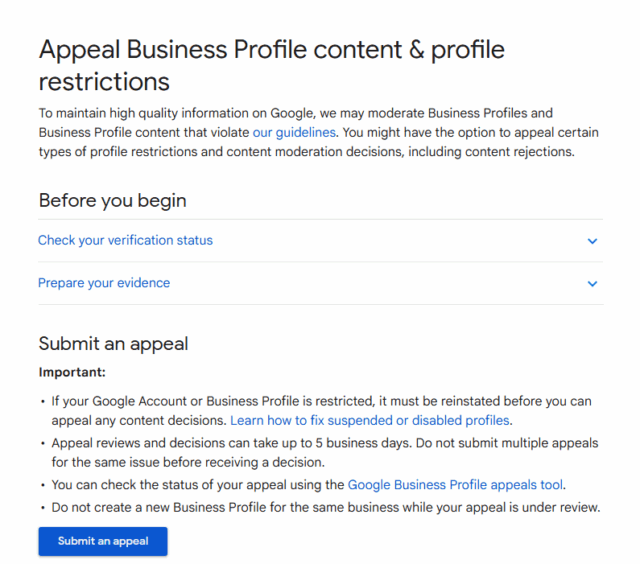
Once you have your evidence gathered, you are ready to submit a strong appeal. Some important tips:
- You don’t have to wait for a decision to submit an appeal.
- After three days, you can submit an appeal even if the decision is still pending. This can speed things up and improve your chances of removing the review because you will be able to include your evidence. There is no benefit of waiting.
- Do not get emotional in the appeal. Stick to the facts, policies, and evidence. Pleading only distracts and will do more harm than good.
- For review attacks (getting several negative reviews at once), you can select up to 10 in the review tool and then submit the appeal. This will allow you to submit the reviews as a batch, which will be more successful than one at a time. For larger attacks, I suggest going to the GBP Help Community. For ongoing attacks, Google may be able to block new reviews temporarily.
- With a single 1-star rating and no text, it will be very hard to remove. It might not be worth the time chasing this one unless you have solid evidence the username matches a competitor or part of a coordinated review attack. It’s worth a try to flag it, but if it fails to come down, the appeal is less likely to help for no-text ratings.
Within a few days, you should get an email from Google’s support team with their decision. Still not happy with the response? Time to take your Case ID to the Google Business Profile Community forum and put your case in front of a Product Expert, who can escalate reviews to Google if it looks like there was indeed a mistake and the Google review appeal should be reconsidered.
How to succeed with a Google review appeal
Here’s where I have the best success or see the most mistakes:
In a Google review dispute, be as specific as possible
I mentioned in the initial report that you could “just pick the closest category”.
Do not do that in the appeal. It’s critical to be specific now because you are submitting an argument that humans will most likely check. For example, on more than one occasion, I have seen people be unsuccessful with reports under the ‘Discrimination or hate Speech’ category when a reviewer called the merchant a “racist” or “homophobe”. But calling someone a racist isn’t hate speech–saying something racist is. This is an important nuance.
It doesn’t mean it’s not a violation, though. It just means that whichever Googler reviewed the report may have had a hard time understanding the violation argument. Many Google Support staff are multilingual, and English may not be their native language.
Check for Multiple Violations
I seem to have more success when there is more than one violation. In my experience, there seems to be a level of subjectivity with policy enforcement. Be sure you aren’t missing something secondary, even if you think there is already enough evidence for an egregious violation. It will improve your case.
Pay Close Attention to the Text
In my experience, Google first looks for violations within the review text itself. That’s why “rating-only” reviews are so difficult to remove.
The algorithm can sometimes miss language that is indeed a violation, especially regional slang. Determine if the language in the review has a possible violation you need to explain.
For example, I saw one recently that called the merchant a “crook.” Be prepared to define the word crook. It might sound silly, but again, your report may not be reviewed by a native English speaker. Don’t assume they know what a crook is. My friend and unofficial Product Expert mentor, Amy Toman, pointed out that the word crook has several definitions.
When asked to elaborate on the review text, Amy says, “You may also want to mention any nuance specific to your area or country. Words have different connotations in different countries and regions, even in a large geographic area like the US. It’s worth it to spell out the meaning specific to your area in your appeal.”
So be ready to explain the violation category and then define the word “crook” and why that is a violation in context. It’s safer to over-explain than not enough.
Because Google’s English dictionary uses Oxford Languages, I defer to Oxford Dictionary whenever possible (for English).
Becoming familiar with the guidelines can help you tell the story more effectively on why the words in a review are a violation (calling someone a crook can be an allegation of criminal behavior, but the algorithm or a non-native speaker may not catch that unless you spell it out).
This can also be true with hate speech.
What to Watch Out for in a Google Review Appeal
If you’ve ever wondered how to get a Google review removed, the key is knowing what Google considers a violation. Keep an eye out for these common issues to strengthen your review removal dispute.
Report “Fake Engagement” (if it’s Really Fake!)
The first restriction in the guidelines, Fake Engagement, is by far the most common complaint I see from clients. “I don’t know this person! Remove this Google review!”… sound familiar?
This is arguably the hardest policy violation to prove and have success with. Google isn’t going to just take your word for it.
Proof of fake engagement might be:
- Facebook posts or viral videos calling for negative reviews.
- Reviews that flatly say in the review text that they did not have an experience with your business, such as admitting it is based on hearsay or a “friend’s experience”.
- Having many 1-star reviews in a short time frame, when that is out of the ordinary for the business. If you get one review a month, then randomly get ten bad reviews in a day, Google would investigate that. Point out this pattern.
- Photos of fliers or social media posts offering incentives for reviews, such as raffles or prizes.
- Evidence of blackmail demanding money to remove a review. Extortion scams are becoming more common. You should never have to pay to remove Google reviews.
- Check the reviewer’s history–do they leave a lot of bad reviews for the same industry? This could be a clue.
- Proof that the reviewer’s name matches a competitor’s name. You can reference their website, LinkedIn page, etc., which shows they are part of a competing business.
Saying you don’t know the person or even proving they weren’t a customer isn’t enough because reviewers don’t need to be customers. Fake engagement policy is more about deliberate attempts to manipulate a place’s rating, so that is what you should try to prove.
Report Pranks in Reviewers’ Usernames
It’s perfectly allowed to use an alias on your Google account. However, it can’t be inappropriate, like fictitious epithets intended as a prank or insult.
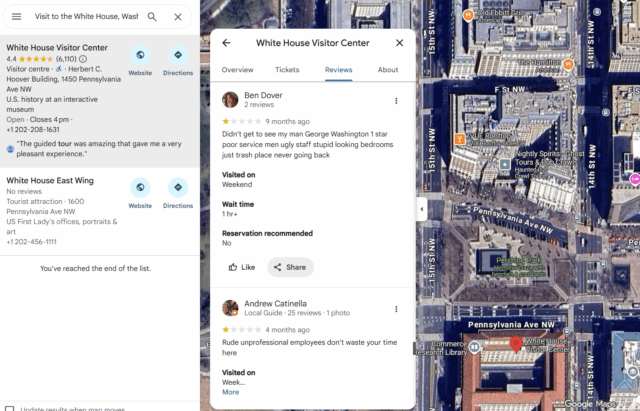
Understandably, Google can miss nuances like this. They don’t want to look dumb or offend their audience either, so these accounts are often suspended or hidden when reported. Be sure to explain very clearly what the name means when you report this type of thing!
Report Conflict of Interest
Maybe a disgruntled employee left a review. That is a violation, but you’ll need to prove it:
- Does the name match any records you have?
- Are they still up on your website as an employee?
- Does the review specifically say or imply they were an employee?
You may need to get creative. I recently helped a lawyer who received a scathing retaliatory review from an opposing party in a custody trial. The lawyer was able to supply court records that showed the reviewer’s name matched the opposing parties.
This is all obviously a conflict of interest, and this review was successfully removed when the evidence was shown.
Report Misinformation
Does the review get into stating “facts” about health, finance, or law? Google takes this seriously. Misinformation on Google is a liability. If a reviewer says something wrong, explain how this misinformation or advice can negatively affect Google users’ health or finances.
Report Misuse of Personal Information and Employee Harassment
Does the review target a specific staff member by their full name or last name? This can often be removed.
Just keep in mind it isn’t considered personal information if your last name is part of your public-facing image or branding. Lawyers and doctors are a common example.
Doxxing and mass calls for reviews are also not allowed. I’ve seen various cases of viral TikToks calling for reviews targeting a merchant. Save that evidence!
Report Excessive Obscenities
Google encourages reviews that provide a helpful account of your experience, whether positive or negative. Using language to shock or emphasize criticism to others is often not allowed. The F-bomb or obvious obscenity is usually automatically filtered. However, some abbreviations can still be considered offensive if they portray the same meaning.
Some words or idioms may only be considered vulgar to some people or cultures, so they can be missed at first, but Google may still remove them when they are appealed and properly explained.
Report rambling, repetitive, or gibberish reviews
Google wants reviews that actually help users. Incoherent rambling, typos, or gibberish is not desirable.
You’ll want to explain to Google that this content isn’t helpful, as the meaning is difficult to understand or just plain hard to read. Point out the specific excerpts rather than the whole review.
Report Unsubstantiated Allegations
This is an often overlooked but quite effective violation category. I mentioned it already, but it’s under Offensive Content: ‘unsubstantiated allegations of unethical behavior or criminal wrongdoing.’
The evidence of this category would be in the review itself.
- Did the reviewer accuse you of a crime?
- Did they accuse you of unethical business practices?
- Did they call you a scammer?
There is a good chance you can delete these Google reviews, but usually only after an appeal, when Google removes them.
This category is extremely vague, and even after reporting thousands of reviews, it’s still unclear where the line is drawn with this category or how “unsubstantiated” is defined. However, many reviews with allegations of all kinds are removed when you are able to explain this policy in your appeal.
Some allegations may not be considered unethical in one industry but quite unethical in another. One industry-specific example was a law firm that was accused of accepting a gift for pro bono services. In the legal world, that would be unethical and may be defamatory because pro bono means ‘for the public good’ (and strictly without compensation). Be sure to explain similar industry nuances whenever applicable.
Hiring an Expert to Dispute a Google Review
Many merchants are too busy to manage review removals themselves and prefer to hire a professional to handle the process correctly. There are plenty of reputable consultants and agencies that can help you dispute Google reviews. These professionals understand the nuances of Google’s content policies and can guide you on how to get a Google review removed through the proper channels.
The biggest green flag to look for is not “working for free” until removal, like the “guaranteed” removal shams.
As a local SEO consultant, I sometimes consult my clients on negative review reporting. But this is always on an hourly basis because it’s consulting. I can’t guarantee review removal; I just know a lot about review reporting. Many other reputable vendors work similarly, charging for time and experience, which is usually more valuable anyway.
While working on removals, it’s just as important to stay proactive with review monitoring, generating new positive feedback, and responding to reviews to keep your profile strong and balanced. Tools like BrightLocal’s Reputation Manager can make it easier to track new reviews, manage responses, and build a healthier review profile for your business.
Wrapping Up: How to get a Google Review Removed
By taking the time to understand Google policies along with the tips and common mistakes I’ve outlined in this article, any business can learn how to get a Google review removed at no cost by reporting and appealing unfair reviews.
Save this article for the next time you need to report a Google review. I encourage every business to first try this on their own before considering paid assistance, including appealing any unjust decisions from Google. It just might save you thousands of dollars.