Live events give businesses a valuable opportunity to engage with their audience in real life. This kind of interaction makes it easier to understand customer needs, generate leads, and build relationships.
Moreover, offline events tend to attract the attention of local media. This can provide even more interest in the business hosting the event. Not only does this boost brand awareness and reputation, but it can also serve as a local search engine optimization (SEO) technique. This is because it provides an opportunity for media outlets to link to the business’s website from their own.
Promoting Events for Success
A business will naturally enjoy the most benefits if they host a successful event. Thankfully, Google helps businesses to promote local events through a rich result carousel. If you do an event-based search right now, the results should look something like this:

As you can see, the event carousel puts events at the top of the organic search results—thereby increasing the discoverability of those events.
If you’re marketing an event for a local business client, then you can boost awareness—and potentially attendance—by optimizing the listing for the event carousel, as well as enhancing the visibility of the event in other places online.
How exactly do you achieve that? Well, here are five tips on how to do local SEO for events!
1. Include the Right Keywords
Your first assignment is to make it easy for search engines to know what your event is about. To do that, you must use the right keywords strategically.
Start by finding out what keywords are relevant to your client’s event. The first (and most obvious) keywords to target are location-related.
For example, if the event is taking place in Los Angeles, mention the city multiple times in the event description. You can mention the city in the title of the event and in the description. Doing so will help search engines crawl, index, and show the event for both ‘events in Los Angeles’ and ‘near me’ search queries.
Next, put yourself in the attendee’s shoes and ask yourself what terms and phrases you would use when searching for the event.
This is the part where you need to do adequate keyword research to ensure your client’s event shows up for the correct search queries. After all, you don’t just want to attract any traffic; you want relevant traffic that your client can benefit from.
Use keyword research tools to find relevant search terms for the event. These tools can improve your keyword strategy by showing suitable keywords that you might have overlooked.
Google can also help you find alternative keywords that you can use to optimize the event description. For example, if you’re creating a listing for a wine tasting, you can search ‘wine events’ on Google, and then look at the ‘related searches’ section at the bottom of the page. This will give you an idea of possible additional keywords to target.
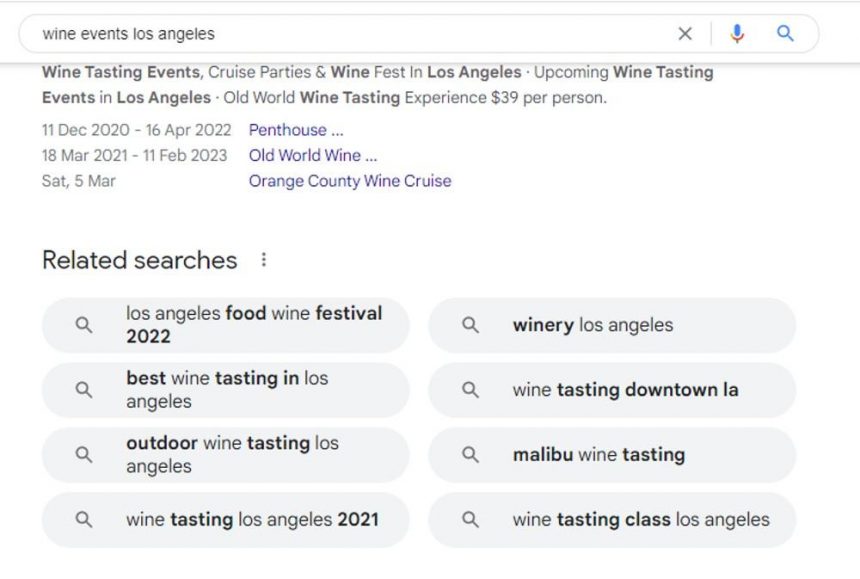
Next, think about the customer persona for the client’s event. Doing so can help you to make decisions about the keywords used.
As an example, instead of optimizing the event for ‘wine festival’ alone, you may want to target terms such as ‘couples events’ or ‘events for singles over 40’.
Additionally, you can target terms such as ‘outdoor events’ if this is relevant. Using a range of keywords can help to engage your target demographic and increase attention in the event.
Where should you use these keywords?
Use your main keywords in the page title and event title. From there, you can use alternative keywords or variations of the main keywords throughout the event description and in the meta description.
Check out the meta description below from an art event listed on Eventbrite. From ‘immersive art’ to ‘film in 360’ and ‘VR’—the meta description contains some major buzzwords that would trigger the interest of any art enthusiast.

You should know that it usually takes time for SEO results to become apparent. Therefore, optimize the event listing early on and ensure the web page is indexed.
2. Use Event Schema
Event schema encourages rich results that improve the event experience on Google. This type of structured data makes it easier for the search engine crawlers to know what a particular web page is about. Indexing for relevant keywords increases the likelihood of the event getting featured in the local search results and event carousel.
The event schema allows you to add critical information about the event. For example, you can mark up the location, name, startDate, endDate, event status, event image, offers, availability, performer name, organizer, and so on. Google refers to these details as event schema properties.
Google can use these properties to provide rich snippets in the search results. This means interested attendees will see more details about the event without having to click through to the listing.
Eventbrite uses structured data to present results with rich snippets. For example, if you search ‘Jazz Events LA’ on Google, you may see a result similar to the one seen below:

In this example, the search result has multiple links showing different jazz events and dates. You can even see additional links to view the menu and free events.
Add Context with Event Schema
Adding event schema properties can add context to search queries. For example, the location property provides additional information about where the event is held. Meanwhile, the startDate property might appear for time-based search queries such as ‘events today’, ‘events tomorrow’, ‘events this weekend’, and ‘events this month’.
You can add event schema to an event web page using a WordPress plugin. You can also copy the structured data HTML code from Google if WordPress isn’t being used. Edit the code to reflect the event’s properties before adding it to the page.
You can test the schema using the Rich Results Test to ensure it is implemented correctly.
3. Tap into Ticketing Sites
Another easy way to ensure your client’s local event gets maximum exposure is to use reputable ticketing sites, such as Eventbrite.
The site has a vast audience and it also performs exceptionally well in the search results. You can search for top events in almost any location and an Eventbrite listing will likely appear somewhere at the top of the results. Therefore, there’s much to gain by listing the event here.
Besides Eventbrite, you should consider other ticketing sites, such as LiveNation, StubHub, and TicketMaster. Check the guidelines for each site to ensure your event complies before making the listing.
4. Add Timings (Especially for Multi-date Events)
It is imperative that you add accurate timing information to your event listing—both for the benefit of the search engines and the people browsing for tickets.
Google uses startDate and endDate to serve users with accurate and relevant results. Google also added a new property called previousStartDate. This property helps the organizers alert attendees when events are rescheduled.
Take full advantage of these event schema properties to help your client’s event rank higher in the search results. As discussed earlier, these properties will also help your listing rank for time-based search queries.
Rankings aside, these properties are also beneficial to the attendees. You wouldn’t want your client’s potential customers to show up for an event that was rescheduled, right? Also, adding times and dates makes life easier for the attendees. They won’t have to look through additional places on the web for this information.
What if you have an event with different performances taking place on different days under different tickets? In this instance, Google recommends adding a separate event for each performance.
For example, you can create the first event for artist X taking place on a particular date. Then add another event for artist Y scheduled for another date. Basically, you’ll treat the two performances as separate events.
5. Track and Modify Your Listings
Finally, make sure to track and modify your event listings just like you would with any other SEO task. Tracking your event listing will show you whether your local SEO efforts are paying off or not. You can then use that information to modify your SEO techniques for better results.
For example, you can modify the keywords used in the event title, H1, H2s, and meta description. See if the adjustment will help the event listing rise higher in the search results.
Besides rankings, you should also look at the click-through rate (CTR). If the event ranks reasonably well, but the CTR is pretty low, consider shaking up a few things.
For example, you can add event schema markup properties like offers, availability, and price to your listing. Maybe this will incentivize more people to click through and make a booking.
Additionally, it’s a good idea to use Google Search Console to track the performance of event listings. You can monitor key metrics like ranking, clicks, and impressions. To access these metrics, go to Search Appearance.
In Closing
The Google event experience makes it easier for event organizers and marketers to promote their events. You don’t have to struggle to rank number one anymore—you can bypass that hassle and strive for ‘position zero’ by optimizing the event listing correctly.
From this article, you’ve seen that there are five ways to go about promoting an event with local SEO in mind. With these tips at your disposal, you should be able to execute successful marketing of local events.

