As local SEOs, our conversations often revolve around various strategies on how to get the best possible results for our work, but one crucial initial step oftentimes seems to be overlooked. This is step one, the starting point that could significantly influence the success of countless businesses.
This first step involves ensuring your client’s business listing is in the right location.
The physical location of your office plays a pivotal role in today’s local search results. An incorrect location could potentially affect your local search rankings for as long as you remain in that location. Therefore, understanding its importance and how to optimize it is critical.
Today, we’ll discuss why the physical location matters, what the experts are saying about it, and how you can test its effectiveness. I will share straightforward techniques used by SEOs to ensure that your new address is beneficial for both your business and the customers searching for you.
We will begin by examining the importance of the searcher’s location in local search, and then flip the perspective to view it from the business standpoint.
Even if we can’t position an office in an ideal location, we can manage the client’s expectations, explaining the potential advantages or disadvantages of various locations, effectively helping them to make more informed decisions about the future of their business.
What if we could evaluate the location of your new office before you move in or sign any lease agreement? What if we could predict your potential competition and assess how beneficial or detrimental that location might be for your business, even before you commit to it? With some basic local SEO techniques, you can do just this.
Origin
This idea originated from the understanding that a user’s location is a local ranking factor. Back in 2016, Dave DiGregorio and I did a local location study where we concluded that the location of the searcher mattered when it comes to what appeared in the local 3 pack. In 2018, Darren Shaw shared his findings at SearchLove London, where he showed that walking from one end of the street to the other produced different local results. All this makes perfect sense now, but back in 2016, it was a bit of a revelation that lead to the technique I use today.
The Importance of Location
In the latest “Local Search Ranking Factors”, look at what ranks at No.3 and No.4 for factors that impact the local pack: “Proximity of Address to the Point of the Search” and “Physical Address in City of Search”.
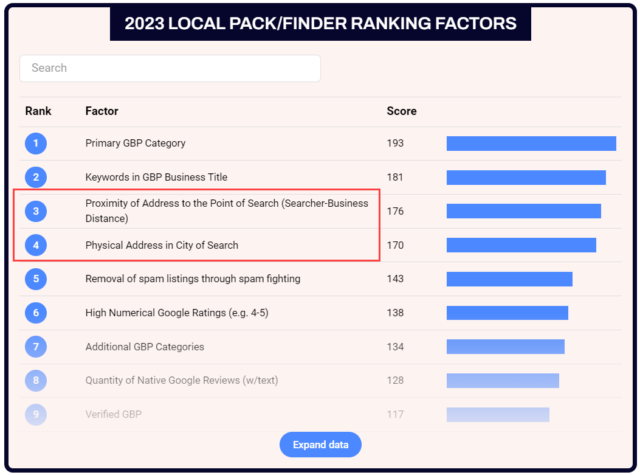
Even Google tells us that location and distance from the searcher matters, it’s in the guidelines!
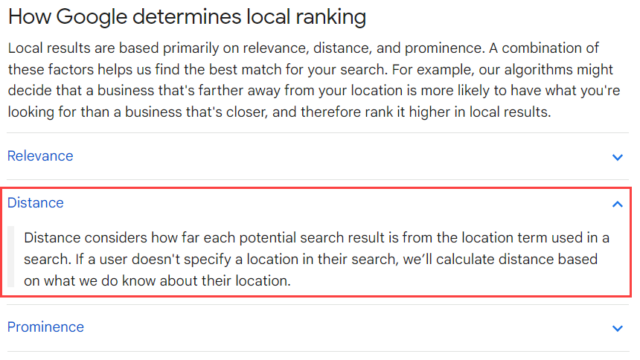
So, if location matters so much, wouldn’t it be a good idea if the client could position themselves in the best position they could from the start, instead of placing themselves somewhere and then trying to make that position work?
The Problem
The problem has always been that the client tells you where their office is. As local SEOs, we’ve all at some point had similar emails from clients like this:
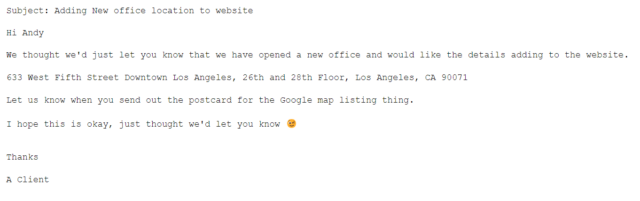
We’re always told after the fact where their office is going to be.
So what’s the first thing we do as a Local SEO? We Google the address.
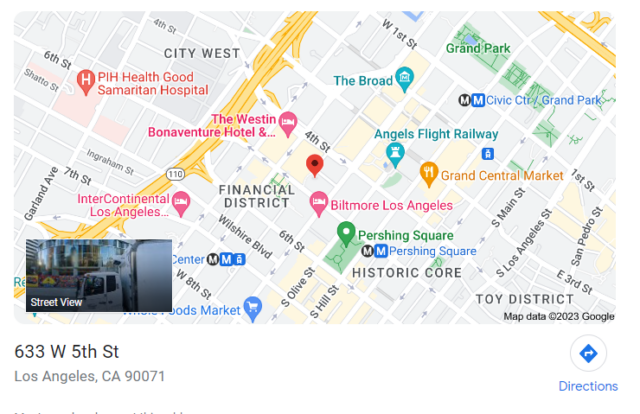
Now in my example, my client is a personal injury lawyer, so I think to myself “I wonder how many personal injury lawyers are close by?”
I click on the map and do a search for “personal injury lawyers” nearby… and I can see it’s not good news.
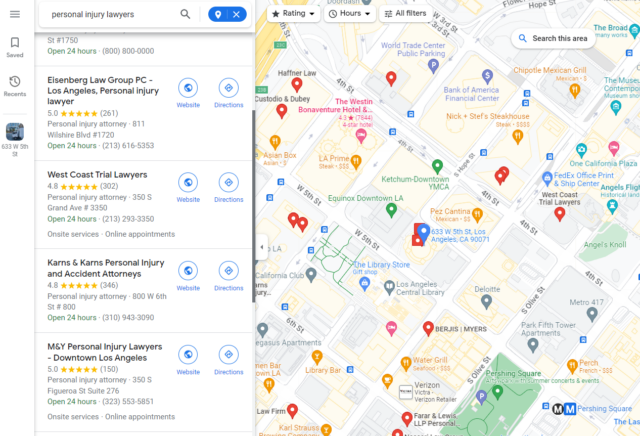
I then zoom in for a little more detail and it’s really bad news.
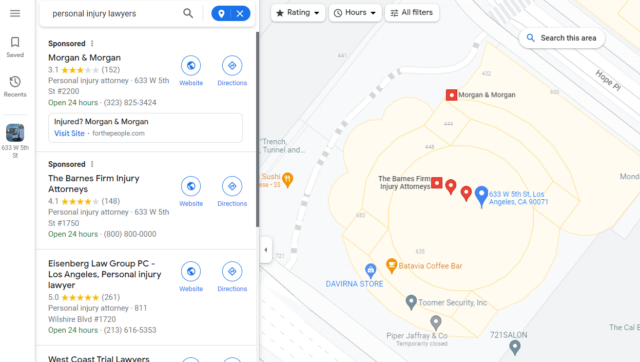
You see that there are at least two firms in that building with sponsored listings, and a couple of others in the same building—and that’s not looking at who’s across the street or down the block!
How many times have we seen something like this?
Remember, this is a new office location and your client is moving in there with zero reviews!
And you think to yourself…
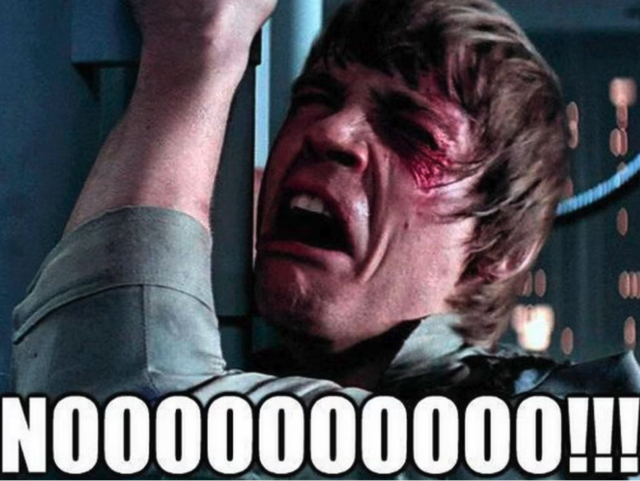
You know that client has not got a chance in hell to rank. Why?
Because they have failed in at least one of these two areas!
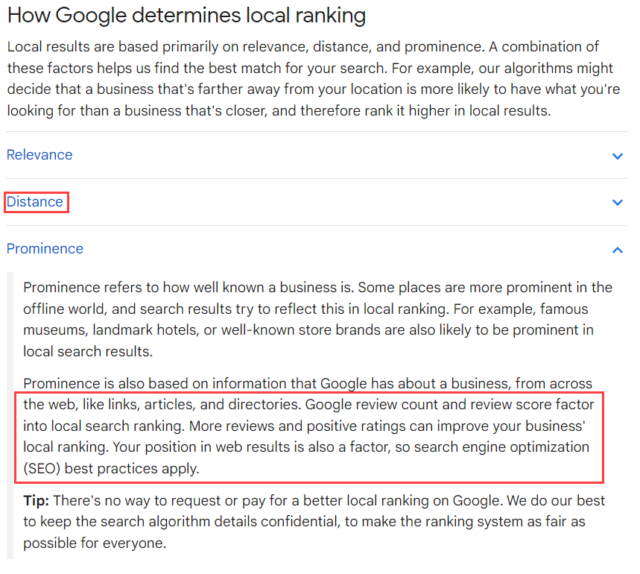
In terms of distance: you might be close to your clients, but you have no prominence! You have zero reviews. There may be similar businesses with many more reviews in the same building, which may also mean your business is also filtered from the local 3-pack due to Possum.
The company had no chance of success in the new office because they didn’t ask their local SEO first if it was a good location. They didn’t ask because they didn’t know to ask; we have to tell them and then remind them anytime they’re thinking about opening a new office or moving office location.
The Solution
As local SEOs, we should understand that not everything for the client revolves around local SEO when it comes to choosing their next location; there are many factors to consider, such as:
- Location and Convenience
- Price
- Size
- Infrastructure
- Style
But what we need local businesses to add to the list is:
- Am I going to rank based on this location?
Ideally, we would like business owners to check the address first on Google Maps, which we will show you how to do below. Or, the business owner emails their local SEO specialist and asks at least the following two questions:
- I am looking at opening a new office. Where should I look?
- I’ve been looking at a new office and these are the top locations I’d like you to look at.
Techniques and Examples
So let’s look at the techniques I use with a few working examples. These will also show you some tools I use—some free and some paid—to get you the information that will help you make the right decision for your client or business.
Quick Check
So the first technique is the “Quick and Easy” check—no tools are necessary, just you, your browser, and the address you are considering.
In this example, let’s use 633 W 5th St—which we looked at earlier—and see what the client “should” or “could” have done before moving into that office.
- Open your browser. Google your address or just paste it into Google Maps and see what appears.
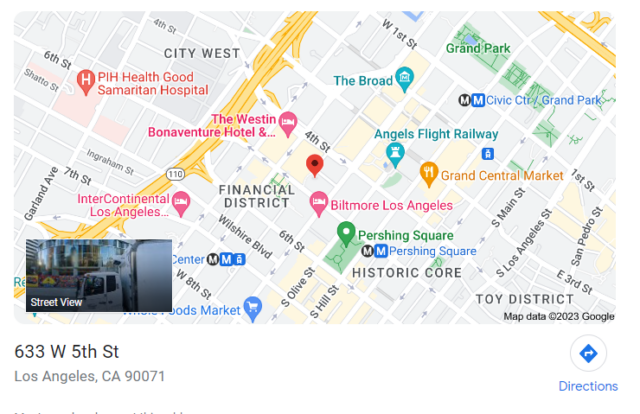
- Now click through on the result so that you see the address in Google Maps.
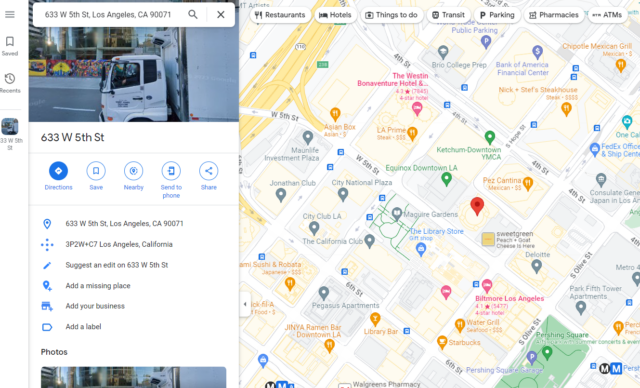
- Now all we have to do for a “quick check” is select “Nearby”.
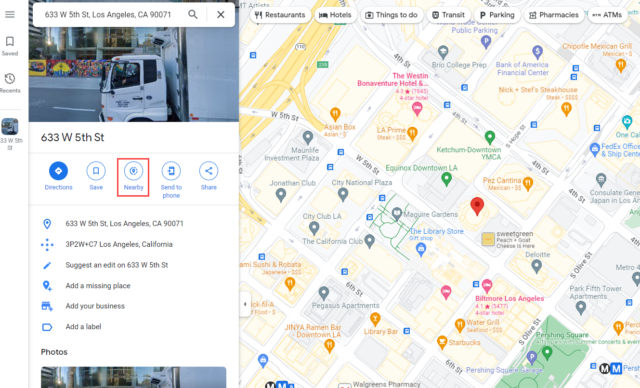
- Now, just search for the business type that matches your business. In this example, I am going to do a search for “personal injury lawyer”.
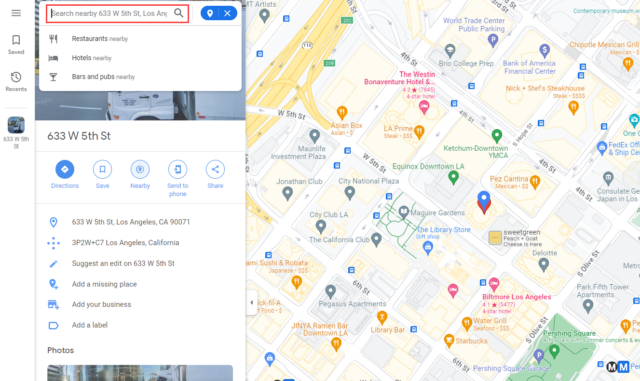
- Google Maps will now show you all the businesses of that type in the area, indicated by the red pins. The blue pin is the address we first searched for.
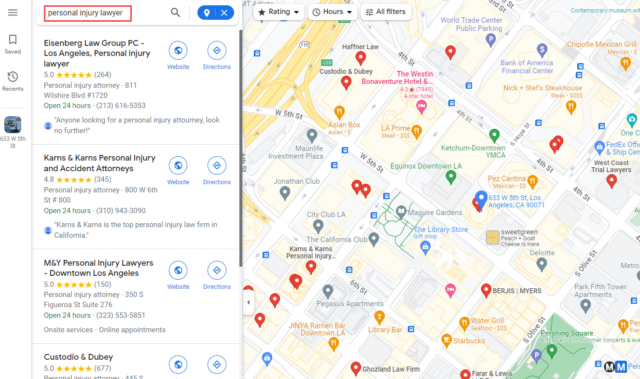
- We can now zoom into that location for more information on local competitors showing at that address or just a few blocks away. In this example, moving here might not be a good idea, and we might want to look elsewhere. Again, don’t forget your new office will have ZERO reviews!
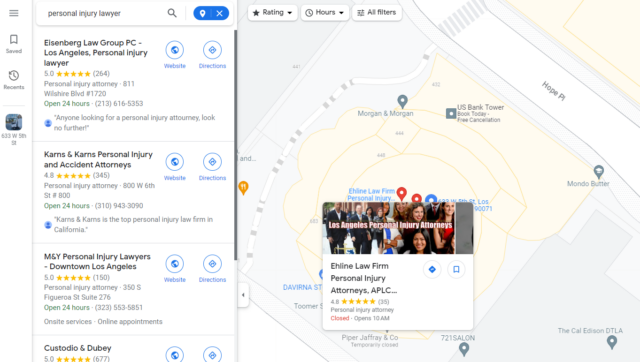
This is what I call the Quick and Easy technique, but it’s just for maps and can’t show me what the local 3-pack might look like so that I can see who they would be up against in the local search.
Get More Local
Using the quick and easy method is a great way of quickly checking a location, but you may have several addresses that you are interested in and they’re all pretty similar; they’re good, but you want to suggest the best one to your client, so you need to dig into the location a little bit more.
The quick and easy method does not show you who’s ranking in the three pack for searchers who actually live in the local neighborhoods. You’re seeing “local” search results from several hundred miles away, where ideally you want to be seeing what the local searchers see in their local SERP results, including the 3 pack and Google maps.
So, how do you get more local if you are several hundred miles away from the addresses you are looking at for your client? You could:
- Drive over there, some several hundred miles, which probably isn’t practical in most cases.
- Ask the client to drive to the address and do some testing, but, again, you’re relying on someone else to do the search work for you and then give you the results you need to make your decision.
Or…
- You could just fake your location.
It’s possible to make Google think I am searching from another part of the country—or even on the other side of the world! Remember, Google knows where most users are searching from, just look at the top of your Google search results.
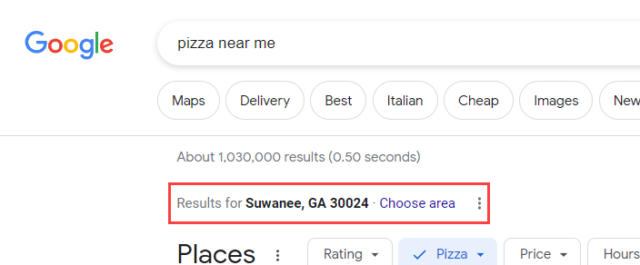
So, having the ability to fake my location gives me the ability to see exactly what my clients potential customers are seeing when they do a local search. I don’t mean just zip code level; I mean down to the actual address location level. Being able to accurately set my search location now allows me to see not only who is ranking near me on Google Maps, but also what/who appears in the organic search results and the local 3-pack at the top of the page.
The first thing you need to do is install an extension that allows you to “fake your location”. I’ve already done a short video on how to install and use such an extension here, so take a look.
We’re using the brilliant GS Location Changer by Valentin Pletzer.
So we now have the ability to fake our location. Let’s now search as a local resident close to the address you are researching. In my example I’ve been using a business address in LA, so let’s stick with that. We want to see what people who live and work in that area during the day would see in the local search results.
The red pin again represents the location of the address we are looking at, 633 W 5th St, LA. Let’s look at the search results from someone searching close to Pershing Square, which we can see on the map.
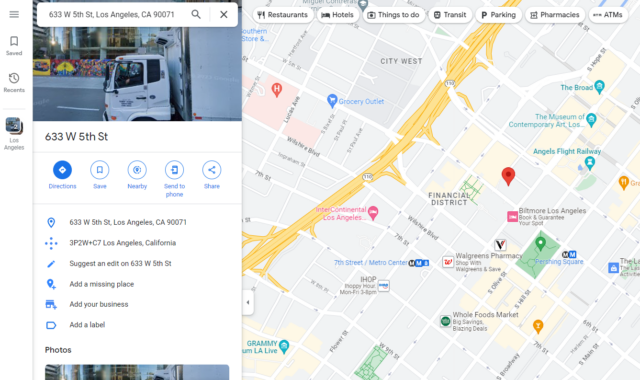
Let’s zoom into the map and grab an address.
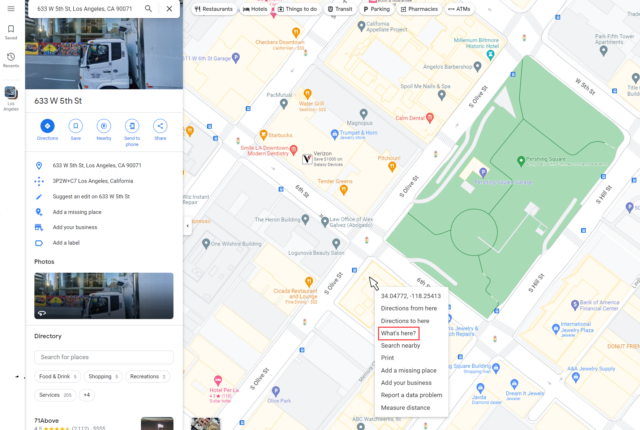
Now, just right-click on your mouse and a menu will appear. Choose “What’s here?”
Google Maps will now show you the address at that chosen location. In this example, it’s 606 S Olive St, Los Angeles, CA 90014. We can now use this address as our fake search location.
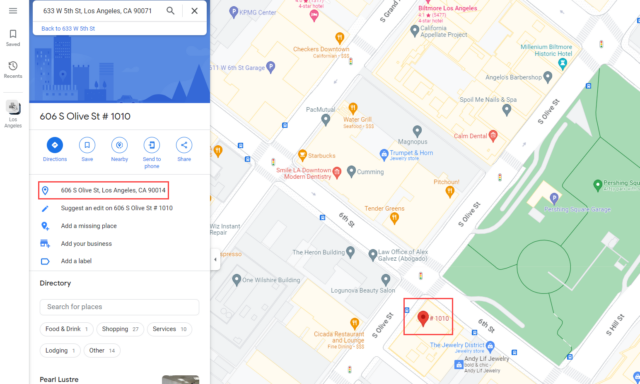
Copy the address and paste it into the GS Location Changer extension. Don’t forget to select the “enable overwrite” option.
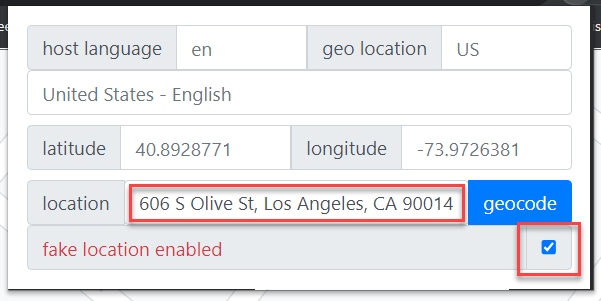
Now that we’ve done these additional steps, we can run a few local searches as if we were a local resident searching from this location
I like to do several different local search variations, an implicit and explicit local search, and a near-me search, just to see what or who I see in the local 3-pack as sometimes this can vary.
So my results for this example for a personal injury lawyer are:
“personal injury lawyer” (implicit)
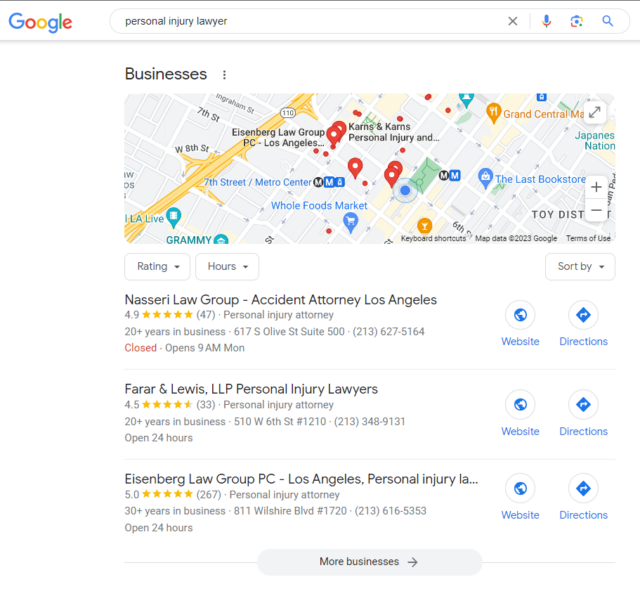
“personal injury lawyer los angeles” (explicit)
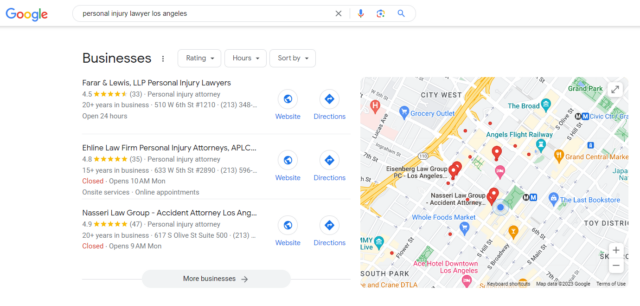
“personal injury lawyer near me”
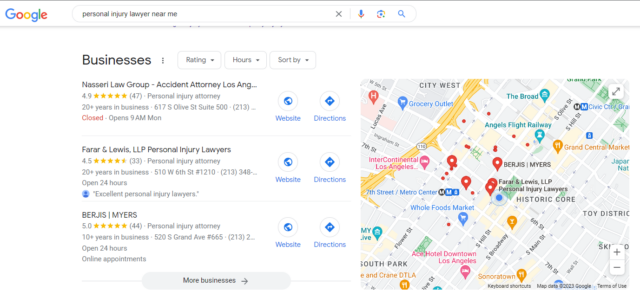
Note that no 3-packs are the same; there is a difference in each one. So now I can see who my clients’ local competition would be and recommend that they do not open an office at this address.
Be Careful, Not Everything Is as It Appears
When looking at office locations for clients, we can also take into consideration other factors that may or may not help the business, such as:
- Does it have good curb appeal?
- Are there opportunities for external signage?
- Could there be an issue with the office location that’s not been considered?
We can’t see these from the Google Map view, but we can use Google Street View to answer some of these questions. Here are some examples to show you what I mean.
The address for this office space has no opportunities to use external signage, so passing traffic has no idea that your client/your business is inside this office building.

This office rental space in the photograph below was in the Salvation Army head office for the city we were looking at. So, again, no opportunity for external signage to advertise the business to passing traffic.

The final example shows us that the location has good opportunities for external signage and is visible from the road to passing traffic. We can also see that there is good parking for the business, so another plus point we can observe by just using Google Street View.

What if you’re moving office?
We’ve talked a lot about looking for a new location if you are opening a new office that will open with zero reviews. However, what if you’re moving an existing office that has a Google Business Profile and has 10s or possibly even 100s of reviews? You can still use the techniques outlined above, but you may now have a competitive advantage.
If your GBP is stronger than that of the local competition, you could very well move, update your address on your GBP, and, after validation, start dominating the local search results even better than you were at the previous location.
How to Edit Your Address
- Go to your Business Profile.
- To edit your business address:
- With Google Search, select Edit profile.
- With Google Maps, select Edit profile and then Business information.
- Near the top, select Location.
- Next to “Business location,” select Edit.
- To edit the address: Edit your address information. Then, select Save. Make sure to follow the guidelines.
Tip: You may well have to verify your address if you have moved to a new location.
Tools and Resources
Google Maps and Google Street View are just some of the tools I use to try and decide if the address is suitable for the next business location. Listed below are a collection of other resources, free and paid, that will help in your location-making decision.
Google Earth
Along with Google Maps and Street View, I also use Google Earth. It offers a fantastic 3-Dimensional picture of the locations you are looking at. Look around at local neighborhoods, schools, and sports grounds. Is it close to highways?

Remember, you can’t travel to these locations, so try and do the next best thing by visualizing yourself there. This might also lead you to ask more location-specific questions to the client or realtor.
Local Grid Tools
Among Brightlocal’s arsenal of paid tools is the Local Search Grid. Its primary purpose is to give you 3-pack ranking location data for your business listings. However, you can run “one-off” grid scans for any business. I’ve used it several times to run ranking results of competitors close to locations I have been checking to give me grid results like the one below so I can see how well competitors are performing in the area we want to move into.
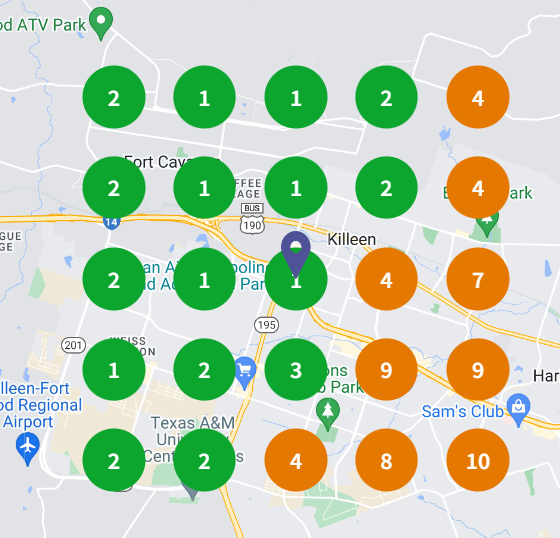
This, and other Geo Grid tools on the market, can help give you an idea of the area’s competition.
PlePer Chrome Extension
A valuable tool to have for any Local SEOs and extremely useful when combined with the research done on Google Maps, the PlePer Chrome Extension offers category and review analysis all displayed in one place. It’s invaluable when doing this kind of location analysis.
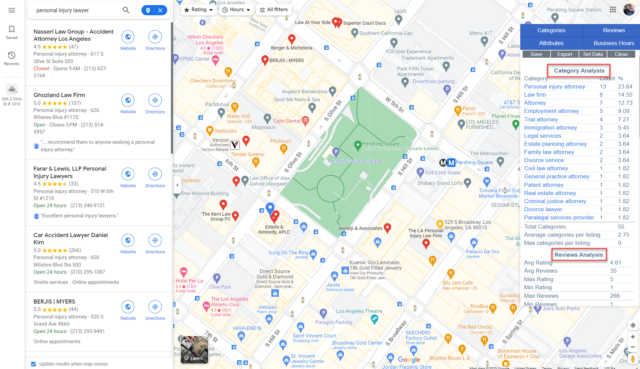
City-Data Sites
Understanding the city your client is in or moving to is so valuable when trying to understand more about the people who live there. Here are some of the US sites I use:
- United States Census Bureau – Explore Census Data
- Population Density Maps – Map Viewer
- Livability Score – Find the best places to live
- ZipDataMaps – US Zip Code Data
- Home Town Locator – localmaps, data and resources
- Where U.S. housing is growing (2020.21) – Percentage change in housing units, by county
- Data USA – more data than you thought possible
Summary
It’s so important to research the location for any business, local or otherwise. For local, we can see what an important factor location can be to the success of a business. If you’re a local SEO specialist or business owner and you’re thinking about opening a new office or moving office, then just remember these things:
Do
- Check the address first in Google Maps
- Email/speak with your SEO specialist to ask:
– I’m looking at opening a new office. Where should I look?
– I’ve been looking for a new office and these are my top five, please check.
Don’t
- Sign a lease or contract without doing the above.


