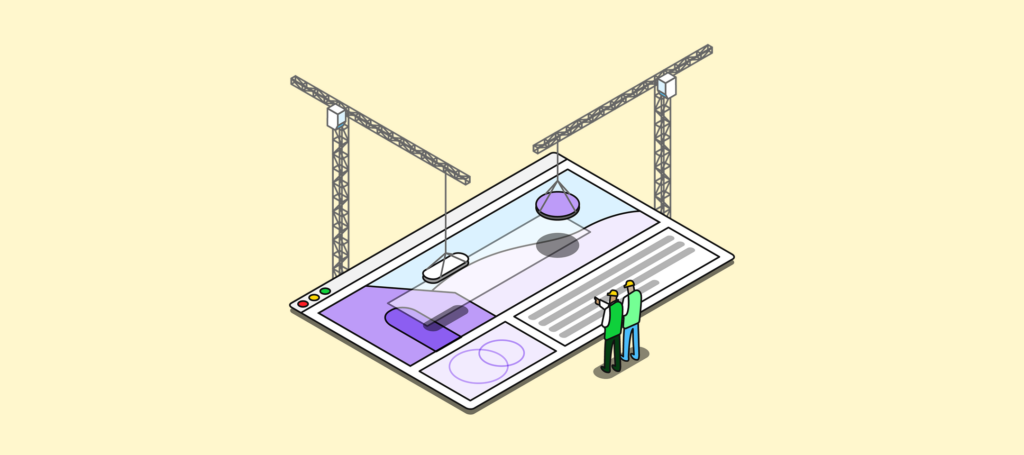
How to Build a Local Business Website from Scratch (Without Screwing It Up)
Last updated on October 24th, 2025
Building a local business website should feel exciting, not intimidating. Yet many owners freeze at the thought of domain names, hosting plans, and SEO jargon. This guide strips away the confusion and shows you how to launch a clean, search-ready site that attracts nearby customers.
A strong local site is more than a vanity project. It pulls in phone calls, foot traffic, and reviews to answer real-world questions faster. When your pages load quickly, list clear contact details, and rank well in “near me” searches, prospects see you as the obvious choice.
It’s a simple way to stand out against your competitors and provide valuable information in your own voice.
You’re about to walk through seven straightforward steps, from brainstorming goals to post-launch promotion, that save time, cut costs, and boost visibility. Grab a coffee, and let’s build a site your community can’t ignore.
Why Your Local Business Needs a Website
Shoppers still love Main Street, but they start their journey on Google. Most people who perform a nearby search tend to visit a business within a day. Without a website, you won’t appear on that digital map, and every invisible hour costs real revenue.
A branded website also protects you from algorithm changes on social media platforms you don’t control. Own your content, own your customer data, and you won’t panic when a new trend tanks your organic reach.
Trust grows, too. A polished URL and professional email reassure visitors that you’re legitimate and reachable. Pair that with local reviews, and you’ll turn online browsers into in-store buyers.
What a website brings to the table:
- An always-open storefront that answers questions 24/7: Your website works around the clock, providing information even when you’re off the clock. This builds convenience for customers and captures leads at any hour.
- Direct control over messaging, pricing, and promotions: You decide how your brand appears and what offers are front and center. There is no waiting on social media algorithms or ad approval.
- Built-in trust signals like SSL certificates and structured reviews: Security features and transparent feedback show visitors you’re legitimate. These cues make people more likely to choose you over a competitor.
- Easier lead collection through forms, calls, and chat widgets: Visitors can contact you instantly without digging for information. These tools help turn interest into action.
- A foundation for advanced tactics like local keyword research and paid ads: A website gives you a place to direct traffic from SEO and ad campaigns. It also lets you test and track what’s working over time.
Despite all this, a Brightlocal survey of SMB owners and decision makers found that only 40% of SMBs said they have a dedicated website.
Step 1: Laying the Groundwork
Every winning site starts with clear goals. Do you want calls, bookings, foot traffic, or all three? Write them down and tie each to a measurable metric such as form submissions per month.
Next, study your audience. Location, pain points, and search habits matter more than age or income brackets. Use social listening, customer interviews, and Google’s “People Also Ask” box to gather language your prospects actually use.
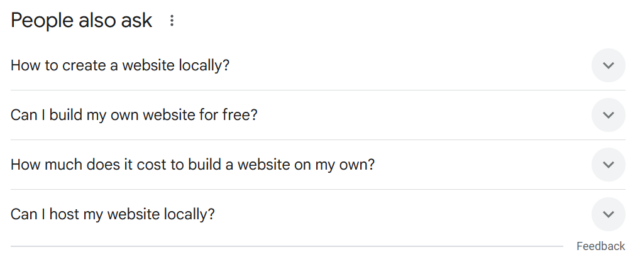
If this is your first website, don’t let this step be a blocker. Putting a simple one-pager together is a good starting point. Planning the rest of your site using the above data can come later.
Third, audit the competition. Note design cues, service gaps, and content angles you can beat. A simple spreadsheet tracking site speed, on-page SEO, and review count of your competitors can help reveal quick wins.
Do these first to set your site up for success:
- Define one primary goal and two secondary goals: Decide what your site should achieve, whether that’s more calls, bookings, or foot traffic. Prioritize one main goal, then add two backups to support it.
- Build a list of five core customer problems: Identify the top issues your customers face that your service solves. These problems should guide your messaging, content, and calls to action (CTAs).
- Compare three rival sites for content depth and load time: Analyze how competitors structure their pages, what content they include, and how fast their sites load. Look for gaps you can fill or areas where you can do better.
- Gather 20 seed keywords for Pages and FAQs: Use tools like Answer the Public or AlsoAsked to find common search phrases. These keywords will shape your content strategy and improve search visibility.
- Decide on a tone to keep branding consistent: Your tone helps create a connection and sets the mood for your content. Is your brand friendly, authoritative, professional or playful? Choose one that best fits your business and your audience, and stick with it across all pages.
When these foundations are solid, choosing domains, hosting, and platforms becomes much easier.
Step 2: Domain, Hosting, and Platform
Your domain should match your brand name or primary service, and ideally plus the city or area (e.g., “RaleighTreeCare.com”). Keep it short, memorable, and typo-proof. It’s a good idea to secure common variations, too.
Hosting comes next. Local businesses don’t need enterprise servers, but they do need reliability. Choose a host with 99.9% uptime, free SSL, and servers on the same continent as your audience for faster load times.
As for platforms, weigh WordPress, Squarespace, and Shopify against your goals. WordPress offers flexibility and plug-ins like Yoast, which is useful for SEO optimization. Squarespace provides drag-and-drop simplicity, while Shopify shines for multi-location stores and e-commerce brands with inventory.
Each offers different plus points, but there’s a big difference in costs, so you’ll need to make a decision. If you don’t need customers to pay on your site, for instance, do you need to pay for Shopify?
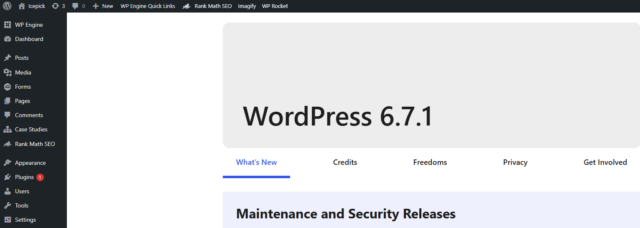
Your website design ties all of this together. It should reflect your brand, guide visitors to take action, and load quickly on any device. Clean layouts, consistent visuals, and mobile responsiveness are non-negotiable.
These pointers will help you pick the right tech for your business site:
- Domain: Aim for a .com that matches your brand and is easy to remember. Avoid hyphens and buy the domain for at least three years to signal credibility.
- Hosting: Choose a provider that offers built-in caching, daily backups, and responsive chat support. These features keep your site fast, secure, and easy to maintain.
- Platform: Weigh ease of use, SEO capabilities, and how well the platform can grow with your business. The right choice saves time now and headaches later.
- Budget: Don’t just look at the upfront cost. Factor in yearly renewal fees and add-ons, too. This will help you avoid surprise charges down the line.
- Security: Turn on SSL from day one to meet Google’s HTTPS standards. This will also build trust with users by showing that your site is secure.
Lock these essentials in place, and your site will have a stable foundation for growth.
Step 3: Website Structure 101 (with Local SEO in Mind)
Search engines crave clarity. You need to give them a logical hierarchy that mirrors user intent. Typical local website structures start with a homepage, service pages, and a contact page, then expand into location or service-area pages where relevant.
Remember, laying it out in a clear, logical way isn’t just for the bots crawling your website. If your website is easier to use, it’s easier for someone to convert.
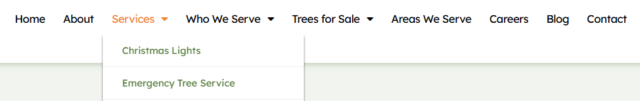
Once you’re set on a structure use clean, keyword-rich URLs.
For instance, “/plumbing-repairs-knoxville” beats “/page-id-12” every time. For both humans and Google’s crawlers.
Stick to a flat architecture, and aim for no more than three clicks from homepage to your deepest page, for easier crawling and less confusion.
Once you start building out a larger site, remember internal links to guide users from high-traffic content to service pages. Use descriptive anchor text like “emergency AC repair” instead of “learn more.” This signals topical relevance and helps boost engagement.
Start with these core pages to build a strong site structure:
- A homepage with your unique value proposition and primary call-to-action
- Service pages optimized around a single intent (think ‘air conditioning repair in santa monica’)
- Location pages for each office or branch (even if you only have one, a page with all your location details is important)
- An ‘About’ page featuring local team members and community involvement
- A contact page with dynamic map, phone link, and opening hours
When you map your structure early, you avoid messy navigation and empower both users and crawlers.
Step 4: Get Your Homepage Right
Your homepage works like a storefront window where busy shoppers glance quickly.
Make the headline laser-focused on what you solve and where. “Same-Day Appliance Repair in Austin” tells prospects they’re in the right place.
Follow with social proof. Showcase star ratings, logos of trusted partners, and a short testimonial carousel. Keep the proof above the fold so your visitors see it without scrolling.
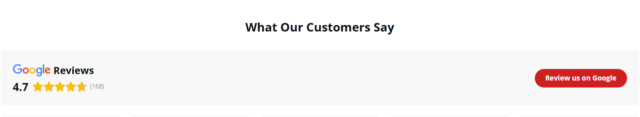
Next, outline your core services with iconography and bite-sized copy. Link each one to its dedicated service page for deeper detail. This helps users skim information while reinforcing keyword themes.
There are lots of free icon libraries available online, so this can be done fairly quickly. Just make sure you choose a consistent style so it doesn’t look messy and that you have chosen license-free icons—unless you’re willing to pay, of course.
Here’s what to include on your homepage to boost engagement and responses:
- Sticky phone or chat buttons that travel with the scroll: Make it easy for visitors to contact you at any moment without hunting for your information. A floating or sticky button ensures they’re always one tap away from taking action.
- High-contrast, action-oriented CTA like “Book a Free Inspection”: Your call-to-action should stand out visually and clearly state the next step. Use language that highlights action, value or urgency to drive clicks.
- Area-specific imagery to anchor locality: Local photos build trust and help visitors instantly recognize that you serve their area—think skylines or known landmarks. Remember, stock images will never match the connection that real visuals create.
- “In the Neighborhood?” or “Areas We Serve” section linking to service-area pages: Showcase the locations you serve with internal links to relevant pages. This boosts SEO and reassures users they’re in the right place.
- FAQ accordion answering top questions succinctly: Address common hesitations with clear, helpful answers that users can scan quickly. An expandable format keeps the layout clean while still packing in value.
A lean, purpose-driven homepage trims friction and nudges visitors toward high-value actions. If you offer a simple service, you may not need much more.
Step 5: Local SEO Basics You Shouldn’t Ignore
Local SEO centers on three pillars: relevance, proximity, and prominence.
Nail the first pillar by weaving keywords naturally into titles, meta descriptions, and headers. BrightLocal’s on-page SEO guide breaks down best practices.
Proximity signals come from NAP (name, address, phone) consistency. Use the exact same formatting across your website (in the footer, on location pages, etc.) and external sources like your Google Business Profile and local directories.
Embed a Google Map on contact pages to reinforce latitude and longitude and make it easy for users to find you.
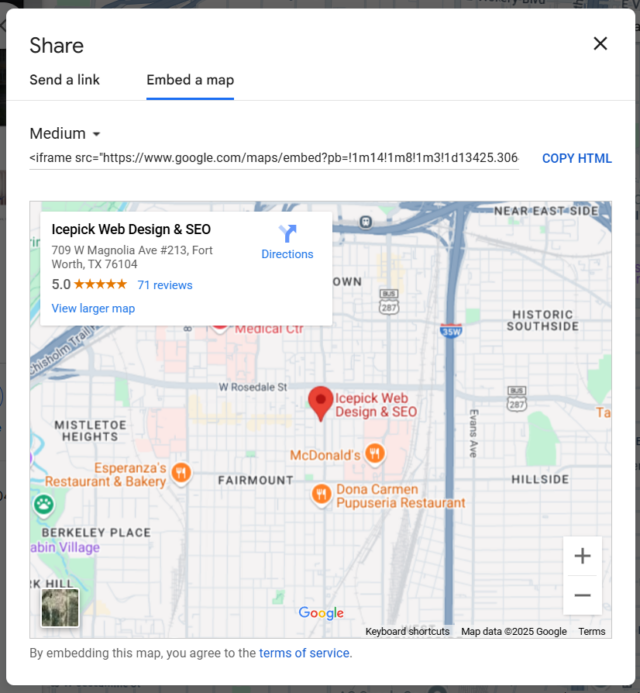
Prominence relies on reviews and inbound links. BrightLocal’s Local Consumer Review Survey shows only 4% of consumers skip online reviews, so ask happy customers for feedback within 24 hours of purchase and showcase those testimonials across your site.
Use these local SEO basics to gain ground fast:
- Optimize title tags with service + city (e.g., “Dental Implants Chicago”): This helps search engines understand your location and services at a glance. It also improves click-through rates by speaking directly to what users are searching for.
- Add Schema.org LocalBusiness markup for rich results: Structured data gives Google more context about your business. It can enhance your listings with extra details like reviews, hours, and location in search results.
- Publish keyword-targeted blog posts answering ‘near me’ questions: Create content around local informational queries your audience is already searching. These posts can also help you rank for voice search and mobile-driven local intent.
- Secure citations from chambers of commerce and industry associations: Listings on trusted local directories boost your online credibility. They also reinforce NAP consistency and improve your visibility in map packs.
- Refresh outdated pages quarterly, incorporating new local keyword research: Update services, pricing, and location terms to keep your content current. This signals to search engines that your site stays active and relevant.
BrightLocal created a local SEO checklist with a free template to help.
Solid basics keep you visible while you tackle deeper optimization later.
Step 6: What Comes Next (Post-Launch)
Launching is only the beginning. Track performance of your website and its content with Google Analytics and Search Console. Monitor impressions, clicks, and average position to spot quick opportunities for improvements.
You’ll need to set each of these up. BrightLocal has guides on search console basics and Google Analytics 4.

Create a content calendar that targets seasonal queries and community events. Blog posts about ‘Winter HVAC tune-ups’ or ‘summer patio prep’ capture timely traffic and share potential.
Engage in local PR. Sponsor youth sports, host charity drives, and publish recaps with photos and outbound links to partners. These initiatives earn links back to your site, and importantly, goodwill in your local community—a key pillar of local marketing.
Ongoing website maintenance is key to staying competitive. It ensures your site stays fast, secure, and aligned with your business goals.
Here’s how to keep your website working after launch:
- Review site speed monthly and update plug-ins or themes: A slow site turns visitors away and hurts your rankings. Regular updates help maintain speed, security, and functionality.
- Rotate homepage offers every quarter to keep messaging fresh: Highlight seasonal deals or timely promotions to keep your content relevant. This keeps return visitors engaged and signals activity to search engines.
- Answer new FAQs as separate blog posts, internal-linking to service pages: Use customer questions as content fuel to build trust and authority. Link each post back to relevant services to boost SEO and keep users exploring.
- Aim to collect three to five fresh reviews weekly, then showcase them: Regular reviews improve credibility and signal ongoing activity to both users and Google. Feature them prominently on your homepage or service pages.
- Audit citations annually to correct address or phone changes: Inconsistent business info confuses search engines and customers. A regular check keeps your NAP details accurate across directories and platforms.
Stay proactive, and your website will remain a powerful engine for growth.
Common Mistakes That Kill Rankings and Conversions
Many local sites tank because they prioritize aesthetics over speed. Heavy image sliders bloat load times; visitors bounce after three seconds, and rankings slip. Compress your images and leverage browser caching.
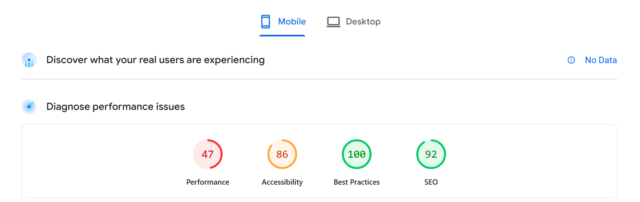
Thin content is another culprit. Service pages with two paragraphs won’t outrank competitors with detailed guides, pricing tables, and FAQs.
Ignoring mobile users also hurts. Over 60% of local searches happen on phones, yet some businesses still use desktop-only pop-ups or tiny, inaccessible fonts. Use responsive design tests regularly.
Watch out for these common pitfalls that hurt your site:
- Duplicate content copied from manufacturer descriptions
- Generic stock photos that don’t reflect local reality
- Auto-playing videos that consume data plans
- Inconsistent NAP across footers and directory listings
- Keyword stuffing that reads awkwardly and highlights spammy content
Avoid these pitfalls, and your rankings and conversions will thank you.
Conclusion
Building a local business website from scratch doesn’t require deep pockets or coding wizardry. It demands clear goals, the right tools, and attention to local search signals. Start with solid groundwork, choose reliable hosting, and craft pages that speak directly to neighborhood needs.
Focus on structure and on-page basics first, because Google and busy shoppers reward clarity. Avoid common errors such as slow speed, thin content, and inconsistent NAP that drag down results. If you do slip, fix issues fast and treat every update as a chance to learn.
Finally, remember that launch day isn’t the finish line. It’s a milestone. Commit to ongoing content and review management, and community engagement. Do that, and your website will keep driving calls, foot traffic, and loyalty long after your competitors fade from the map.