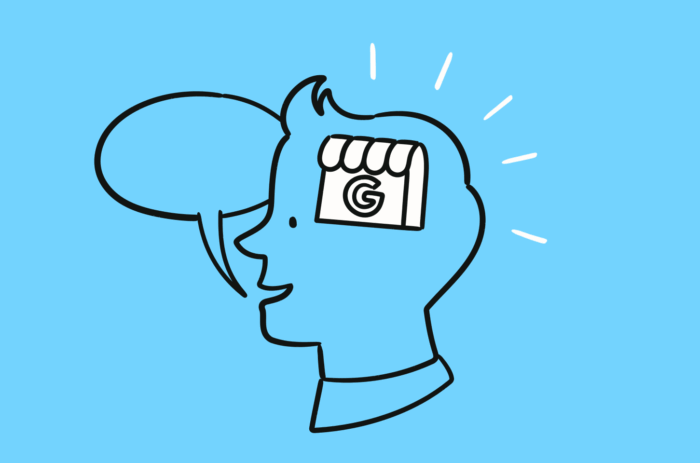SEO remains one of the most dynamic and challenging fields in digital marketing, and your Google Business Profile (GBP) is often right in the firing line.
When a suspension occurs or a verification fails, it can feel like Google just pulled the rug out from under you. To help you stay one step ahead, our CEO, Myles Anderson, sat down with two of the industry’s sharpest minds, Joy Hawkins and Ben Fisher, at the 2025 Local SEO for Good event to get their most practical, no-nonsense Google Business Profile advice.
Here’s a breakdown of the top strategies and insider tips they shared.
Mastering Suspensions and Reinstatement
Suspensions remain one of the biggest frustrations for GBP managers, but if you prepare properly, you can be reinstated.
Be Proactive and Patient
Joy Hawkins’ advice was simple but critical:
“Have your required documents, like your business license, ready before a suspension hits.”
— Joy Hawkins, Owner/Founder, Sterling Sky
Don’t wait until panic mode sets in. Gather your documentation early, keep it updated, and store it safely.
Patience is also key. Reinstatements can take time, and Google’s new appeal process can be unforgiving. Once prompted, you may only have 60 minutes to upload all your files.
Your Suspension Reinstatement Checklist
When submitting an appeal, your goal is to provide a body of proof that your business exists and operates legitimately at its stated address.
Here’s what to include:
- Business license: The name and address must match your GBP listing exactly. There can be no variations or typos.
- Secretary of State entry: Provide either a link to your official record or a screenshot of it alongside the search URL.
- Utility bills: Only include if necessary, and make sure they match the business name.
- Alternative utility proof: If utilities are included in your rent, use a cell phone bill in your business name instead, but ensure it is in the exact GBP business name, not a personal name or parent company name.
- DBA/fictitious name: Have your DBA (Doing Business As) information handy and updated.
- Third-party proof: Gather supporting evidence from organizations like the Better Business Bureau or the Chamber of Commerce that can prove your business’s existence.
Verification Made Simple
Verification can be confusing, especially for service area businesses (SABs).
For Service Area Businesses (SABs)
Ben Fisher cleared up one major misconception:
“A service business doesn’t have to verify using the owner’s home address.”
—Ben Fisher, Co-Founder and Diamond Google Product Expert, Steady Demand
- Verify at a client location: You can drive to a location that matches your service area (e.g., a home you are selling if you are a realtor) and use that for verification.
- Signage is not required: If you are a service area business and your address is hidden, you do not need to show signage during video verification.
How do you handling failed video verification?
- Check the link: Google’s messaging can be poor. If you receive an email saying verification failed, click the link to view your profile; it may actually be verified.
- Request a live agent: If the automated verification fails, contact support and request a live agent to conduct the video verification. This allows you to interact and explain your situation (e.g., if you are in a new development without street signs).
- Bulk verification: If you manage ten or more storefront locations with the same business name, you should use the bulk verification process via Google’s Business Profile Help Center.
Read more: How to verify a Google Business Profile
Ranking, Service Areas, and Physical Addresses
When it comes to local rankings, location still matters… a lot!
As Ben Fisher put it:
“The data is clear: having a physical address has a massive impact on your ranking radius.”
—Ben Fisher, Co-Founder and Diamond Google Product Expert, Steady Demand
Service area businesses (SABs) rank, on average, within a two-mile radius of their address. A storefront location, however, can rank anywhere from five to ten miles away.
Should SABs get a physical address?
If the potential lead generation outweighs the rent cost, SABs should invest in a staffed office. A published physical address provides a clear ranking benefit and can expand your reach fivefold.
Guidelines:
- The office must be staffed during business hours.
- Avoid coworking spaces as they frequently trigger filtering issues. As Joy warns, “Avoid them at all costs—they’re the landmines of local SEO.”
- Adding service areas to a storefront listing will not help you rank. You should never have overlapping service areas on multiple listings, as this is a cause for suspension.
- You cannot set your service area to be more than two hours of driving time from your verification address.
Tip: Use a grid rank tracking tool, like Local Search Grid, to visualize how far your GBP ranks geographically and identify coverage gaps.
Resolving Missing Reviews
You’ve earned the review, but it’s not showing up. Frustrating, right? This often happens when Google’s filters remove reviews from brand-new accounts or shared Wi-Fi networks.
Here’s how to fix it:
- Identify the cause: Reviews from new Google accounts are most likely to disappear.
- Escalate to Support: Contact GBP support. Remember to reply to the first self-directed email you receive to open a path to a human agent.
- Provide detailed proof: You need to help Google manually match the review to your profile. Ben explained why: “Google has to manually match up the review to your profile because reviews live in the Maps database, not the GBP database.” Provide a spreadsheet containing the reviewer’s name, the date, and the full review text.
- Extract text easily: If a customer sends you a screenshot of the review, upload it to an OCR tool to quickly extract the text for your spreadsheet.
Tip: Once reinstated, monitor your feedback and reply to reviews all in one place with BrightLocal’s Reputation Manager
AI Content and NAP Consistency
Is NAP consistency still important?
Don’t sweat the small stuff. You no longer need to obsess over exact matches in punctuation or address formatting (like “Street” vs. “St”) across all directories. Google’s algorithm is smart enough to handle minor variations.
For managing citations at scale, tools like BrightLocal’s Citation Builder ensure your listings are correct where they count.
Can you use AI-generated content and images?
- AI-generated text: You can use Google’s feature to generate a description with AI inside the GBP control panel, as tests have shown there’s no negative impact on GBP ranking.
- AI-generated images: Proceed with caution. Google appears to be working to devalue them, and tests have shown that an initial ranking benefit was later reversed.
- Text on images: Adding keyword-rich text to an image and uploading it to your profile can provide a small, marginal ranking impact for long-tail queries.
Final Thoughts
Getting the most out of your Google Business Profile comes down to one thing: planning ahead.
Gather your documents early, keep your data clean, and build from a real, staffed address when you can. If AI tools save you time, great, but stay human at the core of your marketing.
You can see more of the videos from this year’s Local SEO for Good event on our YouTube channel.