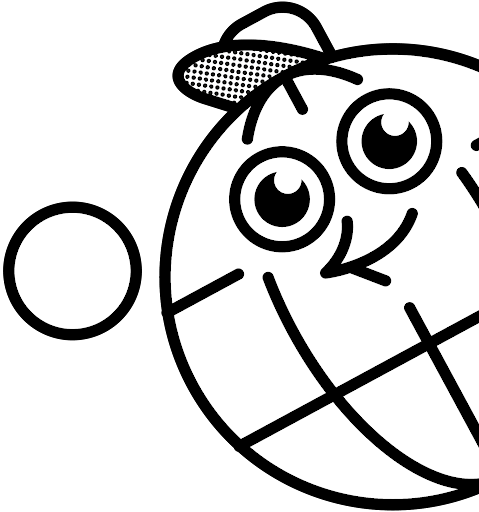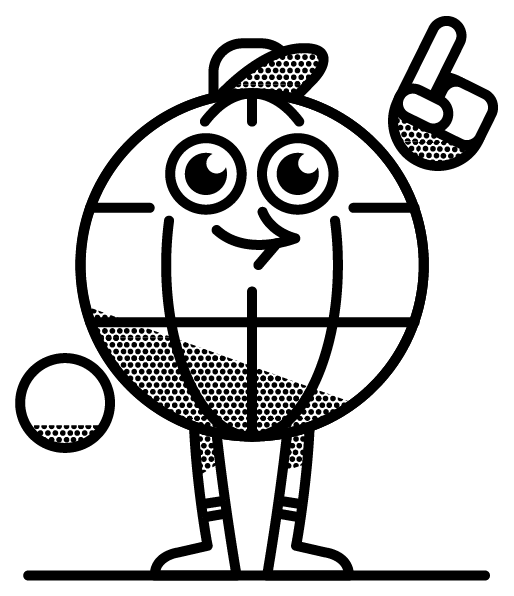Last Updated: August 2022
When looking for online directories to add your business data to in the USA, you’ll no doubt come across Citysearch business listings, an “online city guide that provides information about businesses in the categories of dining, entertainment, retail, travel, and professional services”.
As you’ve probably gathered, though, the focus here is on businesses in cities in the United States, so if that’s not you, I’d recommend taking a look at the other top citation sites to get listed on.
Citysearch is run by Citygrid, which in turn gets its data from Data Axle, so you’ll need to go via Data Axle to input your business data. If you want to set up a Citysearch listing for your business, or even just claim one, you’ll need to follow the process to get your business data added to the directory.
- How to Add a New Business Listing to Citysearch
- How to Claim an Existing Citysearch Business Listing
Looking to add more than ten locations to Citysearch? There’s no easy way to manually manage this in bulk, but you can achieve this easily by submitting data to Data Axle via BrightLocal’s Data Aggregator submissions service.
How to Add a New Business Listing to Citysearch
Step 1. Head to Data Axle and perform a search for your business name. (Data Axle requires you to search for your business before you can add a new listing.)

Step 2. If you don’t see your business, click “Contact us” to add your business directly via communication with Data Axle. (This is a measure that Data Axle has taken to prevent fake and spammy signups.)

The Smarter Way to Manage Listings
Discover a cutting-edge solution for effective listings management
How to Claim an Existing Citysearch Business Listing
Step 1. Log in to your Data Axle account and head to the search page.
Step 2. Enter the business name, business phone number, or address in the search field and hit ‘Enter’ to search.

Step 3. In the search results, look for the business information that matches your business and click ‘Claim Now’.

Step 4. On the next page, click “Yes, Call Me Now” and Data Axle will call you on the business phone number that’s present in the listing you’re trying to claim.

Step 5. You’ll receive an automated call from Data Axle. When prompted, enter the four-digit code they give you.

Step 6. After that, you will be redirected to your business dashboard. Any claims made will be pending review and approval by Data Axle’s moderators.
Step 7. It will take 1-2 months for Citysearch to pull your data from Data Axle.