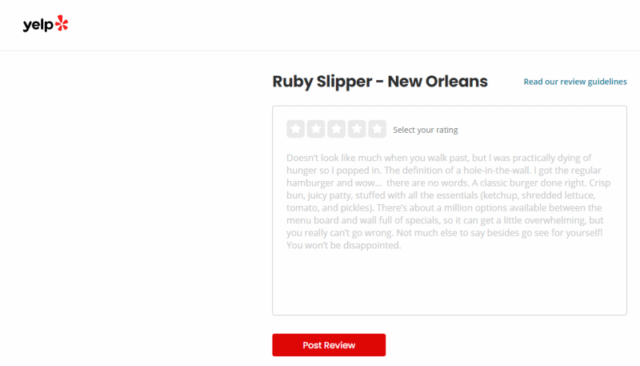How to Ask for Reviews: Best Practices and Templates
Last updated on November 12th, 2025
Modern consumers use online research to learn more about a product they’re interested in purchasing, a service provider they might hire, or a business they’re interested in working with before they make a decision.
Online reviews are critical to this decision-making process and are frequently referenced by consumers throughout this journey. BrightLocal’s research shows that more consumers than ever are reading reviews, with 96% of consumers saying they read reviews when researching local businesses.
The good news is that most consumers are open to leaving a review if asked. The same research finds that the most successful ways to ask for reviews are via email, in person, through social media, and using SMS. Just 11% said they wouldn’t consider responding to any methods.
Make it a priority to ask for feedback during all business transactions using the method that seems most appropriate for that particular customer.
Best Practices for Asking for Reviews
With that in mind, here are our recommendations on how to ask for reviews from your customers.
1. Be Polite When Asking for a Review
No matter the format you choose to communicate with your customers, you should begin by thanking the person for choosing your business. Keep your request polite and succinct and provide a link to your chosen review platform.
Let them know that their feedback is valued, helps you to improve your services, and end by thanking the individual for their time.
2. Let Reviewers Know How Long a Review Will Take
The last thing you want is to have someone abandon their review because they hadn’t realized just how much time it would take them to complete. Including an estimate of how long it will take to leave a review will ensure each reviewer goes into the platform knowing they’ll need to set aside a certain amount of time.
Some platforms ask for way more information than others, so if it’s the case that you have a more time-intensive review platform, such as Tripadvisor, add a second speedier option for time-poor reviewers to use instead, such as Yelp.
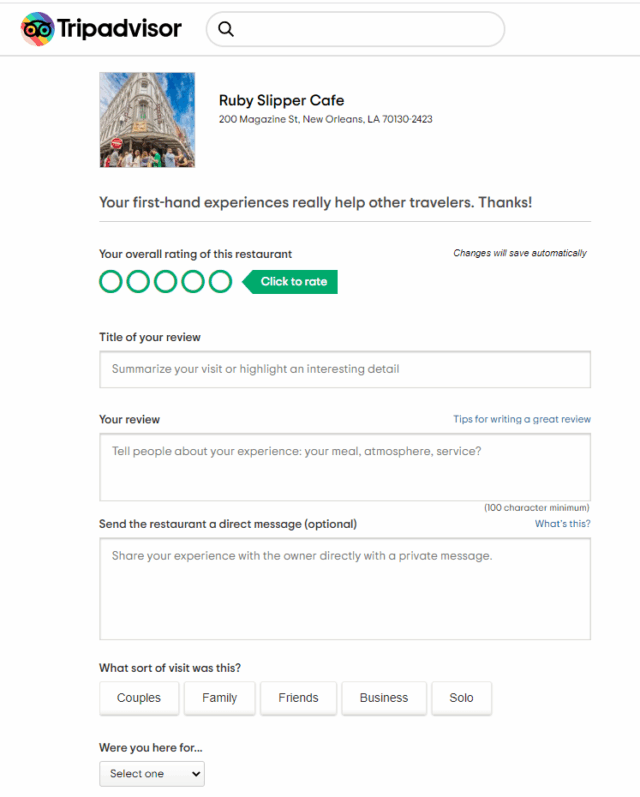
3. Ask Specific Questions
Including specific questions within your review request can help your consumers to leave more detailed reviews.
For example, if you’re a bar owner, you could ask what the guest’s favorite drink on the menu was. You could even ask if there was a specific team member who deserves a shout-out. These prompts tease out very specific nuggets of information that add richness and depth to the review.
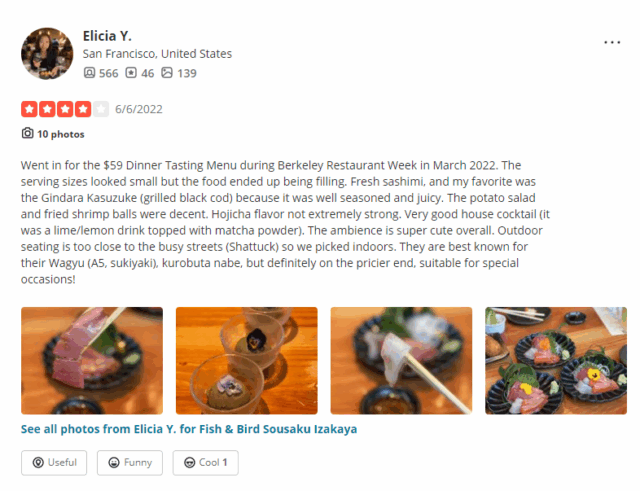
If you ask for a generic review, you’ll get generic responses. If you ask specific questions, your reviewers are much more likely to leave descriptive and keyword-rich reviews.
4. Don’t Wait Too Long Before Asking for a Review
Keep in mind that simply asking for a review may not always get you the results you want.
Reaching out to customers months after you’ve done business with them isn’t likely to bring you much success. Ensure you’re asking your customers for feedback immediately after the transaction or soon after in a follow-up email.
5. Get Your Team Involved
Your team can play a big role in building your review profile. Make sure employees understand why reviews are important to the business, and their part in getting more reviews.
At the same time, consider how you can make asking for reviews worthwhile by offering incentives, recognition, or friendly competitions to reward their efforts.
When employees get a shout-out in a review, take a moment to thank them. Recognizing team members not only motivates them but may also inspire other members of the team to join the drive for reviews.
@itsrosemarycarroll How does a small London restaurant have over 11,000 positive reviews?? One dedicated server over 14 years taking selfies with as many customers as possible. #london #travel #foodie ♬ original sound – itsrosemarycarroll
How to Ask for Reviews Using Different Tactics
Today’s consumers are used to communicating with businesses in a number of different ways, including on social media, in a text message or messaging app, via email, or in person. It’s beneficial to know how to ask for reviews through a number of different mediums as this gives you a range of tactics that you can deploy depending on the customer and the situation.
Ask for Reviews in Person or on the Phone
Asking for reviews in person or during a phone call may be the easiest and most convenient method for many businesses.
This can be achieved as easily as verbally asking your client to review you once the job is complete or the item has been purchased.
In-person review request script
Thanks so much for coming in today! If you have a minute, we’d really appreciate it if you could leave us a quick review about your experience. Here’s a link/QR code you can use: it only takes a few minutes and it really helps us out!
Phone review request script
I’m glad we got everything sorted with your [service/job] today. If you’ve got a minute, it would really help us out if you could leave a quick review about your experience. I can send you a link right now, or you can find us on [review site].
Collect Reviews at the Point of Sale
If you’re not so comfortable asking outright, you could add a link or QR code to your invoice or cash register receipt, or display a poster that a customer can scan before leaving the premises to provide a review.
Having a tablet at the side of the register that you can direct customers to after requesting a review, is a good way to ensure your in-person request leads to an actual review.
If you have BrightLocal’s Reputation Manager and an NFC box at your location, you can connect the two to ask for reviews via NFC.
Include a Review Request on Your Business Card or Print Materials
If you hand out business cards you can add a line requesting a review. Consider including an icon of your preferred review platform, a shortened link, or a QR code to make this simple for customers.
You can also include review requests on printed receipts and invoices with a QR code or link to your preferred review sites.
Ask for Reviews on Your Website
Whether you’re already familiar with how to ask for reviews or you’re new to the task, having a page on your website that links to your review profiles with a clear call to action is a smart move.
You can also showcase existing reviews on this page to build trust and give visitors a sense of the experiences others have had with your business.
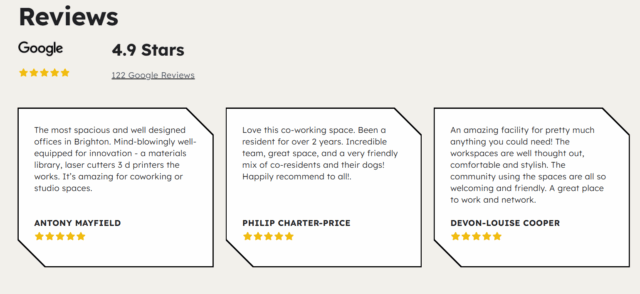
To go even further, add links to your review platform profiles to your email signatures, order confirmation pages, and social media pages.
Our Google review link generator is a quick and easy way to do this for Google reviews.
Ask for Reviews by Email
It’s quick, easy, and convenient to ask for reviews via email, especially if you automate the process by using a review management tool.
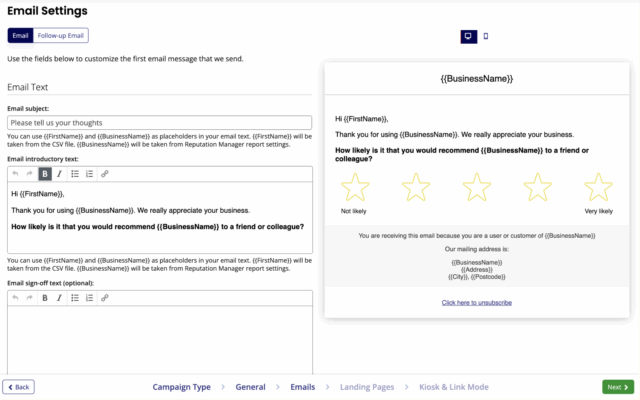
The secret to writing a great email asking for a review is to KISS (Keep It Simple, Stupid). Your email should be short and succinct, personalized for the reader, and polite.
Your email request should ideally come soon after the interaction with your business. Don’t be afraid to follow up a few days later if a consumer isn’t responsive to your first email.
To get the best results when sending emails asking for reviews, you’ll first need to ensure you’re collecting up-to-date email addresses from consumers. Secondly, you need to have a solid template for review requests that your recipients find compelling enough to then take the desired action.
Email Review Request Templates
The following templates cover a wide range of business and customer scenarios. They can be used as they are or personalized as required.
Generic Review Request Email Example
Use this email template when you’re reaching out to a customer that you dealt with a while ago.
Hi [Customer’s First Name],
This is [Your Name], [Your Job Title] at [Your Business Name].
A while ago you visited us at [Your Business Name]. Thanks for choosing us; I really hope you got everything you wanted out of your experience.
Your feedback is really valuable to us, so whether you had a fantastic or less-than-stellar experience, we’d really like to hear about it.
Please consider taking a moment to leave your feedback on [Your Business Name] using the link below.
[LINK TO REVIEW GENERATION CAMPAIGN]
Thanks,
[Your Name]
Email Review Request Template for a Recent Customer
This email is intended to be sent to a recent customer to gather their feedback while it’s still fresh in their mind.
Hi [Customer’s First Name],
We hope you enjoyed visiting us at [Your Business Name] recently.
While your experience is still fresh in your mind, we’d really appreciate it if you could spare a moment to let us know what you thought by clicking the link below.
[LINK TO REVIEW GENERATION CAMPAIGN]
We’re always trying to do right by our customers and knowing how we’re performing helps us to continue to improve.
Thanks,
[Your Name]
Review Request Email Template for Hotels and Restaurants
If you’re in the hospitality business, use this email template to reach out to your guests after their visit or stay with you.
Hi [Customer’s First Name],
I hope you’re well. This is [Your Name] from [Your Business Name], the [Business Type] you visited recently.
It’s my job to make sure that everything was perfect during your [Stay/Visit], so I’m just getting in touch to see if you wouldn’t mind leaving us some feedback.
Click the link below to let us know what you thought of your [Stay/Visit].
[LINK TO REVIEW GENERATION CAMPAIGN]
Thanks, and I hope we’ll be seeing you again soon at [Your Business Name]
[Your Name]
Service-area Business Review Email Template
If your business serves a specific area, this template offers an easy way to reach out.
Hi [Customer’s First Name],
This is [Your Name] from [Business Name]. It was a pleasure to meet you and [Description of Work] the other day. I really hope you’re satisfied with the results.
As you might imagine, businesses like mine rely on feedback to continue to deliver an excellent service, so can I ask you to take a minute to let me know what you thought of my work?
Just click the link below to leave your feedback.
[LINK TO REVIEW GENERATION CAMPAIGN]
Thanks,
[Business Owner’s Name]
Medical Practitioner’s Template for Reviews
Suitable for doctors, dentists, and other medical professionals, this template for requesting reviews from patients is carefully worded to stress that there’s no need to share personal details and break HIPAA confidentiality rules.
Hi [Customer’s First Name],
This is [Your Name] at [Business Name]. I hope you don’t mind me getting in touch but we’d really value your feedback on your recent experience with [Business Name].
We completely appreciate that medical visits can be of a sensitive nature, so you don’t need to be explicit about the reason for your visit. Just a few details about how you felt you were treated and what you thought of the overall experience would really help us.
Please click the link below to leave your feedback; it’ll only take a minute or so of your time.
[LINK TO REVIEW GENERATION CAMPAIGN]
Thanks,
[Your Name]
Ask for Reviews by SMS
If you have telephone contact information for your customers and consent to contact them, you can use SMS to request a review.
SMS text messaging is one of the most effective ways to reach consumers in marketing. On average, SMS messages are opened and responded to in less than two minutes, while it can take users up to 90 minutes to open an email.
SMS Review Request Template
Hi [Customer’s First Name], thanks for choosing [Your Business Name]! We’d love your feedback — could you please leave a quick review here? [link to review site]
Effective Ways to Get Customer Phone Numbers
If you want to make an SMS review request, first, you’ll need to actually convince people to sign up for your SMS marketing campaign. Most consumers aren’t going to give you their contact details unless they can see what is in it for them.
There are a number of ways to offer value to users in exchange for a marketing opt-in:
- Sign-ups and purchases: Invite customers to opt in for SMS when they’re already engaged and excited during checkout or sign-up.
- Competitions and contests: Use social media giveaways to encourage people to subscribe to SMS updates in exchange for entry.
- Exclusive deals: Offer special discounts or perks available only to SMS subscribers to incentivize sign-ups.
- Business updates and service changes: Keep engaged customers informed about new features, upgrades, or important changes via SMS.
- In-store promotion: Display your SMS opt-in number in-store or online to raise awareness and encourage sign-ups on the spot.
Asking for Reviews Using BrightLocal’s Reputation Manager
Asking for reviews can be pretty time-consuming, especially if you have lots of customers, multiple locations, or several review sites to manage.
Tools like BrightLocal’s Reputation Manager make it easier with personalized SMS and email review requests, as well as letting you link from anywhere with printed receipts, email footers, in-store signage and more.
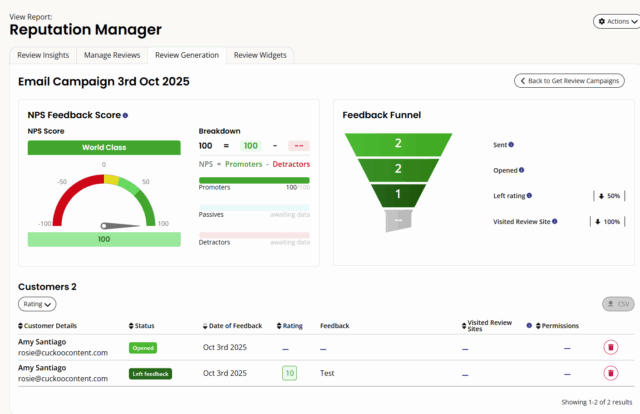
Here’s how to get started:
- Log in or sign up for a BrightLocal account
- Select or create a template: Choose an existing campaign template or set up a new one.
- Choose feedback type: Decide between collecting internal feedback first (NPS, thumbs, or star ratings) before a public review, or asking for a public review directly.
- Select review sites: Pick the platforms where you want to gather reviews.
- Customize campaign appearance: Add your logo and set thresholds for positive feedback if using internal ratings.
- Set notifications: Enter up to five email addresses to be notified about new reviews.
- Send the campaign: Deliver to single or multiple recipients via email or SMS, or generate a shareable link to use in marketing materials.
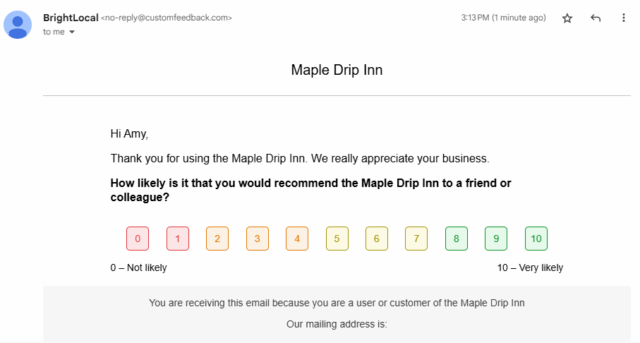
How to Ask for Reviews on Review Sites
The secret to success lies in being able to offer a variety of review platforms. If you only have Tripadvisor set up, or restrict customers to just Facebook Recommendations, the consumers that don’t have the relevant account or aren’t familiar with the platform could be discouraged from leaving a review.
If you haven’t already, establish profiles on Facebook, Yelp, Google Business Profile and any niche online review sites that apply to your industry or that your competitors have a presence on.
Do keep in mind that the rules around soliciting reviews are different for each platform, and asking for reviews is actually against some sites’ terms of service.
How to Ask for Google Reviews
- Sign in to your Google Business Profile
- Click Ask for reviews
- Copy the review link or download the QR code to share directly with customers.
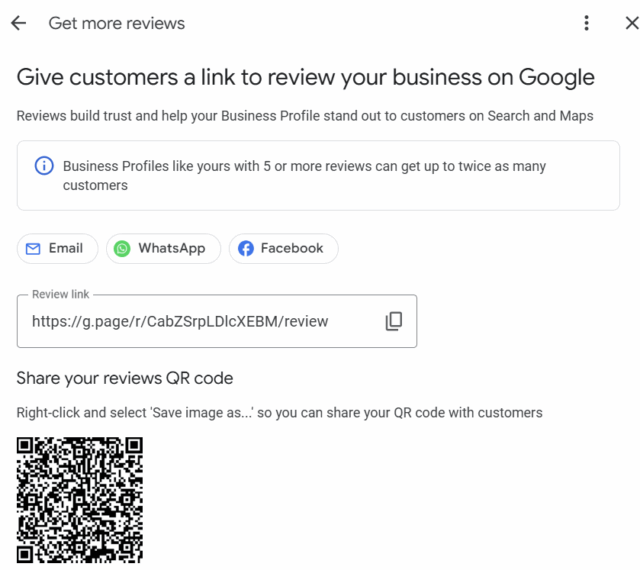
Important note: Offering incentives in exchange for a review, a change to an existing review, or the removal of a negative review is strictly prohibited by Google.
How to Request a Review on Facebook
- Share your review link: Send customers a direct link to your Facebook Business Page or use this URL format to open the review page: https://www.facebook.com/YourBusinessName/reviews/
- Promote your review link: Share it via email, SMS, or social media posts to encourage customers to leave feedback.
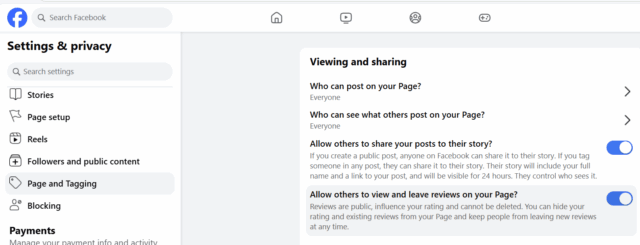
Important note: Make sure your Facebook Business Page has the “Reviews” tab enabled. Go to Page settings, select “Templates and Tabs,” and ensure the “Reviews” tab is turned on so customers can see and leave reviews.
How to Get Reviews on Yelp
Unlike most other review sites, Yelp simply does not allow businesses to ask for reviews. Yelp believes that asking for reviews can lead to biased ratings, and has been known to punish businesses by removing reviews and even banning listings.
The best way to build a strong Yelp review profile is to focus on delivering excellent service and letting reviews happen naturally. Make your Yelp listing easy for customers to find by linking it on your website, emails, social media, and pop a Find Us On Yelp sticker on your window to encourage genuine reviews.
Rules on Asking for Reviews
Don’t ask for a five-star review!
Many platforms have specific guidelines setting out what you can and can’t do when asking for reviews (with some completely against soliciting reviews from customers). What’s common for all review requests is that you shouldn’t specifically ask for a five-star rating (or another specific rating). Offering rewards only for positive reviews isn’t just frowned upon, it’s actually against US law!
Data Protection
Many countries have data protection laws that govern how customer data, such as email addresses and phone numbers, can be collected and used for marketing. Before sending email or SMS review requests, make sure you have the proper permissions and comply with the relevant legislation in each region you operate.
In the US, regulations such as the CAN-SPAM Act and the Telephone Consumer Protection Act (TCPA) set rules around consent, identification, and opt-out options, with additional state-level laws in some areas. In the UK, this means following GDPR guidelines, including when contacting UK-based customers from abroad.
Across regions and communication methods, the principles are similar:
- Obtain clear consent before sending marketing communications.
- Identify your business accurately in every message.
- Provide an easy way to opt out and act on these requests promptly.
Failing to follow these rules could lead to significant fines and legal action from unhappy customers.
How to Get Consent for SMS Marketing
SMS marketing comes with its own set of complex rules and regulations, which vary by region and must be followed carefully to stay compliant. We’ve spelled out the key requirements in the table below to make them easier to understand.
| Region | Key Regulations & Requirements | Identification | Opting In | Opting Out | Record-Keeping |
|---|---|---|---|---|---|
| USA | TCPA and CAN-SPAM Act regulate how and when you can send marketing, plus state-level rules. | Business name and contact info must be included. Messages cannot be sent before 8am or after 9pm local time. | Express consent required for SMS, separate from email. You must explain message type and frequency. | Must include clear instructions, typically replying “STOP.” Requests must be honoured within 10 working days. | Maintain internal Do Not Call list and consent records. |
| UK | Governed by PECR. Rules mainly apply to unsolicited messages. | Include business name, contact number and postal address. | Users must actively opt in (e.g. ticking a box). Pre-ticked boxes are not allowed. Must name the business sending messages. | Provide an easy opt-out method, ideally via STOP. Opt-outs must be honoured immediately. | Keep records of consent and opt-out requests. |
| Canada | Covered by CASL. Allows express and implied consent under specific conditions. | Include business name, postal address and another contact method (or link). | Clear sign-up required, no pre-ticked boxes. Double opt-in recommended. | One-step opt-out must be available. Honour requests from any channel. | Keep records of how and when consent was given and withdrawn. |
| Australia | Regulated by the Spam Act 2003. Allows inferred consent based on existing relationships. | Include business name, contact details and ABN. Information must remain consistent for 30 days. | Express consent through a deliberate action (e.g. ticking a box) or inferred from a prior relationship. | Must offer free and simple opt-out (e.g. STOP). Requests must be honoured within 5 working days. | Maintain records of consents and ensure no scraping software is used to collect contacts. |
Disclaimer: Please note that this advice is for informational purposes only and is neither intended as nor should be substituted for consultation with appropriate legal counsel and/or your organization’s regulatory compliance team.
Now it’s Time to Ask for Reviews!

Asking customers for reviews is one of the simplest ways to build your business’s reputation and attract new clients. Whether it’s in person, by phone, via SMS review requests, or using an email template asking for reviews, making it easy for customers to share their experiences really works. Knowing how to request reviews on Google, how to ask for reviews on Facebook, and using tools like BrightLocal’s Reputation Manager can save time and boost results.
So it’s over to you: go forth and ask for reviews!