
Monitoring Online Reviews
Last updated on October 16th, 2025
If you’re being proactive about building your review profile, online review monitoring is an essential activity because it helps you to keep track of what’s being said about your business.
Not only can this help you identify potential issues and address them promptly to minimize their impact, but it also enables you to respond quickly to all reviews left for your local business.
This is important for two reasons. Firstly, businesses that respond to reviews tend to perform better in local search. And secondly, because today’s consumers actively check for review responses from business owners.
How do you monitor reviews?
Monitoring your online reviews simply means you’re going to keep tabs on customer feedback left for you on relevant platforms like Google, Yelp, or Facebook. You can do this manually by checking each review platform individually or by using review monitoring tools.

The first step to monitoring online reviews for your business is to make a list of review sites. This should include both general review sites and industry-specific review sites relevant to your business. If you’re in the hotel or restaurant business, that could mean Tripadvisor. If you’re a tradesperson, that could be Angi. If you’re a contractor, Houzz. You get the idea.
If you’re unsure which review platforms are most relevant to you, you could ask your customers which ones they use.
You can also add competitors into the mix here and piggyback off their activities. Find out which review platforms they’re most active on—do they have certain badges on their sites, such as a badge from TripAdvisor or Trustpilot? When you search for the company name, which review sites appear at the top of the results page?
As you build your list of sites to monitor, keep a record of any important sites that you don’t already appear on. You’ll need to initiate the review generation process on these platforms.
Manual review monitoring vs. review monitoring tools
When it comes to online review monitoring, you have two options—use a review monitoring tool like BrightLocal’s Reputation Manager or do it manually.
Manual review monitoring is more time-consuming and runs the risk of reviews being missed. To reduce that possibility, ensure that:
- Your email address is registered with the review platform
- You’ve opted in to receive an alert each time a new review is published. Consider setting up a dedicated email folder for review alerts.
A review monitoring tool is a more efficient and effective way to keep track of your online reviews.
It’ll do the time-consuming task of checking for new reviews for you. This removes the risk of reviews being missed and enables you to respond promptly. This means you’ll be able to take action quickly in the event of a negative review appearing. Many even offer the opportunity to respond immediately in the tool.
Tools usually allow you to monitor all your review platforms in one centralized location, too.
Related: Free Online Video Course – ‘A Beginner’s Guide to Generating and Managing Reviews‘
Whichever route you choose, be sure to keep a log of the frequency of reviews, the volume of negative versus positive reviews, and any action taken as a result of each review. If the rate at which you’re earning new reviews slows down, then further action will be needed to understand why that’s the case.
Understanding trends in your reviews
If you’re manually undertaking review monitoring, you’ll need to carry out an additional task to then make sense of your data. To understand the sentiment and identify common themes, you’ll first need to consolidate the text of the reviews together in one central location, such as a shared Google doc.
Once you’ve done this, you can use a word cloud generator (Google has a free app here) to help you make sense of the data. The word cloud will show you common words and phrases that have been used. This will give you insight into which products, services, and themes are being discussed most frequently.

Look out for phrases such as ‘fast delivery’, ‘helpful’, ‘good customer service’, and individual product names. This will clue you in as to what people are liking, buying, and wanting more of.
You may also notice that there’s a correlation between these attributes and the reviews in a prominent position on your Google Business Profile. Google takes note when people regularly mention a particular element of service, such as ‘fast delivery’ or ‘outdoor dining’, and will add this as a highlight to your GBP on mobile devices.

How to use BrightLocal for online review monitoring
If you’re looking for a streamlined way to track reviews across multiple platforms or for multiple business locations, BrightLocal’s Monitor Reviews is a strong option (if we do say so ourselves!)
Monitor Reviews pulls in reviews from more than 80 review sites, including the big ones like Google, Yelp, Facebook, Tripadvisor, and Angi, as well as industry-specific platforms, all in one handy dashboard.
This means you can see every new review without hopping between multiple websites, as well as respond to reviews and showcase the top ones on your website, all using BrightLocal.
Here’s how to get started:
1. Sign up or log in
Log in to your BrightLocal account, or start a 14-day free trial if you’re new here (welcome!) Then choose the business location or create a new one. Connect your Google and Facebook listings, and BrightLocal will start finding your reviews in the background.
2. Choose the review sources to track
Click Actions → Edit Report Settings to add the additional review sites you want to monitor. You’ll need the listing URLs for each site.
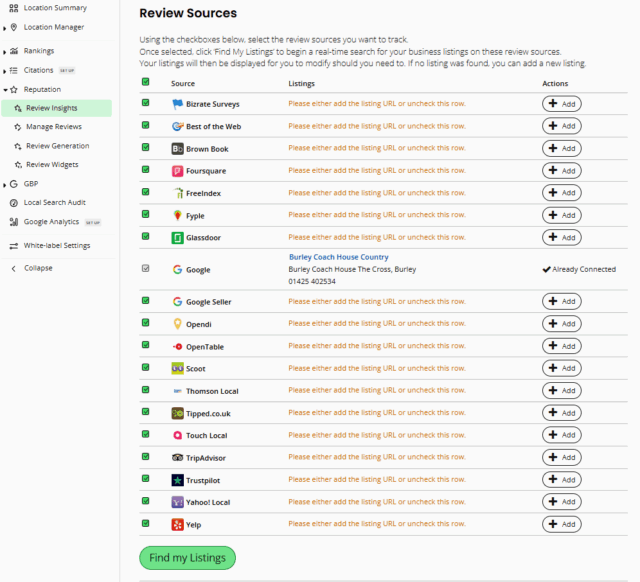
3. Set up alerts
While in the Reputation report settings, choose how often you want the report to run and how often we should email you with your review insights—daily, weekly, monthly, or only when new reviews are found. This ensures you never miss important feedback.
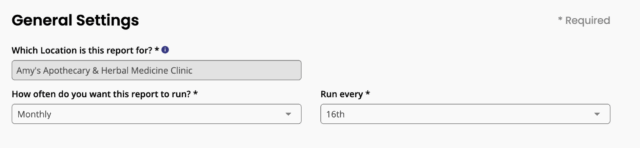
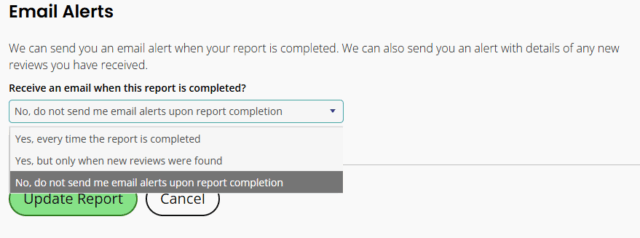
4. Spot trends with Review Insights
Use the Review Insights overview to dig into your review data and see where you need to improve. You can:
- Track review growth over time and spot spikes
- See your average star rating across all review sites
- Check the distribution of star ratings
- View the split of rating per review site to know which sites to focus on
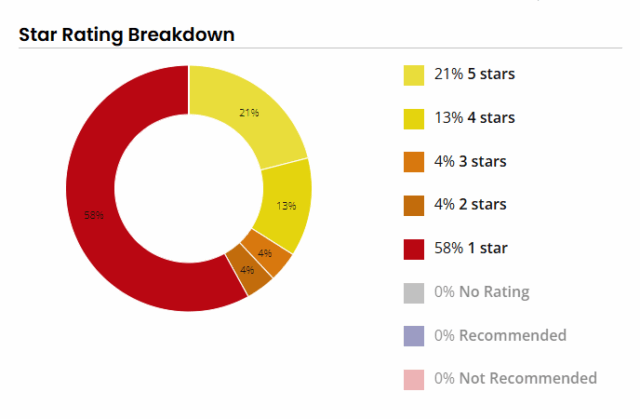
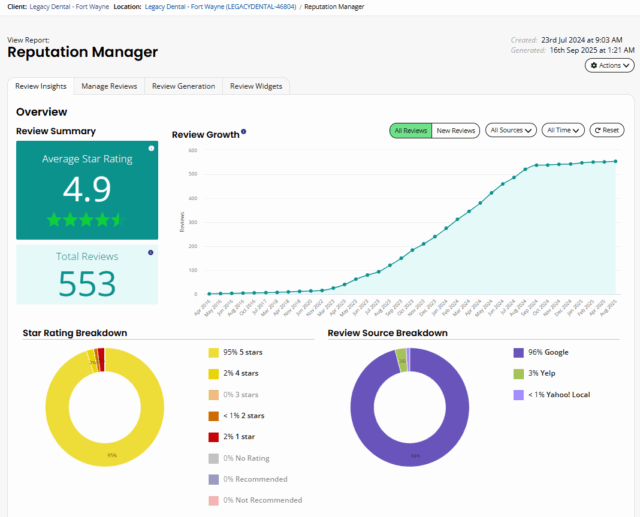
5. View and respond in Reviews → Manage Reviews
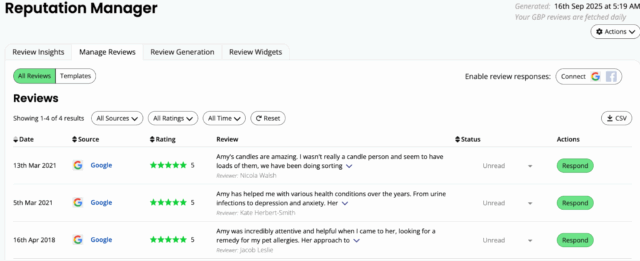
After analyzing the data, jump into the full reviews in Reviews → Manage Reviews. Here you can:
- View all your reviews in one place
- Filter by star rating, review site, timeframe, or reviews that haven’t been responded to
- Respond directly to reviews (learn how here)
For more advice on mastering online review monitoring with BrightLocal, enroll in our free Academy course: Level Up Your Local SEO with BrightLocal.
How do I monitor Google reviews?
Monitoring Google reviews can be done either manually or by using an online review monitoring tool. Manually monitoring involves checking Google Business Profile (GBP) for new review alerts. You’ll also be notified via email when a new review is shared, with this notification going to the email address used to manage the GBP account.
To access reviews, log into GBP and select ‘Reviews’ from the left-hand navigation.

How do I track negative reviews?
You can perform online review monitoring to identify negative reviews as they appear. This can be achieved by using a review monitoring tool or by manually checking the review platforms associated with your business.
It’s important that negative reviews are quickly addressed to prevent damage to your reputation, so an automated tool is often the best bet. You can find our tips for how to handle negative reviews here.
Track Your Reviews in Real-time
Good or bad, monitoring online reviews doesn’t have to be time-consuming. Whether you track them manually or use an online review monitoring tool, you can see feedback as it comes in, respond quickly, and spot trends to help build reviews across the platforms that your customers use. Here’s to five stars!