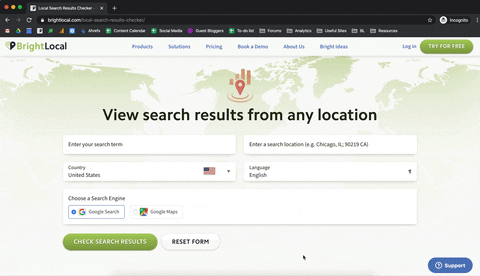You’ve probably heard us say it a million times, “reviews are important!” — or some other variation of that same statement.
But have you ever taken the time to look at our own review profiles? If you were to look now, you’d probably think “Yes, BrightLocal. Reviews are important and yours showcase healthy review generation, timely responses, and everything else you preach.”
If you had looked a year ago, however, that would be a different story.
In this case study, I’ll discuss how the BrightLocal team transformed our online review presence, gained hundreds of new reviews, and upped our star ratings across the board in a matter of mere months.
By reading this case study, you too will be able to supercharge your review strategy, gleaning vital tactics and strategies that led us to where we are today.
Contents
- The Situation
- The Problem
- The Solution
- Identify your aims
- Audit your online review presence
- Audit your competitors’ review presences
- Prioritize where to build reviews
- Optimize existing profiles
- Getting more reviews
- Requesting reviews through Reputation Manager
- Requesting reviews through other methods
- Incentivize your team
- Respond to reviews
- Know your reviewers
- Keep the stream flowing
- Adapt to the current climate
- Where Are We Now?
- Further Reading and Resources
The Situation
A busy team, lack of resources, and no one to own the project — I’m afraid to say that last year we were not maximizing our review potential.
That’s not to say that we didn’t have a good reputation. We did. But, we could have been doing more to reach customers in more places, and to solidify BrightLocal as a leader in its industry.
We were only requesting reviews through one site (Trustpilot — a site we didn’t know whether our customers relied upon or not), we rarely reached out to request reviews, and our volume of reviews was lacking as a result.
That’s when we realized we were missing out on a key opportunity for our business. As a company that prides itself on reputation management, we could, and should, be doing far more to showcase the great work we’re doing.
The Problem
If you know BrightLocal, you know we shout from the rooftops about the importance of generating, showcasing, and responding to reviews.
But unfortunately, the situation we had created made us into hypocrites — rarely were we diversifying reviews, we were responding on an ad hoc basis, and didn’t reach out to customers to get fresh feedback.
With a tool that specializes in Reputation Management and an industry-leading study on consumer review habits, our review profile ought to be sparkling. But that wasn’t quite the case.
Not only were we hypocritical, but we were also lowering our chances of winning over new customers. As our very own Local Consumer Review Survey showed, just 53% of people would consider using a business with anything less than a 4-star rating.

We soon realized that we needed to do something about our review generation strategy. We needed to take control and begin optimizing our efforts.
The Solution
After identifying the problem, we asked ourselves what we could do about this situation we’d landed ourselves in.
This time last year, nobody owned the review project — and that certainly had to change.
Enter Heather Blankley, Senior Customer Success Executive!

Some of the UK Customer Success team. Left to right: Hayden, Vicky, Heather, and Inzi (who has since migrated to the Product team!)
Heather jumped into the review project with all the gusto imaginable and set about putting a review strategy in place.
As the mastermind behind our newfound review success, I spoke to Heather to discover exactly how she upped our star rating and what tips she’d offer to businesses facing a similar predicament.
Identify your aims
There’s a whole host of reasons why reviews should be considered important. Firstly, reviews are a known local ranking factor so they’re an important part of local SEO. Secondly, reviews help consumers build trust in your brand.

But outside of those two things, you’ll probably have your own aims and reasons for wanting reviews. For us, getting reviews is a great conversion tactic — but above that, it helps make sure we’re getting the right kind of customer.
The more reviews we have, the easier it will be for customers to identify whether or not their needs are suited to our platform. So getting reviews can be a way for SaaS companies like ours to reduce things like customer churn.
Whatever your aims are, it’s critical to have them in mind before you begin your review journey.
Audit your online review presence
Before you can begin getting reviews online, you first need to find out which review sites your business is already present on.

To simplify the process, Heather used Citation Tracker to generate a report that showed where BrightLocal was already present online, where it wasn’t, and where information was inaccurate or out of date.
As we’re based in the UK, Heather also used Local Search Results Checker to generate SERPs from the US.

This way, we could find out what sites were ranking for our brand name and begin to optimize existing listings. For example, we weren’t as familiar with Fit Small Business here in the UK, but it turns out it’s a pretty big deal in the US. So we knew we needed to build a presence there to improve our chances of winning over customers based in America.
Once you’ve performed a comprehensive audit, you can set about organizing your presence: removing duplicates, claiming existing listings, and creating new accounts.
Since this project, we’ve released Local Listings Health Scanner – a free tool that allows you to check where your business is found online across 15 of the top review sites and directories.
Audit your competitors’ online review presences
Just like she audited our own business’s online presence, Heather did the same for our key competitors.
If you haven’t done so already, you’ll want to compile a list of your biggest competitors for this next step.
Again, using a combination of Citation Tracker and Local Search Results Checker, Heather located the sites that our main competitors had reviews on. She then set up profiles on any relevant sites that competitors had reviews on and we didn’t, so we could begin to fill the gaps and gain traction there, too.
Once we’d gotten a full understanding of our competitors’ review profiles, we were able to benchmark our own average scores and volume of reviews against our competition. So we knew that if Yext had hundreds of reviews on G2, for example, we’d need to build our presence there, too.

Prioritize where to build reviews
After auditing both our and our competitors’ online review presences, Heather created a tracker in Google Sheets to rank sites from low to high priority.
Priority was awarded based on things like industry relevance, customer visibility, and competitor presence.
So a site where our competitors had hundreds of reviews, that our customers visited frequently, and that focused on SaaS platforms would be considered a high priority for us.
Meanwhile, a review site that covered SaaS platforms but that our competitors weren’t on, but our customers did visit, might be considered medium, and so on.
High-priority sites were naturally targeted first, while low-priority sites took a backseat for the time being.
Tip: Prioritizing review sites will also influence how frequently you need to monitor and request reviews for them.
A low-priority site, for example, might need a new review each quarter, while high-priority sites will want monthly or even weekly updates. Along with score and volume, recency is one of the most important factors when it comes to reviews, so having fresh reviews on the top sites is vital.
Optimize existing profiles
Once the groundwork was in order, we were able to set about improving and optimizing our review profiles. For this step of the process, Heather worked closely with the Marketing team to ensure each listing was fully completed and accurate. We also included up-to-date photos of our office and team, screenshots of the tool, pricing information, and a fully fleshed-out company description.
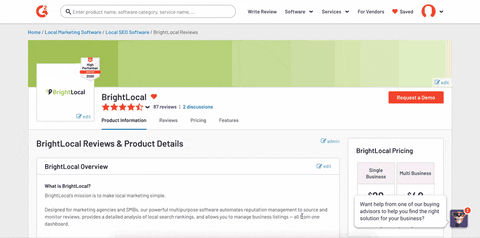
What you can add to your profile will vary depending on the review site but in general, you should try to make use of all available features (providing they’re relevant). If there’s an option to verify your listing, too, make sure to do that.
Frustratingly, the way you edit profiles can also vary greatly between review sites. Some sites require that you simply suggest an edit, other times you need to email them to request changes, and more often than not you’ll need to set up a new account. So make sure you’re properly acquainted with each site and don’t expect them all to work the same way!
Tip: When your profiles are all in order, it’s really important to ensure all logins are stored securely where any relevant team members can access them. Duplicate listings often arise because logins are misplaced, and it’s easier to create a new one than claim the old listing. We’d recommend using a service like 1Password or Google Password Manager to keep login details securely accessible.
Getting more reviews
We knew we needed to get more reviews across a wider variety of sites. And the easiest way to get reviews? Just ask!
While you might receive the odd review organically, asking for reviews is by far the best way to guarantee a steady stream of them.
Before you begin requesting reviews, it’s important to put yourself in the customer’s shoes. To ensure she knew exactly what she was asking of BrightLocal’s customers, Heather went through the process of leaving a review on every site we were targeting (without actually submitting the review, of course). This meant she wouldn’t alienate customers by making false promises.
For example, if you tell a customer that leaving a review on G2 takes “just a minute!” they’d be severely disappointed when it takes them 15 minutes — plus you’re only increasing the chances of dropoff by not being transparent.
Requesting reviews through Reputation Manager
To increase our volume of reviews, Heather used Reputation Manager. Each month she sent review requests out to 150-200 customers, spanning different pricing plans and industries to ensure we received a fair mix of reviews back.

It’s really important to make sure you’re following best practice guidelines when requesting reviews, which means no review gating. Though it may seem scary asking potentially unhappy customers for reviews, in most cases anyone who’s not satisfied with your product or service will leave a review regardless of being asked to or not. And in the time we’ve spent sending out review requests, we’ve received very few bad ones!
Regardless, the odd less-than-perfect review can be a good thing. Having a sparkling clean 5-star review profile can appear inauthentic, so having the rare low score in the mix will show you’re trustworthy. In fact, evidence shows that in most cases, review gating doesn’t even work.
When you begin requesting reviews, it’s useful to provide customers with more than one option. The review requests we sent out included the option to leave a review on one of two sites — Google or G2. G2 is a site Heather had identified as a high priority because it’s extremely relevant to us, and our G2 review profile was virtually nonexistent until this project began.
Unfortunately, leaving a review on G2 is quite a long process as it requires much more detail than the likes of Google. This is why we also offered the option of Google it’s so quick and simple for customers to leave feedback there.
Google is also one of the most common places searchers find us online. As you might expect, we receive by far more reviews on Google than we do on G2. But the few we do receive on G2 still contribute to building a healthy review profile, so for almost no extra effort, it’s definitely worthwhile to provide the option.
While you can request reviews manually, Heather claims that using Reputation Manager to send out feedback requests and respond to incoming reviews saved her hours of time.
“Without the help of Reputation Manager, this process would have taken twice as long! Using our own tool to request reviews also helped to put me in the shoes of our customers. As a result, I’ve even worked with our customers to suggest useful updates that the Product Team are working on as we speak.”
It’s also worth noting that we used Email Mode (rather than SMS Mode or Kiosk Mode) to send out review requests. Given that we operate in the B2B sphere, contacting our customers by email felt most appropriate. We also don’t have a physical store, so Kiosk Mode wasn’t an option.
The mode you use will depend largely on the industry you’re operating in — if we were a local, brick-and-mortar business we likely would have used a mix of all three!
Requesting reviews through other methods
Given that we aren’t really a local business we were just using our own tool built for local businesses — we had to use different methods in addition to Reputation Manager to request reviews. Some of the sites we were targeting, such as Fit Small Business, weren’t available on Reputation Manager.
In these cases, Heather set up notifications for each site and monitored them manually. You can streamline this process slightly by setting yourself reminders, getting push or email notifications, and, of course, using a tracker to monitor progress.

Though volume of reviews was the initial goal, Heather still continues to send out review requests via Reputation Manager and email on a monthly basis (Tuesdays during US Eastern Time’s morning hours have proven most successful) to ensure we have a continuing flow of reviews on our most important sites.
Another ongoing review generation tactic championed by Heather is including review links in emails. Every customer-facing team member at BrightLocal has a URL directing customers to leave a Google review in their email signature. This not only helps to ensure a steady stream of reviews, but it also means we’re offering every customer — happy or otherwise — the opportunity to share their feedback publically.
Incentivize your team
While review gating or incentivizing customers is a strict no-no, there’s no rule against offering incentives to your team internally. In fact, Heather says that this step actually made the biggest difference to increase our volume of reviews.
Each month she runs a competition within the Customer Success team. Reviews are organized by a points system — a review on a high-priority site is worth three points, while a review on a low-priority site is worth one.
The team member who gets the most points (i.e. the most reviews regardless of rating) will receive a gift card (or monetary equivalent) at the end of the month.

Just a few members of the international Customer Success team. Left to right: Heather, Trixy, Vicky, Grazzie.
(Fun Fact: Customer Success team member Trixy won the prize recently and used her winnings to buy the whole near 100-strong Philippines office pizza — if that’s not the nicest thing you’ve ever heard, I don’t know what is!)
It doesn’t stop at Customer Success, though! Another customer-facing team in the company, Business Development, has its own competition going, too. Unlike Customer Success, they’re only awarded points for reviews on high-priority sites, but any time they receive a review that can be traced back to them, they receive a gift card.
Monetary incentives always tend to work well, but these rewards-based systems also reminded teams outside of Customer Success that getting reviews is a key part of their role, too. When review generation was moved from being one person’s job to getting personal time investment from the whole company, we saw a 3x uptake in reviews:

The chart above illustrates how many new reviews we obtained each month in 2019. The bars in green indicate when we began working as a team to request reviews.
The roles that Customer Success and Business Development team members played was instrumental in boosting our number of reviews. In fact, arguably, this had the biggest effect on our increased review generation of all.
Each and every team member took this new project in their stride, working tirelessly to ensure that BrightLocal’s review profiles got the love they truly deserved.
To this day, individuals in the Customer Success team drive the bulk of our new reviews. Whether speaking to customers over the phone, responding to live chats, or emailing back and forth, not only do Customer Success team members provide stellar customer service, but they also ensure that reviews are a priority for both the agent and the customer.
If you’re hoping to boost your review generation, too, it’s vital that you get your entire team (or at least those in customer-facing roles) to get involved. And if you’ve got a team just half as passionate about customer service and reviews as ours is, then you’re sure to achieve similar results.
Respond to reviews
Among consumers that read reviews, 97% of them read a business’s response. So responding to customers that have taken the time to leave feedback is vital.

When it comes to responding to reviews, Heather insists that Reputation Manager simplified the process for her and the team tenfold. Being able to track responses from one unified dashboard saved valuable time and meant that we never left a review behind.
The ability to track responses also means that other team members tasked with responding to reviews, namely our CEO Myles Anderson and Head of Customer Success Vicky Chandler, can easily see what has been dealt with and what hasn’t.
Responding to reviews isn’t all sunshine and rainbows, though. It’s important to note that responding to reviews means being prepared to acknowledge any disgruntled customers, too.
Heather advises responding to reviews as quickly as possible, especially the negative ones.
In the case of a negative review, you should provide public acknowledgment (and an apology if needed) and then reach out to the customer privately to resolve their issue. Remember, review responses are a great converter to other potential customers, so you’ll want to use this as an opportunity to showcase your brilliant customer service.
And, if your customer service is good enough, you might just find you’re able to turn a bad review around. We’ve even experienced instances where Customer Success has been able to encourage previously unsatisfied customers to go back and amend their review to reflect the great service they’ve received. So responding definitely pays off!
Know your reviewers
Once Heather had received enough reviews to analyze the project’s performance, she was able to pull some data to decipher which customers were most likely to leave reviews, who was the happiest, and other useful data points.
Looking at the data, she could track the subscription level of our reviewers and what tools they were using, and could start looking at the trends to learn which customers were most likely to review us.
We found that SEO Pro customers review us more often than Single Business customers, so it might be that we choose to approach more SEO Pro customers for reviews in future because they’ve proven more willing in the past.
Additionally, on an ongoing basis, Heather tracks our incoming reviews (through Reputation Manager and manually). Every time a review comes in, she assesses what’s good, what’s neutral, and what’s negative.
These reviews are then added to a tracker (yes, another one!) including: which site the review was on, what date, what the score was, and what the customer type is.
Tracking these customer trends can provide valuable insight not only to the Customer Success team but to the business as a whole. We now know where our customers are seeing the most value, and so can improve upon necessary features.
For example, if Single Business customers were constantly giving us 1-star ratings, we’d need to question what was wrong with that pricing plan that led to such unrest.
If you too want to track where reviews have come from you can use Bitly codes or even track manually. For example, if a review request was sent out at 10.30am via customer service software and someone leaves a review at 10.36am that same day, you can probably track it back to that customer.
Keep the stream flowing
To ensure our stream of reviews doesn’t stagnate, Heather and the Customer Success team have new reviews as one of their ongoing targets for the year. The team aims for a certain number of reviews on each platform each month to ensure every relevant site stays fresh.
In general, none of the tasks outlined above should be considered one-offs. For the best results, your review management tactics should be looked at as an ongoing project — you’ll consistently be requesting reviews, responding to reviews, and updating review profiles.
Adapt to the current climate
We’d be remiss not to mention the impact of Covid-19 and its business consequences on both SMBs and us as a company.
When it was clear that the pandemic was going to have a major effect on local businesses, we knew we needed to act responsibly and tactfully.
As such, we put a temporary pause on requesting reviews. Our customers needed support, not to be demanded more of.
While we worked on providing our customers with useful resources and support, reviews were on hold. That’s not to say we didn’t still receive reviews. The Google review links remained in our signatures, and we were fortunate enough to still receive a few organically. But we did stop our big review pushes for around a month, as customers clearly had other things to focus on.
Additionally, a little further down the line once we’d lifted the temporary pause on review outreach, Google My Business put its reviews on pause, too, meaning Google Reviews had to take a step back for everyone. During this time, we simply shifted our focus to other sites, using this time as an opportunity to generate reviews on sites such as G2 and Trustpilot.
In extreme and unpredictable circumstances such as these, our best advice is to read the room. Understand that leaving a review may not be the first thing on your customers’ minds, but if you provide them with support, communicate clearly, and continue to display customer service, you may find that customers actually want to review as a sign of appreciation.
Where Are We Now?
After Heather and the team’s hard work building and managing our review strategy, we were able to transform our online review profiles — just look at the steady increase from September to December 2019 in the chart below!

The chart above shows new reviews accrued from January 2019 to December 2019.
(Heather is keen to emphasize that when it comes to reviews, you don’t want to see irregular spikes, but the gradual incline seen above.)
When we started requesting reviews, our average review rating went from just 3.8 to 4.3. And when we made review generation a whole-company task, versus a one-person project, we increased the number of reviews threefold.
Now, we see 5-star reviews rolling in on a daily basis.
In fact, just take a look at our glowing review profile for yourself:

With a secure review strategy in place, our online reputation is only set to improve. And by following the steps outlined above you can achieve the same results.
Once you’ve got your review profile up to a sparkling standard like ours, the only thing left to do is begin showcasing your great work! Let your happiest customers do the selling on your site with the help of a widget like Showcase Reviews.
Further Reading and Resources
- How to Mine for Competitor Insights Using BrightLocal’s Review API
- How to Get Facebook Recommendations for Local Businesses
- Why SMSes Are a Perfect Fit for Review Generation
- Leading Reputation Management Tools Compared
- How to Ask for Reviews for Your Business
- How Can I Educate My Clients on the Benefits of Review Management?
- The 40 Online Review Statistics Ever Marketer Needs
- Beyond GMB: The Best Places to Source Customer Feedback
- Local Consumer Review Survey
- How to Get More Google My Business Reviews
- How Do Online Reviews Affect Local SEO
- Google Review Link Generator
Has our case study taught you anything new about building up a healthy review profile? What will you change or keep the same about your current strategy? And what are your review goals?
We want to know! Share your thoughts in the comments below and keep the conversation going.