In the world of online business, your reputation is gold. Recently, however, many agencies, local businesses, and online services have been dealing with a tricky and unfair challenge specifically on Google: mass 1-star review bombing.
This is a real issue that has grown significantly in recent months, so much so that Google has introduced new guidance and recommendations. While facing a sudden flood of negative reviews can feel stressful and even overwhelming, it’s important to know that you’re not alone and that there are clear, calm steps you can take to protect your Google Business Profile. Let’s look at what’s happening and how to handle it with confidence.
TL;DR Quick actions for Google review scams
If you’re a victim of a review scam and need immediate help, here’s what you need to know:
- What’s happening: You are being targeted by a coordinated 1-star review attack, often as part of an extortion attempt.
- First: Do NOT engage with or pay the scammers.
- Next: Flag the reviews immediately. Click the stop sign with an exclamation point next to it, and select ‘spam’.
- Then: Document all evidence (reviews, emails, demands) as per Google’s advice.
- Lastly: If after 3 days Google hasn’t removed the reviews, use Google’s specific form to report the scam with your evidence.
Understanding the Google review scam
This phenomenon, often called review bombing, is a coordinated effort in which a business receives a high volume of unearned, fraudulent 1-star ratings on Google Business Profile, often dropped all at once. Sometimes, the review includes a little text, but often, it’s just the star rating.
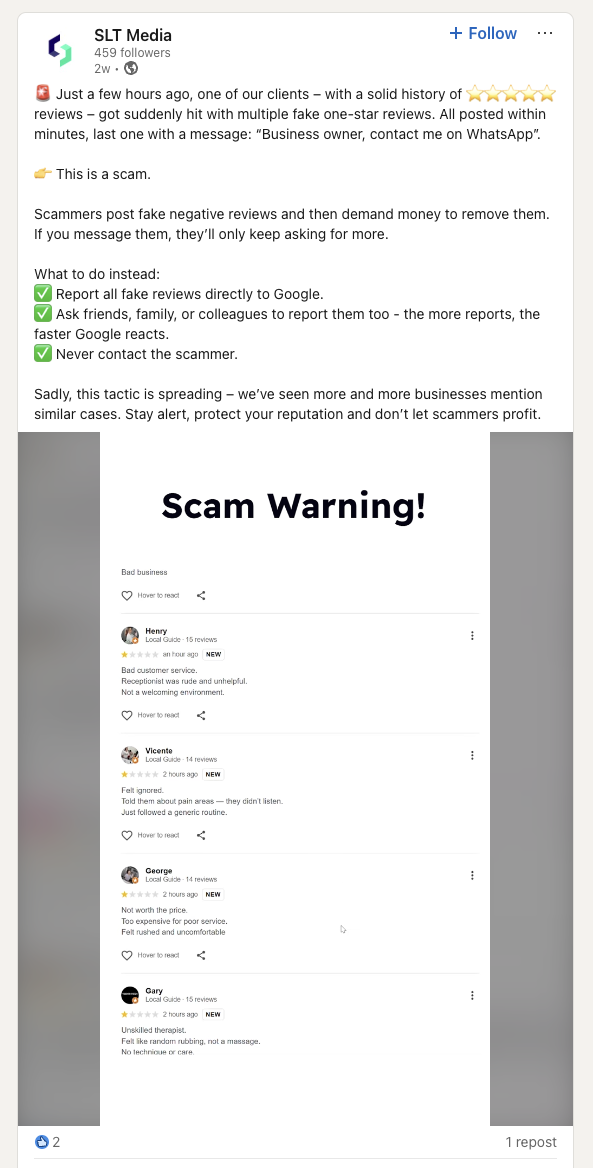
The unfortunate reality is that many of these campaigns are actually extortion attempts. The individuals responsible will post the negative reviews and then contact the business, claiming they can “fix” the problem and remove the reviews for a fee.
It’s crucial to understand that these attacks are not a reflection of your quality or service. They are a criminal scheme designed to panic you into paying.
If you are contacted by anyone claiming they can remove the bad reviews for money, the most important piece of advice is not to engage with them and not to pay them anything.
Paying the ransom simply encourages the criminals and makes your business a target for future attacks. Google’s platform is the only legitimate way to have fraudulent reviews removed.
How to confirm and identify Google review sabotage
Before raising the alarm, you need to confirm that you are dealing with a malicious attack and not an unfortunate wave of genuine complaints. Look out for these tell-tale signs of review sabotage:
- Sudden influx of negative reviews: Review ‘attacks’ often come in sharp waves. Keep an eye out for an immediate, unnatural spike in negative reviews on your Google Business Profile, particularly if they are all posted within a day or two.
If you are dealing with just one or two potentially fraudulent reviews that are not part of a coordinated attack, you should still report them.
You can find the steps for removing any fraudulent Google reviews here.
- Phone numbers in reviews: Some fraudulent reviews may even include a phone number in the review text or even in the profile picture. This is a crucial red flag, as including contact information in a review is almost always against Google’s guidelines and is a clear indicator that the review should be removed. Under no circumstances should you call the number provided; this is just another tactic to draw you into contact with the scammer.
- Check reviewer history: Check how many reviews these Google accounts have made elsewhere. In most cases, fraudulent accounts will have none or only a few other reviews. Genuine, active reviewers typically have a broader history of activity.
- Look for red flags in the Profiles: Do the names and profile photos on Google look legitimate? Profiles with no profile picture and a generic alias as the name are often clear signs of a fake account. One person even saw someone use “John Doe” for one of the accounts.
- Cross-check your system: Do your due diligence by checking your booking system, client records, or sales data to confirm whether these individuals had actually visited or purchased from you. This is the strongest way to verify which Google reviews are genuine and which are fraudulent.
- Trust your instincts: Do the reviews just feel wrong? If the content or tone of the reviews is inconsistent with your usual feedback, especially if you have a history of thousands of glowing reviews, it’s highly likely to be part of the attack. Some of the fake reviews have a very obvious pattern across each review. With a similar structure and generic complaints that could have been generated by AI.
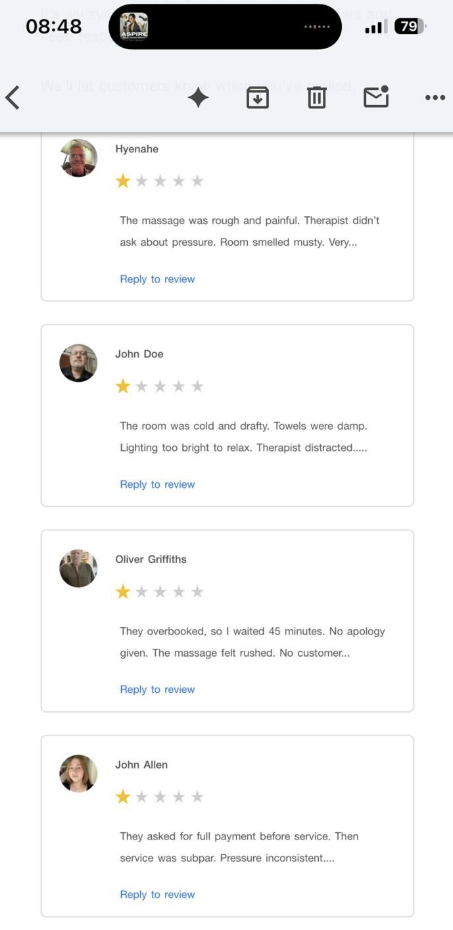
How to get these Google reviews removed
Dealing with a review bomb or extortion scam requires a calm, systematic approach. Focus on immediate flagging, thorough documentation, and a clear escalation path.
Step 1: Flag the reviews immediately
This is your first and most immediate action.
- Go to the negative review.
- Click the stop sign with an exclamation point next to it, and select ‘spam’.
- Ensure you are logged into Google as the manager/owner of the Google Business Profile (GBP).
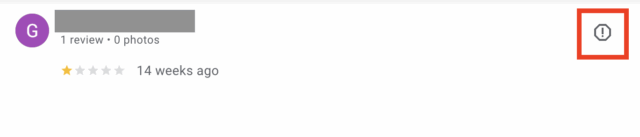
Clay Seaman’s experience emphasizes the importance and speed of this initial step:
“I manage around 500 GBPs. Had this happen ONCE before about a year ago, and they mentioned in the review to pay them or more negative reviews were going to continue. I flagged those and they were removed very quickly.
On October 8, 2025 we had “10” 1 star reviews posted on one of our GBPs in a row with a lengthy specific message that looked legit but also you can see it was fake—all 10 had a similar message. Flagged all 10 on the 9th first thing. Google removed this morning first thing when I checked.”
Step 2: Document everything (build your case file)
You need evidence in case the initial flagging isn’t successful within a few days.
- Take Screenshots: Capture all suspicious Google reviews, noting the reviewer’s name, the time, and the date.
- Collect evidence: Save any emails or messages from people offering to remove the reviews for money. This evidence of a coordinated attack is vital. You can find advice from Google here on what evidence to prepare.
Step 3: Appeal/escalate to Google
If the reviews are not removed within 3 days after flagging, it’s time to escalate using Google’s dedicated tools.
- Submit a Report: Report the reviews immediately to Google using the dedicated reporting form. Provide all the requested information and attach the screenshots and files you collected in Step 2.
Step 4: Post a professional response
While you wait for Google to investigate, it’s a good idea to manage public perception.
- Post a Simple, Professional Response: Consider posting one general response to the cluster of fake reviews on your Google Business Profile. This lets your real customers know what’s happening.
Example: “We are aware that our profile is currently the target of a malicious spam attack involving numerous fraudulent 1-star reviews. We have reported this coordinated activity to Google and are awaiting resolution. We appreciate the patience of our genuine customers.”
Step 5: Dilute the impact and consider escalation
Here are proactive measures you can take while waiting for Google’s final decision.
- Encourage genuine reviews: To soften the blow to your overall average, gently encourage your recent, happy customers to leave an honest review on Google. A positive influx of real reviews helps dilute the impact of the fake ones.
- The Multi-layered strategy (if all else fails): If you are facing significant resistance or delays, you can consider a more aggressive approach, as advised by Local SEO specialist and spam fighter, Jason Brown:
“Flag the reviews using the tool. Go back and appeal the reviews and upload the image from the scammer. Then post for help on the forum. Finally, contact the local news stations. Once the press contacts Google, the reviews get removed prior to the story going live.”
Stay informed and prepared
The world of online reviews is always changing, and Google is constantly updating its policies to better combat these shady schemes. Understanding Google’s rules is your best defense.
For an in-depth look at the shifting landscape of review policies and the tactics being used, read this helpful BrightLocal article on shady review schemes.
By staying vigilant and handling these attacks calmly, you can successfully protect the great reputation you’ve worked hard to build on Google!


