
Improving On-page SEO for Local
Last updated on February 12th, 2025
If your business has a website and is looking to attract more business from local consumers, SEO should be a part of your marketing strategy. SEO is the process of working to make your website rank higher in the results pages on search engines such as Google for relevant search queries.
On-page optimization is an incredibly broad field and there are many different strategies you can deploy to help your site rank better in local search results.
Even scratching the surface of this topic is no mean feat; this piece will cover the essentials of on-site SEO and point you in the right direction to begin optimizing your own search presence.
What is on-page SEO and off-page SEO?
When we talk about SEO for business websites, we refer to either on-page SEO or off-page SEO.
On-page SEO is an umbrella term that covers all the different actions that can be carried out on a website to help it perform better in search. It can be further split into technical and non-technical activities.
Off-page SEO refers to the tactics that can be conducted away from the site itself to help improve search visibility. A familiar example of off-page SEO is link building.
Which is an example of on-page SEO?
Because on-page SEO covers all of the things that can be done to help a website perform better in local search results, it encompasses a wide variety of different tasks. Popular examples include:
- Developing an optimized home page, product, and category pages
- Writing informative meta tags to encourage click-throughs and make it easy for the search user to understand what a page is about
- Using structured data markup (Schema)
- Ensuring your site is mobile-friendly
- Speeding up page loading times
- Auditing your content and creating new high-quality content (E-A-T)
- Adding NAP data to relevant pages
- Writing descriptive title tags for each page featuring a relevant keyword
- Using header tags (H1, H2, etc) to break up content into manageable chunks
- Writing useful descriptions and ALT tags for images
- Creating internal links between pages on your site to help Google and search users navigate to associated information
Why is on-page SEO important?
Local consumers are increasingly committed to supporting local businesses. A Sure PayRoll survey found that 78% of shoppers prefer to shop with local businesses where possible, while research from Score suggests that 91% of Americans shop at a local business once per week, with 47% choosing a local business between two and four times weekly.
On-page signals provide Google and other search engines with a wealth of useful data which can be used for ranking and indexing purposes.
How does web design impact SEO?
In an ideal world, SEO for business websites begins right at the start when your web designer is looking at a blank page. There’s a reason for this: Google prioritizes sites that offer the visitor a positive user experience, load quickly, and don’t frustrate the visitor with shifting content or accessibility issues. Google calls these Core Web Vitals.
Good web design makes it easy for both search engine crawlers and human users to navigate through your site, understand what you offer and find the information you need. Therefore, prioritizing navigability and user-friendliness at every stage of your website design process can make life much easier further down the line and ensure you don’t have to go back to the drawing board and reconfigure your site architecture in order to then move on to other on-page SEO tasks.
Should I use a free Google Business Profile website?
It’s a given that if you own a local business, you need a website. With 78% of local consumers going online to find local business information more than once a week, you can’t afford to not have an online presence.
While Google does offer a free website builder (accessible via Google Business Profile—formerly Google My Business), it does have its limitations and is best suited for use by those local businesses in regions where there isn’t easy access to web design resources.
For local businesses in other areas, having a local website built, using a CMS system that allows you to make updates and control the look and feel of your site, shouldn’t be out of budget and is more beneficial long term.

How do you do onsite SEO?
On-page SEO encompasses a wide range of elements, all of which are under your control as the website owner.
Homepage Optimization
Perhaps the easiest way to optimize your website for SEO purposes is to start with the content on your homepage. This will be where most of your website visitors land when they first arrive at your site.
Your homepage can:
- Attract local searchers to your site
- Keep them on your site longer, reducing your bounce rate
- Give them useful information about your business
- Make it easy to get in touch with you via email, phone, or at your bricks-and-mortar location
Your homepage should clearly tell your website visitors who you are and what you do. Since you are aiming to attract local searchers, your location should feature prominently. In addition, it should clearly signpost visitors to help them find the page they need on your site.
Here’s an example:

This is the homepage for Palmer, an advertising agency in San Francisco (and one of the top Google results for the search term “ad agency San Francisco”). The page clearly states what the company is and what it does, as well as referencing geographical location in a prominent place. The page also offers a descriptive menu to help customers find whatever they need.
Writing Informative Meta Tags
Meta tags are small bits of data about a web page embedded in the page’s HTML. While they’re no longer a direct local SEO ranking factor, don’t write them off.
Metadata is used to populate your listing on the search results page. If your keywords match the user’s search query, they’ll be highlighted in bold on your listing, helping you to stand out. Your description also tells the search user what your page is about and can encourage them to click through to your website.

Since you’re focusing on optimizing your site for local SEO, your metadata should include a reference to your business’s geographical location. This will tell search engines where you’re located and increase your chances of showing up in local results.
Related: How to Optimize Location Pages – Free Online Course
Use Local Business Schema
Schema, also known as structured data markup, is a kind of code that you can add to each page of your website to tell search engines what the page contains. There is a particular subcategory called local business schema that can have an impact on local SEO.
Not sure if you have schema on your site? Use Google’s Structured Data Testing Tool to check:

You can add numerous different fields to your local business schema. As a minimum when prioritizing your local business website SEO, consider adding:
- Company name
- Contact information, including telephone number and business email address
- Physical address
- Opening hours
- Company logo
- A short description of what you do
You can additionally return to your scheme at any time and add more if necessary. You can also add schema to separate product or service pages. For local SEO purposes, you’ll want to focus on local business schema.
Ensure Your Site is Mobile-friendly
Mobile search surpassed desktop search in 2016. Since then, it’s been necessary to ensure that those visiting your site from their smartphone or other mobile device could access your content, complete forms and navigate just as easily as desktop users in order to maximize conversions and offer your web traffic a seamless experience.
Having a site populated with content that performs well on mobile devices is particularly important for businesses targeting a local market. The reason for this is obvious; consumers turn to their mobile devices to find relevant local businesses while they are on the go in their moment of need. Google data indicates that 88% of consumers who do a mobile search visit a relevant local business within 24 hours, so it’s easy to see why a mobile-friendly experience matters,
Ensuring that your site is optimized for mobile users with a high-quality, responsive design is also important for rankings. Google completed its switch to mobile-first indexing in September 2020, so the mobile version of your site is the one that is used for indexing and ranking purposes.
Making your on-page content mobile-friendly means:
- Avoid using unnecessary pop-ups
- Ensure buttons are large enough to be clicked by someone using a finger on their phone screen
- Don’t use flash
- Use headers (H2, H3) to make content easily scrollable on a smaller screen
- Compress images so pages load quickly
- Include your business contact information on your website
- Use Scheme markup
- Check your site design is responsive
Work on Page Load Times
Page load time is a core consideration when it comes to on-site SEO because it impacts both your rankings and bounce rate.
The slower a page loads, the higher your bounce rate, meaning your hard-won traffic will depart your site and head for a rival. Google estimates suggest that as load speed goes from one to three seconds, the probability of your visitor bouncing grows by 23%. From one to five seconds, that grows to a 90% probability.
In the context of local SEO, a slower site can also prevent higher rankings because speed is a factor in the Page Experience and Core Web Vitals elements of the search algorithm.
Until July 2023 when Universal Analytics is phased out, you can access a Site Speed report from your Analytics dashboard to understand how your page is performing.
Google Lighthouse will also assess page load speed along with other information.
PageSpeed Insights additionally offers an easy way to check page load times and assess recommendations for improvement.

To speed up page load times:
- Choose an SEO-friendly hosting service. Dedicated hosting is a better option than shared.
- If you mostly want to attract local traffic, choose a local server. This will reduce server response time and speed up your site. Another option is to use a content delivery network (CDN).
- Compress images to the appropriate size. You can use a plugin like WP Smush to do this without losing image quality.
- Optimize your site scripts and remove any that are unnecessary. You can use a plugin to help with this.
- Keep your content management system, themes, and any plugins updated.
Audit Your Content and Add New High-quality Content
Developing a library of high-quality content that is authoritative, trustworthy, and demonstrates expertise (E-A-T) not only brings higher search rankings, it also helps to grow your conversions and better engage local consumers.
Before you start creating new content, it’s useful to perform a content audit. This is a process of assessing the quality of existing content on your site. It helps you to identify any thin, poor-quality, or outdated content that could be harming your local SEO performance.
Once you have assessed and, where necessary, improved your existing content library, you can begin the process of creating a steady stream of fresh new content. In the context of local SEO and attracting more local consumers to your business, you’ll need to focus on locally relevant content.
This New Jersey web design company has created a piece of locally focused new content by collating a list of the best web design companies in New Jersey:

But it also creates other timely content which mentions the business’ geographical location without a specific local theme. For example, this post shared during the global pandemic provides useful, relevant, and timely information for readers, while also factoring in a local mention.

NAP Data
NAP stands for name, address, and phone number. In other words, your business contact information. Many businesses include their NAP data in their website footer to aid in their on-page SEO.
If you have multiple locations, you’ll need to create a specific page for each individual location and include that location’s NAP data.
This company displays the full address of each of its locations in the website footer, and then also has a separate page for each:

Add Descriptive Title Tags For Each Page
The title part of your page tells the user and the search engine what that page is about, so it forms a part of your on-page SEO. When you’re looking at the HTML code, it appears between the <title> tags.
Each page on your site should have a unique, dedicated title. The title you provide will appear in your search listing on the local search results pages, so it should be descriptive, clear, and concise.
Because space is limited in the search results, you should aim to keep your page titles no longer than 60 characters to avoid them being truncated. Use your keyword close to the beginning of the title but avoid the temptation to stuff it with keywords.
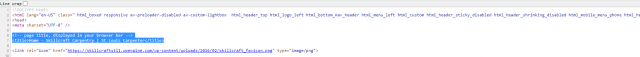

If the title is duplicated, irrelevant, overly long, or keyword-stuffed, it may not be used by Google and can be off-putting for the search user.
H1, H2 Tags
H1 and other header tags (H2, H3) are no longer as important as they once were in the early days of SEO as a pure ranking signal however, they do help search engines to understand what’s on a page. They also make that page more accessible to users and they give a good clue as to what the content is about.
What’s more, headers can make it easier for those visiting your page from a mobile device to locate the chunk of content most appropriate to them, thereby offering a better user experience (which is a local search ranking signal). As such, they should be considered when working on your local business website SEO.

Image Optimization
Images likely form quite a big chunk of your website overall, but simply uploading a stock image that matches your content isn’t enough when it comes to on-page SEO.
Many small business owners put a lot of thought into the images that appear on their local business websites. Images are great for attracting attention, conveying important information, and even triggering emotions – all of which can help turn a local consumer into a new customer.
From an SEO perspective, images offer other chances to be featured in search (via the image search tab). Google’s Gary Illyes also suggested that images help Google to decide on relevance, so they could help your site show up in appropriate local searches.
When thinking about images in the content of onsite SEO, a supported format must be used (such as JPEG or PNG) as unsupported formats can’t be accessed by Google crawlers. This means the spot on your page where the image sits will remain a mystery to them, which is a wasted opportunity.
Your images should also be of good quality but compressed – too large a file size and your page load speed is impacted, which will hamper your ranking efforts.
Google additionally recommends that images be placed next to relevant text and that the most important image is used closer to the top of your web page.
ALT tags and image descriptions also improve accessibility, while the image file name should also be meaningful in order to offer additional context to the search engine crawlers. Don’t be tempted to stuff your descriptions or alt tags as that could trigger Google to consider your site as spam.
You can additionally add structured data mark-up (denoting a product, video, or recipe) to your on-page images, making them eligible for inclusion as rich results.
Internal Links
Internal links (the links between pages on your site) perform a few functions. For your visitors, they make it easy to find connected information and navigate to associate pages, enhancing the user experience. For Google, internal links can provide insight into how pages relate to each other, while the anchor text of the link gives a clue as to what the page content is about.
You don’t want to create internal links just for the sake of it. You should only build an internal link where it makes sense to do so.
For example, this post on the BrightLocal site concerns a survey we carried out that asked SEO professionals if they were aware of Google My Business’ name change to Google Business Profile. While the purpose of that page is to share the results of our survey, we also link to a more detailed blog that delves deeper into the changes Google made to Google Business Profile so those unaware of the change—or keen to learn more—can easily navigate to that helpful information.

On-page SEO covers a vast spectrum of different activities and tasks. While this isn’t an exhaustive list, it should give you a very good starting point to optimizing your site for better local search rankings.