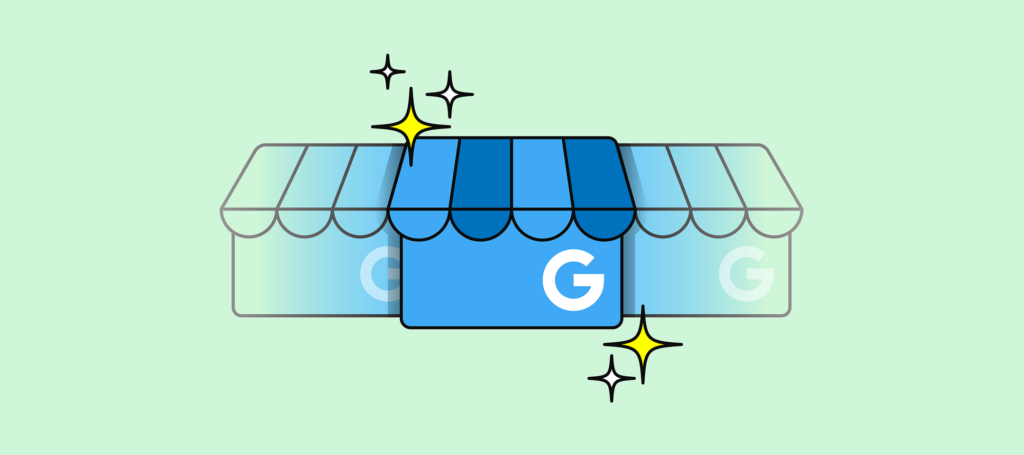
How to Merge Google Business Profiles
Last updated on October 14th, 2025
Too much of a good thing could end up being bad news for your business, especially when it comes to Google Business listings. Multiple Google Business Profiles for the same business fly against Google policies because they could mislead local search users.
If Google detects multiple listings for the same business, that profile won’t be eligible for inclusion in Google’s Local Pack and Google Maps, meaning duplicate Google listings could be actively harming your search visibility.
Having various profiles is something of a minefield for local business owners, as there are multiple reasons why an extra listing or two might have popped up:
- It could be that a Google Business Profile was created by a previous employee or local SEO agency, and you didn’t have permission to manage that listing, so you created another one
- Perhaps you moved to a new location, and rather than update the existing listing, you created a new profile
- Your service business may have created multiple listings to represent each unique service, rather than including them on a single profile
- You might even have created a duplicate listing by mistake
Whatever the reason, you’ll need to resolve the conflict to be eligible for Search and Maps.
At this point, you’re probably wondering how to merge two Google Business listings. You’re in the right place! We’re here to walk you through it, but first, a word of warning: proceed with caution because this process can be more problematic than it first appears.
Is it possible to merge Google Business Profiles together?
The short answer is yes; you can merge two or more Google Business Profiles to create a single listing.
The longer answer is that it isn’t just a case of selecting a few duplicate listings and then combining them into one page. As you’ve probably guessed, Google will only allow multiple listings to be merged in certain circumstances.
The main requirement is that you can only merge listings for the same business. The addresses must be the same, and the information for each listing must be broadly very similar.
Additionally, you’ll only be able to merge multiple listings if you are the verified owner of each listing and can see each profile within your Google Business dashboard.
These requirements do rule out some instances where you may want to merge several different listings. If you were to acquire a new business in a totally different location, for example, you couldn’t merge that firm’s listing with your own existing Google Business Profile. Ditto if you find a dupe that you’d like to fold into your main listing but don’t own or manage that additional profile.
How to Merge Two Google Business Listings
The good news is that only a few steps are required to combine additional listings into one main profile for your business.
Step 1: Confirm you meet Google’s requirements
First things first, you’ll need to double-check that you meet each of these requirements:
- Duplicate listings do exist
- Each listing gives the same business name
- The address stated on each listing is the same
- The listing information is virtually identical across each profile
- You own or manage each listing via your Google Business Profile account
With those requirements met, here’s what you’ll need to do next.
Step 2: Locate each profile’s ID
Each Google listing has a unique ID that identifies it specifically. To merge multiple pages, you’ll need to note down the ID of each listing to be merged.
- To find the ID number, log into your Google Business Account and find the first listing to be merged.
- Once the listing is open, locate the menu in the top right corner.
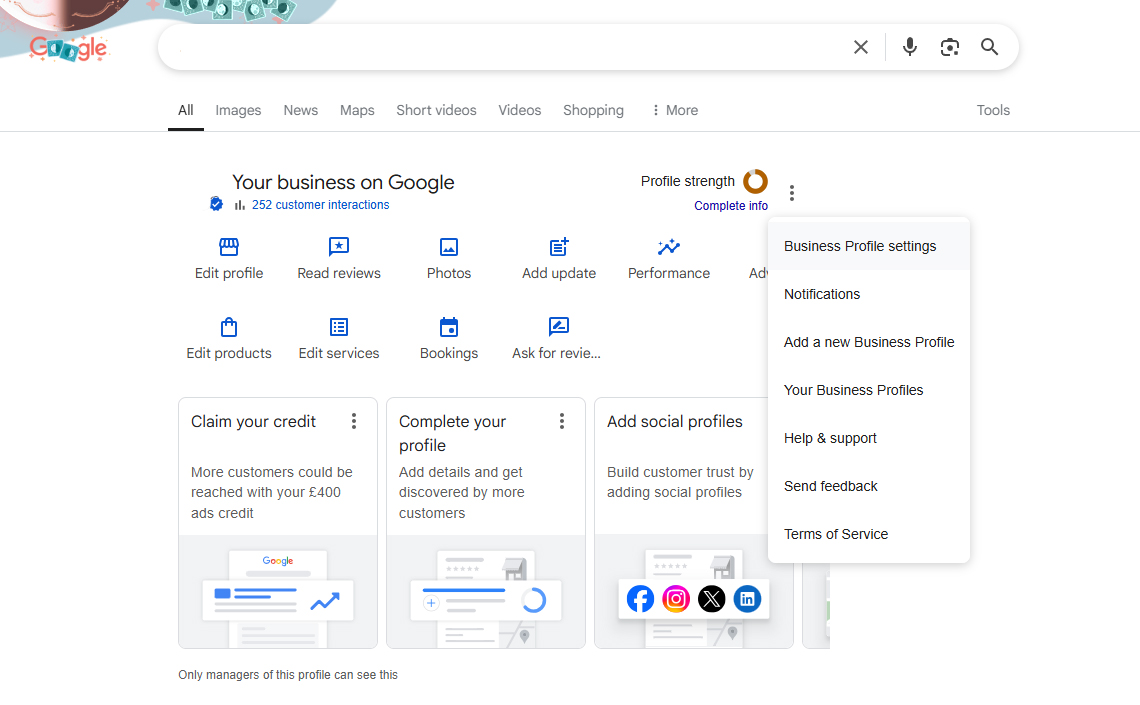
- Select ‘Business Profile settings’ and then from the following menu click ‘Advanced settings’.
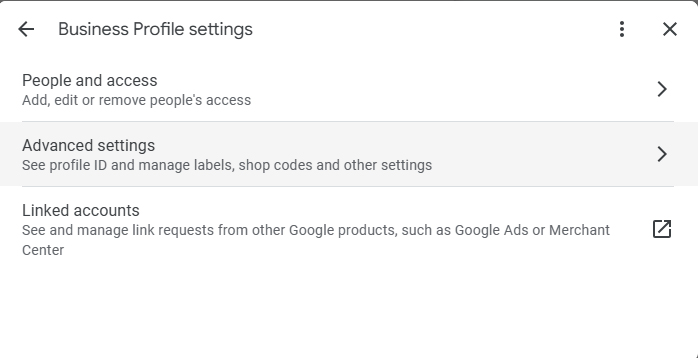
- Your ID will be at the top of the next screen. Copy that ID and repeat each step until you have the ID for each listing you wish to combine.
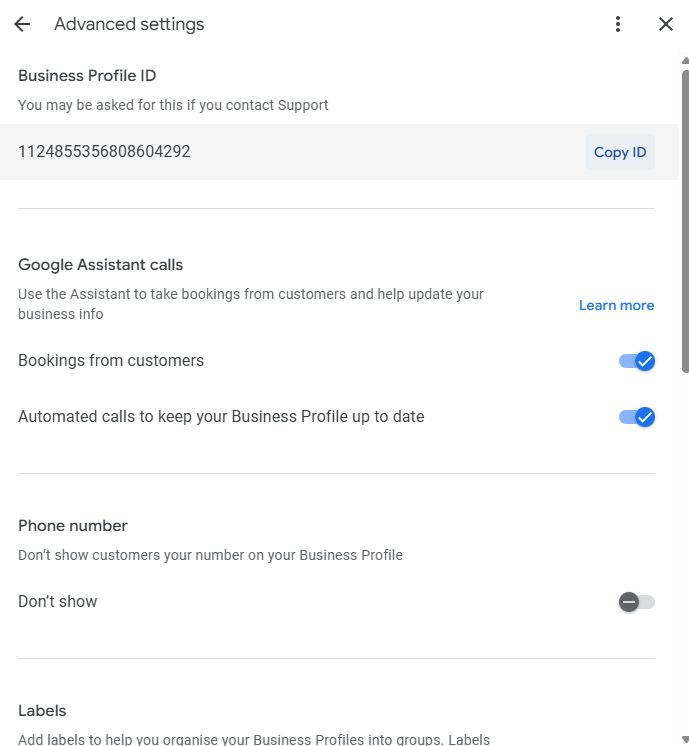
Step 3: Submit a request
- Open the Google Business Help Centre and select the profile you wish to merge from the drop-down box. In the ‘Tell us what we can help with’ box, enter ‘Merge duplicate profiles’ and then click ‘Next’.
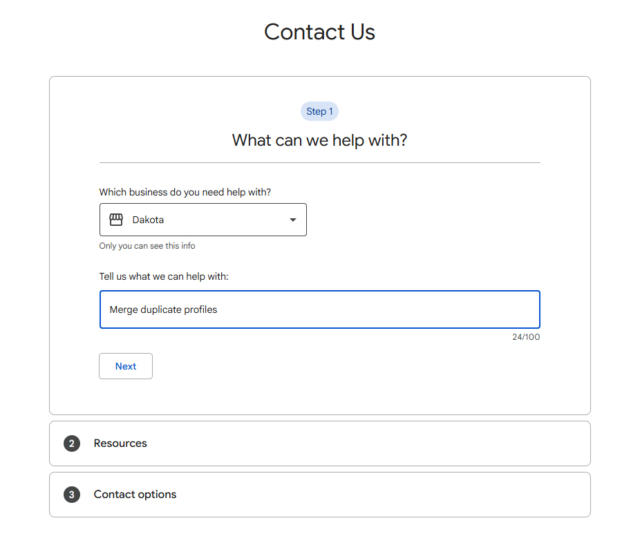
- Select your issue from the options given and click Next.
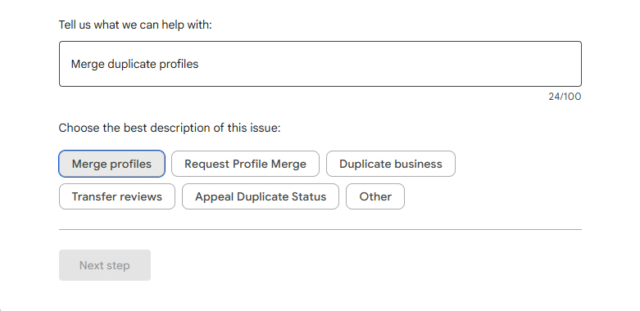
- Provide the IDs and request a merger.
Pros and Cons of Merging Google Business Profiles
Local search visibility is a powerful tool for your business, so you’ll want to do all you can to present the clearest and most accurate version of your business in Maps and Search. Cleaning up duplicate profiles and consolidating your presence is one way to do that, but merging two or more listings isn’t always smooth sailing.
Advantages of Merging Google Business Profiles
Now you know how to merge two Google Business listings, let’s explore the advantages of going through this process.
- Eligibility for Search and Maps: When Google detects multiple listings for the same business name and address, those listings will no longer be visible in Search and Maps. Merging or deleting duplicate listings so you have just one Google Business Profile for your business restores your eligibility.
- Improved local search rankings: Information spread across multiple listings can hamper your ability to rank well for your core Google Business listing. Consolidating your business information and activity, such as images, review responses, and Posts, into a single, unified profile can boost your local rankings.
- A stronger review profile: Multiple listings could mean your reviews are spread across numerous profiles. Most consumers won’t click through to each listing to read your reviews, so the majority will only ever see a snapshot of your feedback. Given that more than half (53%) of consumers want to read positive experiences of local businesses, it makes sense that you’ll gain more benefits from your positive reputation if those reviews are gathered in one profile. This is also important for your local search rankings.
- An improved consumer experience: Multiple listings can be confusing for local search users and could sow a seed of distrust. Eliminating that confusion by having just one accurate and up-to-date listing ensures a more streamlined, more positive customer experience.
- More efficient profile management: Managing multiple listings is inefficient and unnecessary. Merging those unnecessary listings into a single profile frees up your time and efforts so you can focus on making your primary Google Business Profile the best it can be.
Disadvantages of Merging Google Business Profiles
While it’s always advisable to comply with Google’s policies and stick with a single Google Business listing, there are some disadvantages to merging two or more profiles.
- Loss of optimization: Chances are, the two listings you wish to consolidate have different levels of optimization. There is a risk that some of that could be lost if a stronger profile merges with a weaker one. This could result in a loss of local search visibility.
- Loss of review responses: Merging listings will also merge reviews, but it’s been widely reported that review responses often aren’t included in this process. This can be particularly problematic if you’ve had to address negative feedback recently.
- Negative reviews: If one listing has been plagued by negative reviews, you might not want those to be pulled into your main listing without any means of response. You could consider deleting the duplicate profile instead.
- Inaccurate content: If one of the listings contains inaccurate or outdated information and images, you run the risk of that showing up on your consolidated profile. Rather than merging with an inaccurate profile, a better option would be to delete the incorrect listing.
When is it a good idea to merge Google Business Profiles?
If you’re committed to maintaining a strong local search presence, you can’t afford to drop the ball when it comes to managing your Google Business Profile. Regularly checking for duplicate listings and taking appropriate action to clean up your presence is key to staying in control (and on the right side of Google’s Business Profile policies).
It’s a good idea to consider merging duplicate listings as soon as you become aware that the issue exists. The longer you have multiple listings active, the greater the chances your Search and Maps visibility will be impacted.
Keep in mind that merging may not always be the best option. Merging inaccurate, malicious, or very outdated listings with your main profile could do more harm than good. Consider deleting those listings (or reporting malicious listings to Google) rather than merging.
Can I merge more than two Google Business Profiles?
In some circumstances, there may be more than two Google Business Profiles for your business. If the listings are for the same business, at the same address, and contain broadly the same information, you can merge more than two profiles to create a single consolidated profile.
Conclusion
Having more than one Google Business Profile isn’t just against Google’s policies. It can also confuse search users, increase the risk of inaccurate information being made public, and weaken your review profile.
Merging is one way to regain control and return your search presence to a single optimized listing. While this is straightforward, you should always consider whether merging is the right course of action. Reporting malicious listings or deleting very old listings might be a better choice.