It’s hard to believe Local Search Grid first launched way back in February 2021. Since then, we’ve seriously pumped up this tool so it’s gone from strength to strength.
For starters, we added flexible grid points so you can shape your grid to match the population density of any area.
We’ve also added new metrics to better help you understand and track performance across all keywords.
So how can you make the most of this powerhouse of a tool?
In this post, I’m revealing nine ways Local Search Grid can truly level up your local SEO analysis and reporting.
1. Compare keyword performance in more detail
We spoke about the limitations of single-location rank tracking in our launch post, so I won’t go over the same ground, but essentially, Local Search Grid will give you much greater insights into how well you’re really ranking in local search by showing you what’s happening in local searches made in the area around your business.
One of the first decisions you’ll need to make when setting up a Local Search Grid report is choosing what keywords to track. You can monitor up to thirty different keywords, so you’ll want to make sure you’re tracking your most important keywords.
Local Rank Tracker is a great place to start when deciding which keywords for your report.
These could be keywords that have the highest search volume, and therefore the highest traffic potential. You’ll be able to quickly reference this in the ‘Volume’ column in your Local Rank Tracker report. (Quick note: search volume estimates are only available on our SEO Pro plan)
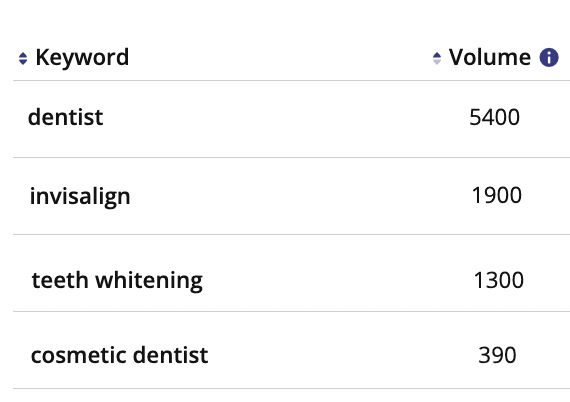
They could be keywords that are the most profitable to your business, or client’s business, despite having lower search volumes. For dentists, these could refer to more expensive procedures like ‘cosmetic dentistry’ or ‘dental implants’.
They could be keywords where you’ve struggled to see improvements, and where you really need those extra insights to figure out what could be holding you back.
Or you could come at it from a position of protectionism: by tracking your top performing keywords so you can react faster to any loss in visibility.
Whatever you decide, I’d personally recommend going for a spread of different keywords to reveal greater insights into the competitive landscape and the level of relevance Google places on your business for each service you offer.
Now that you’ve got a good understanding of what to track, let’s take a look at what you might find. In this post, I’m going to be using a dental practice in Tampa, Florida as an example.
For the query ‘cosmetic dentist’ you can see that this business is ranking in the top three positions in every single grid point—awesome! That’s a lot of potential traffic and leads.
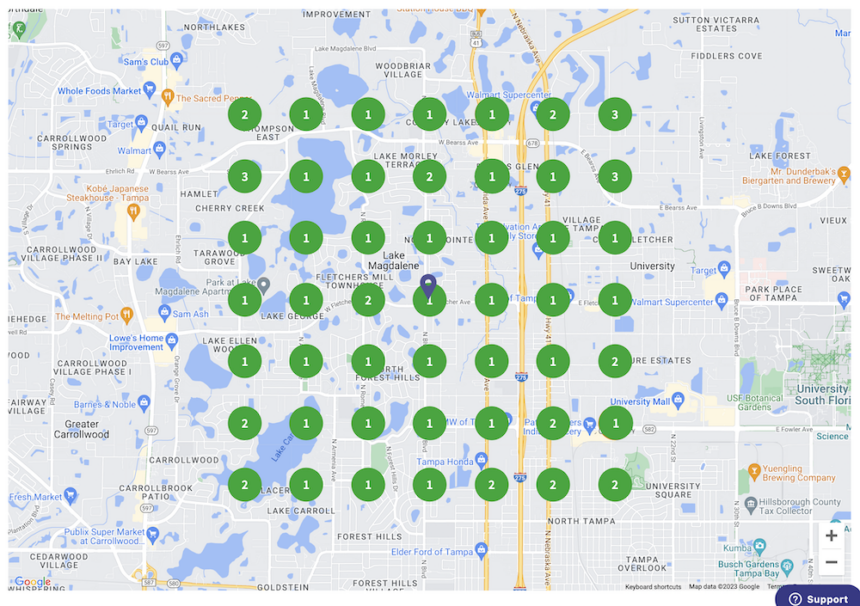
For the query ‘teeth whitening’, though, it’s a different situation. Yes, they rank in the top spots in search locations very close to the business, but the rest of the map is made up of orange and red grid points.
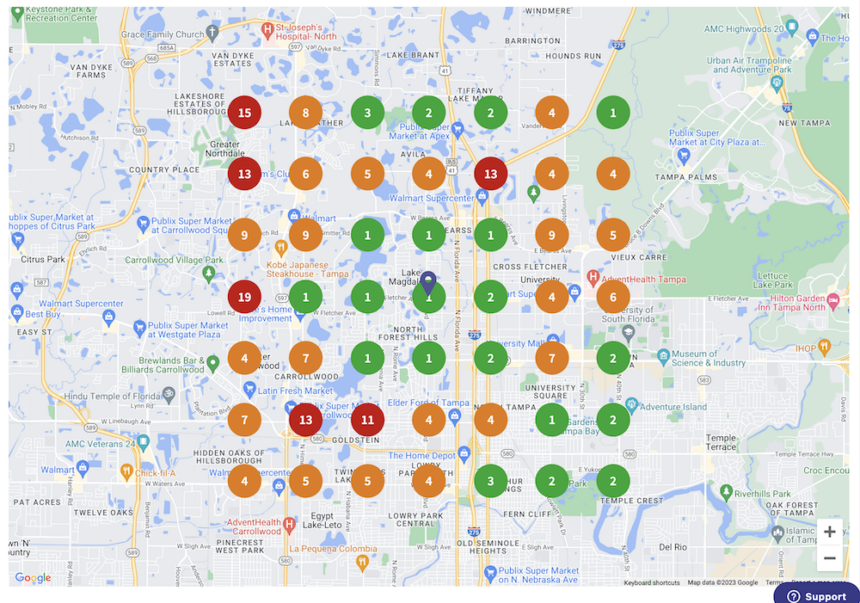
A standard single-location rank tracking tool, simply reporting the ‘Position 1’ at the business address, wouldn’t reveal the disparity of search visibility between these two keywords. Without having this broader view on rankings, further optimization to increase search visibility for ‘teeth whitening’ might not be considered a priority.
2. Spot previously unseen changes to search visibility
As well as being able to compare keyword performance in much more detail, Local Search Grid is also useful for spotting drops in search visibility that you might normally miss.
Let’s say a local algorithm update hits. You check your single-location rank tracker and everything looks pretty rosy—a few keywords have dropped a couple of positions but there’s nothing to suggest you’re going to lose a huge amount of traffic. However, that might not be entirely true…
Because Local Search Grid tracks rankings over multiple search locations, you’re now able to see if a slight drop in rankings is actually more significant.
Within Local Search Grid, you’ll have a single metric to tell you this right away: Average Map Rank. It measures the average of all your rankings within your selected grid so you can instantly understand broader changes in search visibility. The color-coded timeline at the top will also help you monitor any changes over time.
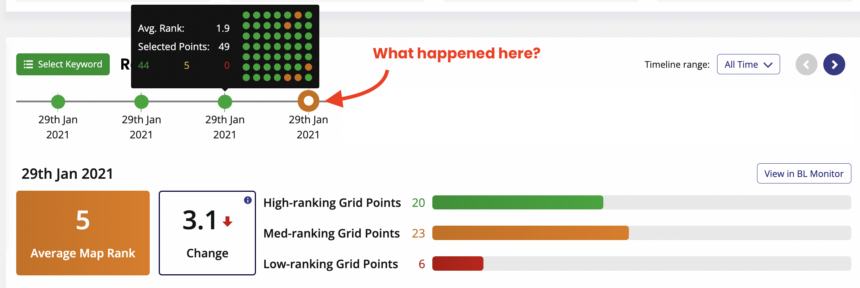
With this added insight, you’ll be able to react quicker, and start reversing the situation earlier.
3. Benchmark against competitors
Local Search Grid doesn’t just tell you how your business is performing, it also measures the search visibility of all the businesses ranking within your grid.
When you hover over a Grid Point, you’ll see the top three ranking businesses from that search location—pretty handy, but that’s just the tip of the iceberg.
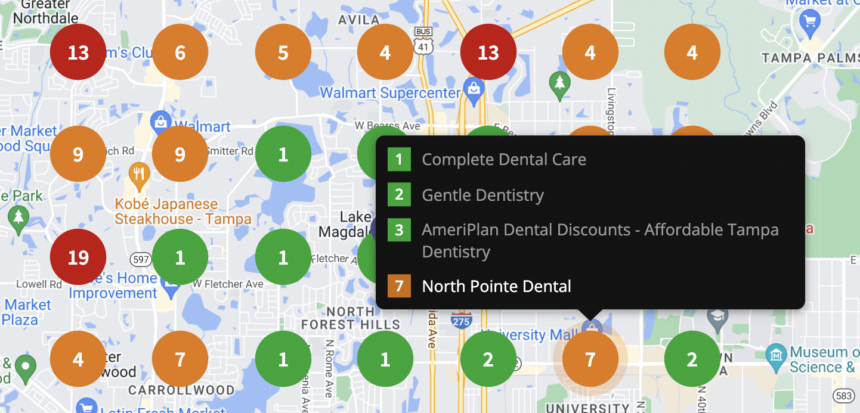
If you scroll down, you’ll see a competitor benchmark table that shows you the top ranking competitors within your grid. It’s ordered by the Average Map Rank, so you’ll know exactly which rivals you need to overtake.
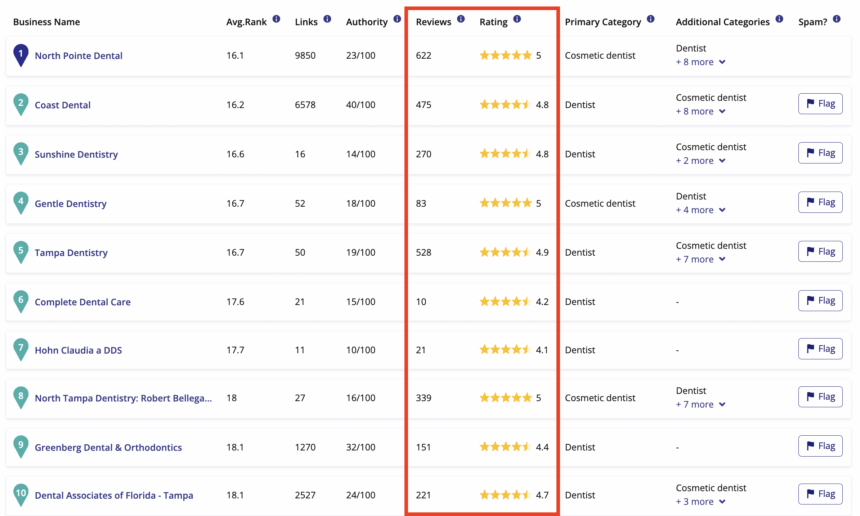
Local Search Grid also provides review benchmarks that show you how many reviews each competitor has, as well as their average star rating. Reviews are an important ranking factor that influences a business’s ability to rank, so if you notice that your business has significantly fewer reviews or a lower average star rating than the top ranking competitors, it might be time to prioritize review generation.
Note: we’ll soon be adding more metrics to this table to help benchmark against more ranking factors, so keep an eye for that update!
4. Identify competitors that are outperforming their location
Proximity is a big part of how Google determines which businesses to show in local search results. Makes sense, right?!
When someone performs a local search for a business, they’ll likely want to see businesses close to where they’re searching from (depending on the business type). But that doesn’t mean you can’t rank beyond the constraints of proximity; there might even be competitors that are doing just that already. Here’s how to find these…
Just below the competitor benchmarking table, you’ll see a map that shows the business locations of the top ranking competitors.
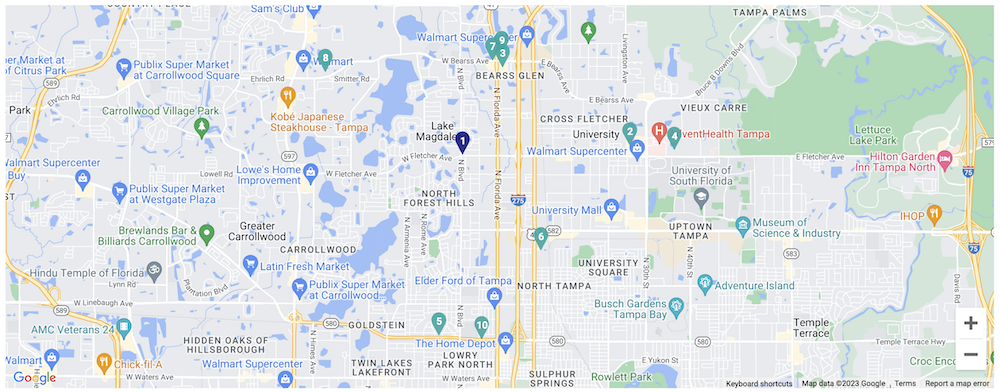
In the example above, we can see that most of the top ranking businesses are located fairly close to each other— but there’s one business that’s further afield, at the top left of the map.
Even though this business is only the 8th-highest ranking business within the grid, they’re clearly doing something that’s allowing them to outrank competitors who are much closer to the original search locations.
If there was one competitor we’d want deeper insights on, it’s definitely this one.
So what are they doing right?
Well, Local Search Audit can help you figure that out. You could take this competitor and run a full audit of their search performance to learn what’s helping them rank so well.
5. Identify the best Google Business Profile categories for each keyword
You may have noticed that, within the competitor benchmarking table, there is also a column that reveals each competitor’s primary business category in Google Business Profile.
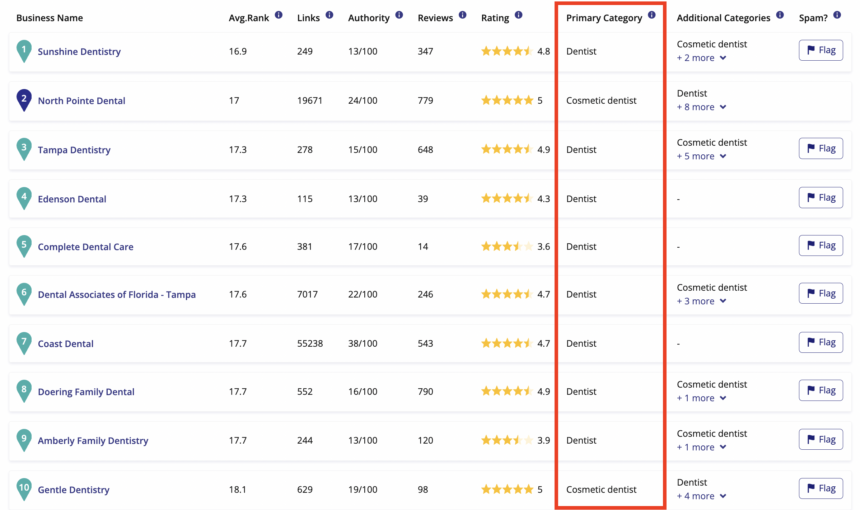
In the most recent Local Search Ranking Factors Survey, SEO experts pinpointed the primary business category as the most important ranking factor in local search. Get your category wrong and it could be an anchor that holds back your ability to rank well.
Although you can only choose one primary category, Local Search Grid will offer insights into which offers the highest ranking potential for the keywords you’re targeting, making this an easier decision than it could have been.
To shine a light on this, let’s stick with the dentist example. Google Business Profile has a range of business categories for dentists to choose from.
Firstly, there are the generic categories:
- Dentist
- Dental clinic
Then there are a number of categories that relate to specific dental procedures:
- Teeth Whitening Service
- Dental Hygienist
- Dental Implants Periodontist
- Orthodontist
- Emergency Dental service
- Cosmetic Dentist
- Pediatric Dentist
- Dental Radiology
- Denture Care Services
If a dental practice offers all these procedures (and many do), then they’ll need to decide which to choose for their primary category.
The decision should depend on these four factors:
- Ranking influence: How much weight Google places on a business category for related search queries
- Search volume: How many people are searching using queries related to these services
- Competitiveness: Whether the business has a chance of outranking the competition
- Importance: How important the keyword is to the business. For example, fitting an Invisalign brace is likely to be far more profitable than a general dental checkup
In our example, the dentist is using ‘Cosmetic Dentist’ as their primary category, so let’s look at the lay of the land for different keywords they want to rank for.
Keyword: Dentist
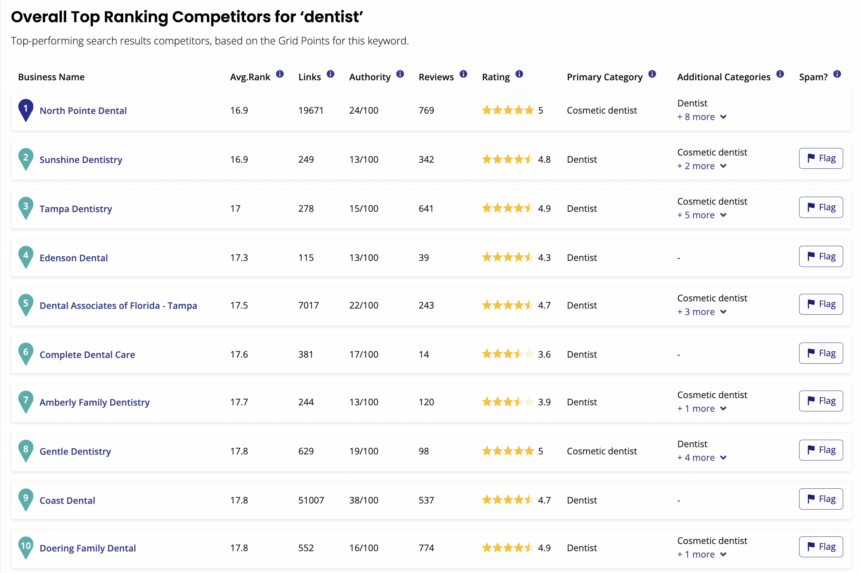
Despite not using ‘Dentist’ as the primary category, our business has the highest Average Map Rank for this keyword. Only four of the top ranking competitors are using ‘Dentist’, which suggests that there’s still a good chance for a business to rank for ‘dentist’ without choosing this as the primary category.
Keyword: Cosmetic dentist
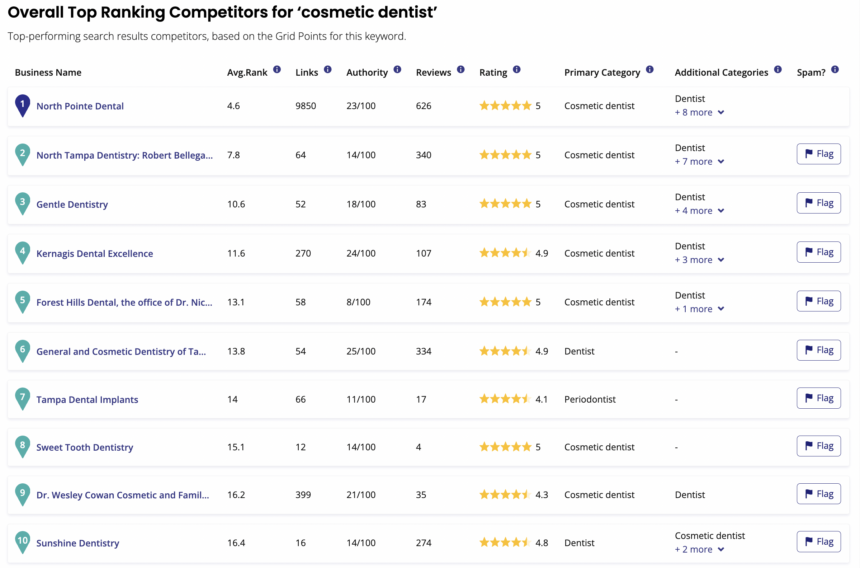
It’s a different situation for the query ‘cosmetic dentist’. Seven of the top 10 ranking competitors are using ‘Cosmetic Dentist’ as their primary category.
Our business is again ranking at the top, but with a lower Average Map Rank than for ‘dentist’:
- Cosmetic dentist: 4.6
- Dentist: 16.9
Keyword: Invisalign
Invisalign is an alternative to braces and a fairly expensive treatment. So, if a dentist offers Invisalign treatments, they’ll love getting these leads.
In fact, I can speak from experience. When I worked agency-side, many moons ago, one of our dental clients always talked about ranking high for ‘invisalign’—it was their most profitable procedure.
Let’s see how our dentist is ranking.
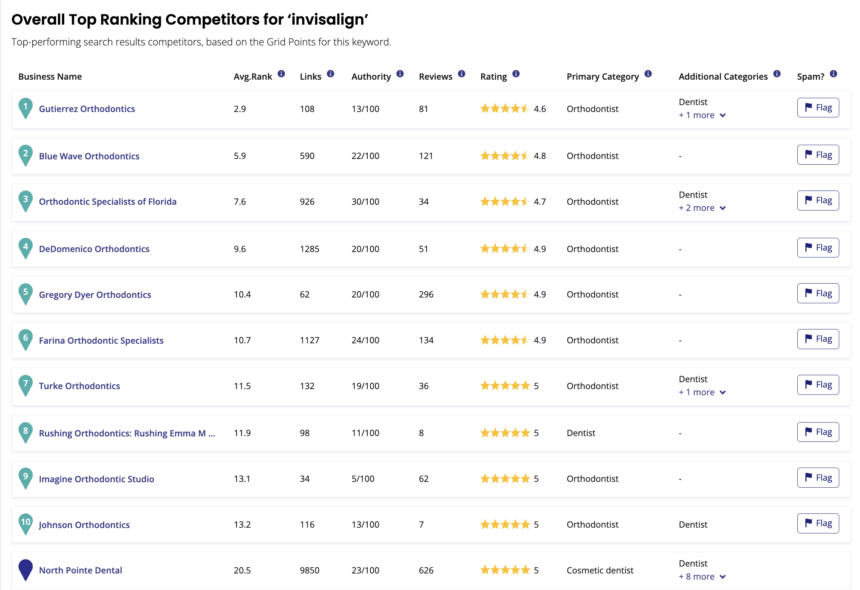
Not great. Their Average Map Rank is 20+ despite having the business the highest number of reviews amongst competitors. Almost every competitor for this keyword is using ‘Orthodontist’ as their primary category, so our business not having this as their primary category could be holding back their chances of ranking higher.
Keyword: Emergency Dentist
Finally, let’s look at ‘emergency dentist’.
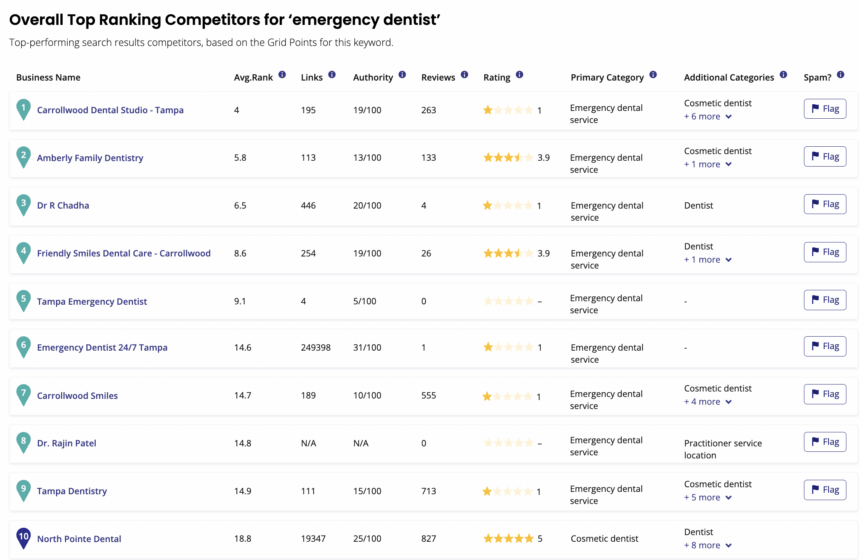
You’ll see that every business in the top 10 (other than our dentist) is using the category ‘Emergency Dental Services’. Notice anything unusual about the table?
Yes, the reviews and average star ratings of all of the competitors are, well… pretty terrible.
So this really illustrates just how much weight Google is putting on the business category for this particular query. Even with a stronger review profile, our dental clinic is only ranking in tenth.
They’d likely have a great chance of ranking top if they did change their primary category to ‘emergency dental service’, but this might come at the expense of ranking for other queries. We didn’t see any of these competitors ranking in the other reports, and most appear to be specialist emergency dental clinics.
So what have we learned from this? Well other than the fact that you should probably avoid needing an emergency dentist in Tampa, we can see that the primary business category is having a big influence on which businesses are ranking for some queries—the experts were right!
Our dental clinic has a strong review profile compared to the competition, and while there are many other factors that will influence their ability to rank, they likely have a high chance of ranking for queries relating to any primary business category they choose.
So, from here we can look at the search volume for these queries to see which have the highest traffic potential. You can either do this with your favourite keyword research tool, or if you’re tracking these keywords in Local Rank Tracker, you’ll be able to see the estimated monthly search volumes in the ‘Volume’ column.
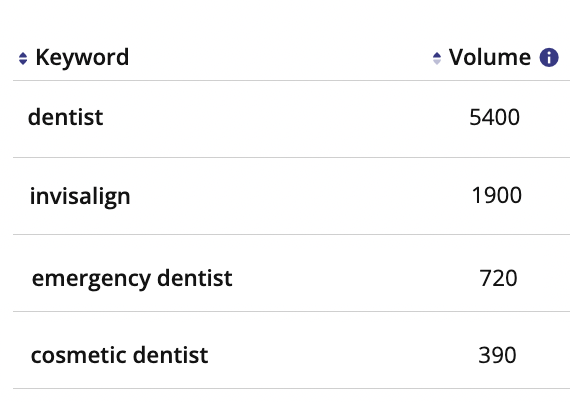
As you might expect, ‘dentist’ has the highest search volume. But the standout keyword here is ‘Invisalign’—it gets nearly five times more searches than ‘cosmetic dentist’.
Of course, there’s likely to be plenty of long-tail queries that you’ll also want to get search volumes for. Think ‘dentist in tampa’, ‘invisalign braces’, ‘cosmetic dental clinic’, etc. But for now let’s assume that by choosing ‘cosmetic dentist’ as the primary category, this dentist might be limiting their chance to rank for keywords with higher search volumes.
Now let’s look at this data side-by-side.
| Keyword | Average monthly search volume | Average Map Rank | Most commonly used business category |
|---|---|---|---|
| Dentist | 5,400 | 16.9 | Dentist |
| Cosmetic Dentist | 390 | 4.6 | Cosmetic Dentist |
| Invisalign | 1,900 | 20.5 | Orthodontist |
| Emergency Dentist | 720 | 18.8 | Emergency Dental Service |
A quick scan of this data reveals there might be an opportunity for our dentist to increase their Average Map Rank for ‘dentist’ if they switched to this business category. ‘Dentist’ has the highest search volume and probably has a lot of long-tail ranking opportunities.
They’re dominating the map for ‘cosmetic dentist’ but the search volume is lower.
With ‘Invisalign’, they’re nowhere to be seen, and it’s likely they’d need to consider switching up their primary category to ‘Orthodontist’ to give themselves a better chance of ranking.
All of the competitors for ‘emergency dentist’ have terrible review signals, so there’s real potential to leap to the top by changing the category. But our dentist would likely need to consider whether that might hold back their ability to rank for other services and procedures.
So what’s the right answer?
Well, there isn’t one, really. You only get one primary category in Google Business Profile, so opening one door may close another.
Ultimately, it should come down to the goals of the business. Do they just want leads for high-ticket services like Invisalign? Or do they want to try to reach as many potential customers as possible by opting for ‘dentist’?
Of course, I’ve neglected to mention that you can add up to 10 secondary business categories in Google Business Profile. So this dentist could have every base covered by adding every relevant category to their listing. But the experts acknowledge that secondary categories are not as influential to rankings as the primary category.
So what should they do?
Test it out! See what happens when they switch to ‘Orthodontist’. Give it a bit of time and look at the performance data and Average Map Rank in Local Search Grid. Has the change helped them get more traffic and leads for ‘Invisalign’? Has there been a noticeable hit to traffic for other keywords?
Before we move on, a word of warning: changing business categories could result in a suspension. It’s more likely to happen if you were to change from a ‘dentist’ to a ‘hair salon’, but you should still avoid changing your category too frequently. While testing is great, you don’t want to run the risk of having to go through a reinstatement process and miss out on traffic and leads along the way.
6. Spot business name spam
Local SEOs have being calling out to #stopcraponthemap for years now, yet it’s still way too easy for businesses to spam their way up local rankings.
Business name spam is one of the most common spam tactics, mainly because Google still puts way too much significance on keywords appearing in GBP business names as a ranking factor.
The worst offenders are taking it to laughable lengths. Here’s a glorious example from Josh Loewen:
I found it. I found the worst GBP listing. pic.twitter.com/o7fIVOXD17
— Josh Loewen (@joshtastic) January 27, 2021
It’s not just keyword stuffing, though There’s also the use of special characters to try and make listings stand out. Take this example from Joe Youngblood:
A Canadian business has used an emoji in their Business name on Google Business Profile to stand out.
h/t Andrei Bulini pic.twitter.com/KnmuqlwRVy
— Joe Youngblood (@YoungbloodJoe) August 29, 2019
Fighting spam is often described as a game of whack-a-mole, but in the most recent Local Search Ranking Factors survey, experts declared it the most important activity you can do to increase rankings. So rather than simply trying to outperform spammers, focus your attention on getting spam eradicated.
The first step to removing spam is identifying it in the first place, and Local Search Grid makes it super easy to spot name spam.
In this example, there seems to be something a little off with the name of the business ranking in ninth.
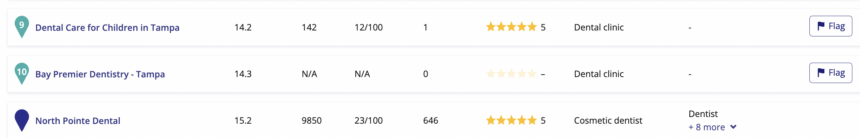
Yeah, definitely something off with that name.
![]()
Hmm… what could it be?

Oh yeah, that’s it… they’re keyword stuffing!
So let’s say we want to give ‘Dental Care for Children in Tampa’ the benefit of the doubt. Perhaps that is the registered business name!
We can check by clicking on the competitor and making our way to their Google Business Profile listing. From there we’d be able to click through to their website to see whether the GBP business name matches up with the actual name of the business.
If it doesn’t, then we have two options:
- ‘Suggest an edit’ to their on their Google Business Profile listing and hope that Google’s algorithms do the right thing and accept your edit so that the playing field is leveled again.
- Escalate it as an official spam report by heading back to Local Search Grid and using the flag spam button.
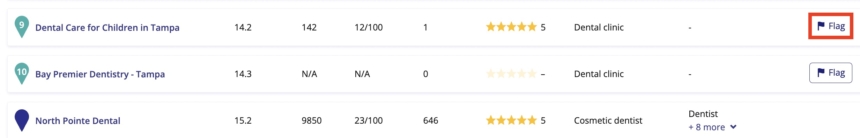
This will take you directly to Google’s Business Redressal Form, which is essentially a way to get spam looked at by a human as opposed to leaving it to an algorithm. Google’s spam team will review everything submitted and decide whether to take action against a spammer.
We know spam fighting is laborious and repetitive, but with Local Search Grid on your side you’ll be able to spot it and flag it quicker.
7. Identify uncompetitive areas to open new locations
Okay, so this one is pretty out there, and it’s not something you’ll be doing very often, but if you had a client who was looking to expand their business, you could use Local Search Grid to identify areas where there’s low search competition.
This is particularly relevant to service-area businesses like plumbers, who could more easily set up shop in a new location by hiring more staff.

From there you’ll be able to see which businesses are currently ranking, and use the competitor benchmark table to get quick insights on what you’d need to do to outrank them. Sneaky.
8. Reporting success to clients and stakeholders
The visual nature of Local Search Grid makes it a godsend for client reporting. We know that agencies can often find it hard to communicate the impact of their efforts, and clients can often get overwhelmed by lots of data.
With Local Search Grid, impact is as clear as day. You’ll be able to generate white-label versions of your reports, and as long as the client can understand that ‘green = good, red = not so good’, you’ll be golden.
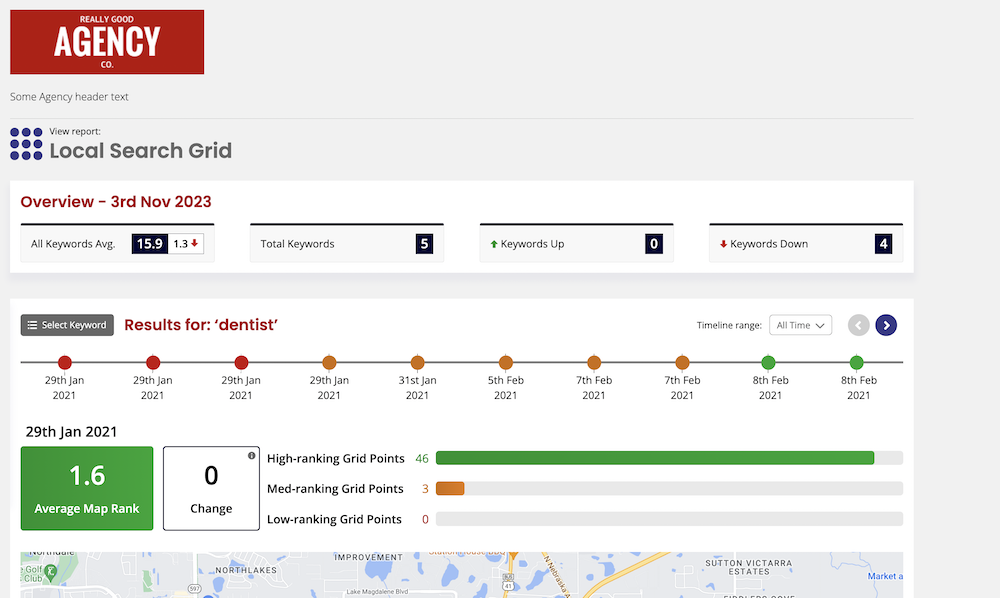
There’s no easier way to show impact and progress over time than simply showing grid points turning from red to green.
But, have you ever been stuck with a report that has grid points over water? Not only is it a waste of credits, but it can lead to awkward conversations with clients who wonder why you’re “targeting people on boats.”
Fret not! With Local Search Grid you can simply remove any grid points that appear over bodies of water and ensure your reports make the right sort of splash with clients.
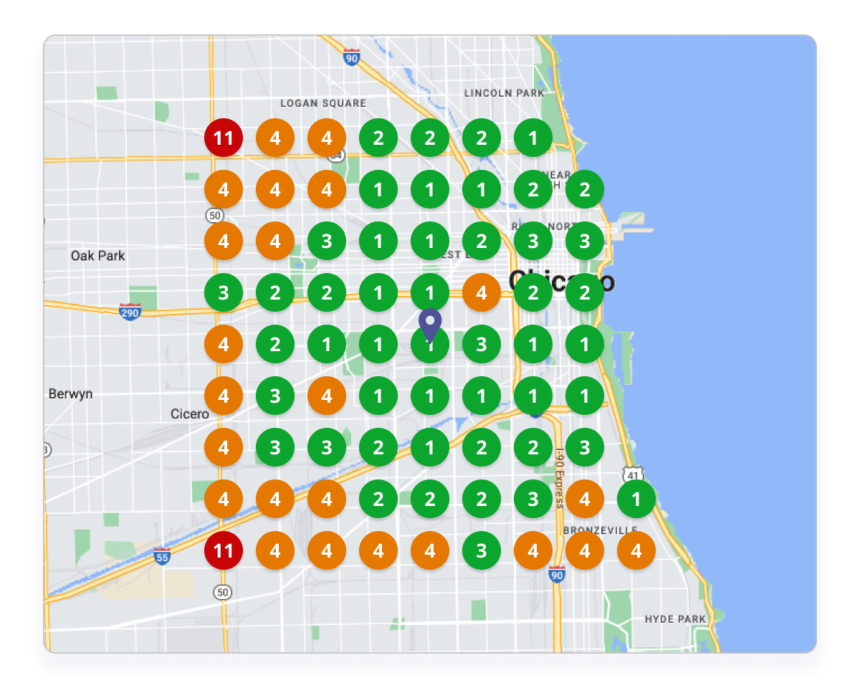
9. Prospecting potential clients
Local Search Grid is also a valuable prospecting tool that engages and educates potential clients. Rather than overwhelming them with lots of data, or trying to explain the ins-and-outs of local search, you can simply generate a report that shows your prospect what they’re missing out on.
Rather than setting your report to run weekly or monthly, you can simply generate ad hoc reports and share an external dashboard—all white-labeled to match your agency’s branding.

By leveraging the power of maps and grids, the tool enables you to see the competitive landscape and business opportunities in a clear and interactive manner. You can visualize local search results, discover competitor locations, and spot gaps and opportunities within specific geographic areas. This visual representation is incredibly valuable in prospecting for new customers because it allows you to pinpoint precisely where their target audience is concentrated and where potential leads may be underserved.
So that’s it! Nine ways that Local Search Grid will help you uncover better insights and share success with style.
I’m sure there are plenty more ways to take advantage of Local Search Grid, though. Whenever we release a tool, we never know how the community is going to play with it and use it with other tools.
If you’d like to share your own tips and secrets, head to the comments and tell us how you’re using Local Search Grid, or email us at [email protected] if you’ve got a particularly compelling story to share.
Want to give Local Search Grid a whirl? Grab a 14-day free trial and see what’s possible.

