As a marketing professional or business owner, you’re probably already aware that Google Business profile (GBP) is an increasingly important part of local SEO and that its influence has only increased over the years.
According to a study on local ranking factors, Google Business Profile (formerly Google My Business) is the number 1 ranking factor for the local pack in Google search results.
Research that we conducted in 2020 found that 82% of local marketing experts say that GBP optimization is a “very effective” tactic in improving local pack rankings.
As well as being aware of what a critical tool Google Business Profile is, you’re probably also aware that Google doesn’t give away any competitor insights.
For example, let’s imagine that you’ve just started work on local SEO for a law firm in Ohio. You want to know why a competitor is ranking ahead in Google searches and what you need to prioritize to overtake them. You head over to Google and conduct a search but this is all you see:
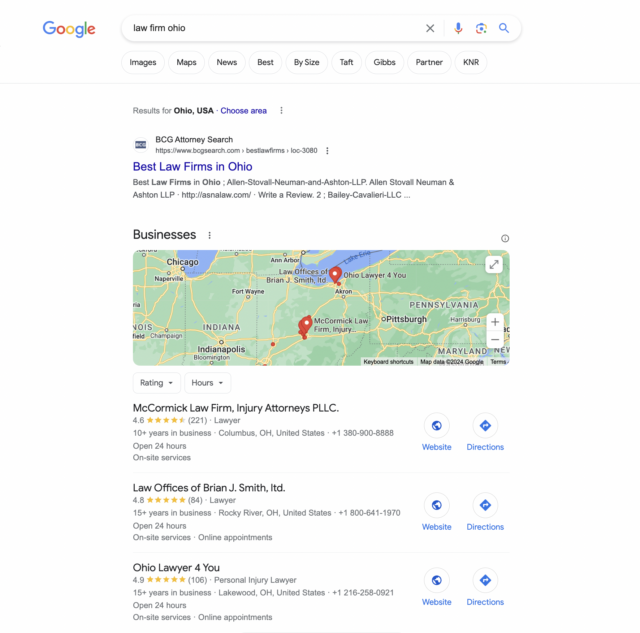
Without an intelligent tool, it’s nearly impossible to understand what you can do to beat the competition and get into the coveted local pack. This is why we built our Google Business Profile tool. It does all the auditing and analysis that’s normally not available to you and compiles it into one easy-to-read report.
In this post, I’ll be revealing how you can master BrightLocal, and use Google Business Profile Audit to help you to:
- choose the right GBP Categories to increase search visibility,
- highlight weak spots that might be hurting your rankings,
- and identify actions you can take to outrank the competition.
Let’s get started!
1. Ensure the accuracy and health of your Google Business Profile listing
On the Summary page of a Google Business Profile Audit report, you’ll find a series of tabs that tell you how accurate your listing is and what needs updating.
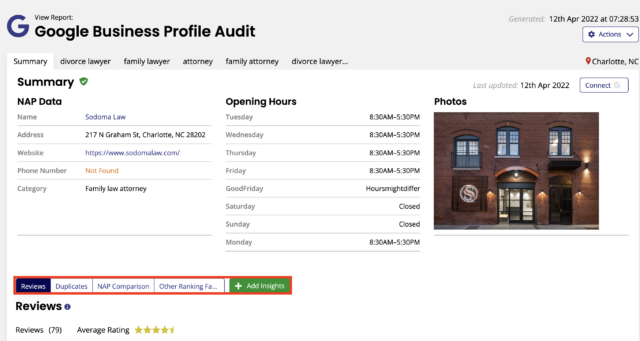
The first tab is called Reviews. It shows the total number of reviews on your business’s Google Business Profile and the average star rating. There’s also a table below that shows you the five most recent reviews.
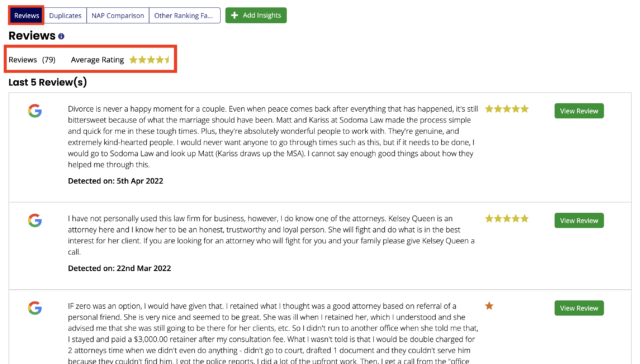
Having great customer reviews is obviously very beneficial for a business, and they play a key part in GBP, too. Your average star rating is shown in the local pack, and many SEO experts believe that review signals are one of the most influential local ranking factors.
So, this tab is great for highlighting if your business needs more Google reviews or your average star rating is low. Our Reputation Manager tool is great for helping you to get more Google reviews as well as to manage and respond to them quickly.
The Duplicates tab flags up any duplicate GBP listings that have been detected for your business. Duplicate listings confuse customers and split your rankings, so if you find any in your own report, you’ll want to remove them as soon as possible. For instructions on how to do this, visit Google Business Profile Help.
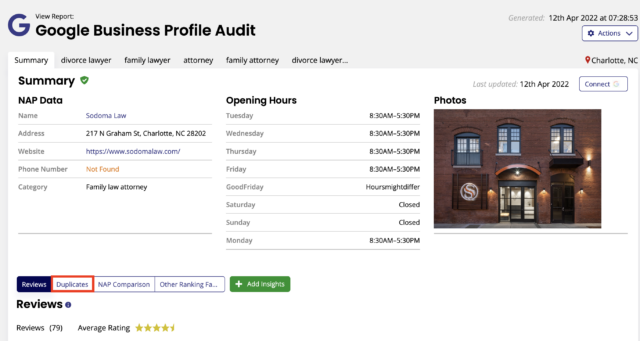
The next tab along is called NAP Comparison. This shows you if there are any inconsistencies with the information included in your GBP listing compared to those used to set up the report.
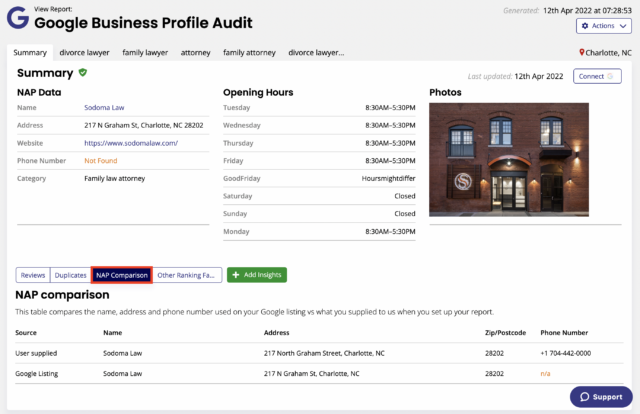
NAP stands for name, address, and phone number. Making sure NAP data is accurate and consistent is an important part of Local SEO due to the role it plays in both search engine visibility and consumer trust. It can either give you a leg up in rankings or stunt your local pack and voice search visibility. It can also either make it easy for people to find you or frustrate them and eat into brand trust.
If the information in the Google Listing row of the table isn’t accurate, it’s a good idea to update it because this is what customers will see. You’ll need to go to your GBP listing to make any changes.
The last tab in this section is Other Ranking Factors. This table looks at what research considers to be the other most important local ranking identifiers on a GBP listing.
For example, the business below doesn’t have two of the three identifiers set up. So this is something they need to address if they want to improve their rankings.
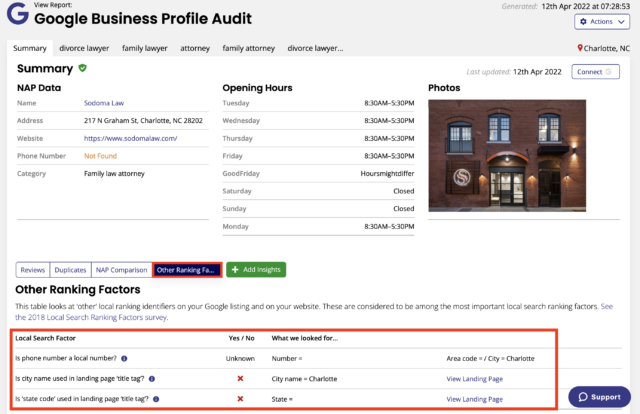
2. Understand how well your Google Business Profile listing is performing
Google Business Profile Audit also helps you understand the health and accuracy of your GBP listing and tells you how well your listing is performing.
By clicking the ‘Add Insights’ button in a Google Business Profile Audit report, you can connect to your GBP listing and have a wealth of performance data from Google Business Profile Insights appear.
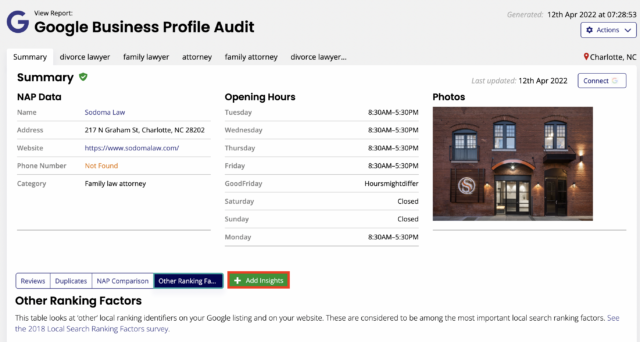
The information that appears is the same as you would find in your Google Business Profile Insights but with one key difference: Google Business Profile Insights only offers you six months’ worth of data, and for most businesses that’s just not enough. You want to see how you’ve performed over time to know if you’ve improved any metrics and also to spot any year-on-year trends.
With Google Business Profile Audit you can see 18 months of data and start to answer some of those questions that you can’t just using Google Business Profile Insights.
Let’s review your available data and what you can do with it.
Views
Here, you can see how many customers have found your business via Google Search and compare it to Google Maps.
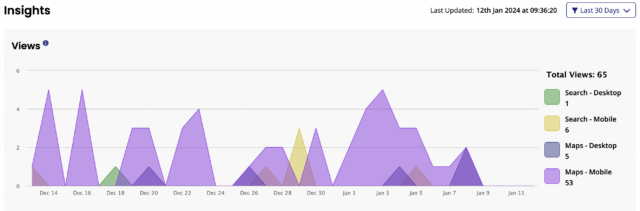
While this data may not seem helpful at first glance, it can tell you where to maximize your efforts.
For example, if you saw an increase in Google Maps visits over time, this could be a good opportunity to review how your site is displayed on that platform and improve it. So, it’s definitely one to keep an eye on.
Actions
Actions data shows you what type of action a user commonly takes on your GBP listing, including visiting your website, requesting directions, and calling.
To see how many people took a particular action on a particular day, you can place the cursor over the appropriate segment of the graph on the day that you’re interested in.
By selecting the boxes to the right of the graph, you can turn off segments to isolate particular data points. You can then use this information to inform additional ways to improve your GBP listing.
For instance, in this example, the high number of direction requests shows that there is an intent to visit the business. So, they should ensure parking details are clearly labeled in their GBP listing description and on their website.
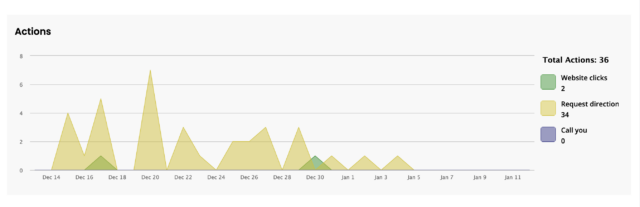
This business could also edit the contact page on its website with directions, parking, and public transport access to help those planning a visit. Finally, they could upload images of their location to their GBP listing, showing the approach from different directions.
Phone calls
The next section shows how many people have clicked to call you via your GBP listing.
At the top of the section, ‘Total calls’ gives the total number of phone calls in the time frame that you select.
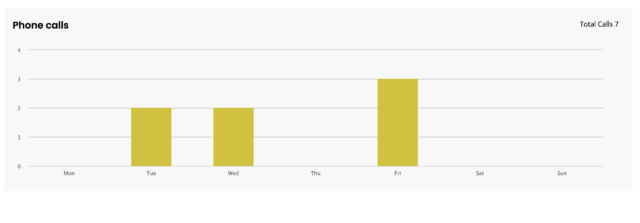
You can use this data to see which day of the week and time of the day generates the most calls and make a note that staff need to be available and ready to answer the phones at these points.
As I mentioned earlier, because Google Business Profile Audit tracks this data over 18 months it can also come in handy for reporting. Let’s say a business specializes in taxes, and they could compare the number of calls during peak tax season between February and April to show the company’s year-on-year growth.
3. Compare how well your Google Business Profile is performing for specific keywords vs your competitors
Knowing which of your competitors is ranking for individual keywords is essential if you want to try and outrank them. But when you look at the results of a Google search for that keyword, you receive very little information. 
This is not the case with Google Business Profile Audit. In a report, each keyword that you entered when you set it up is given its own tab. Each keyword tab has a table of the top ten competitors for that keyword. This is pulled from Google’s SERPs, but more importantly, you can see a lot of information that Google isn’t showing you when you do a normal search.
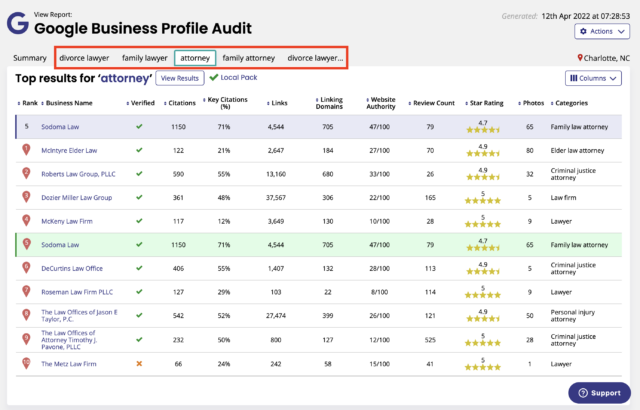
Each column of the table gives you information about your business’s competitors based on common ranking factors in local search, such as the primary business category they’re using in their GBP listing and the number of links, photos, reviews, and citations they have.
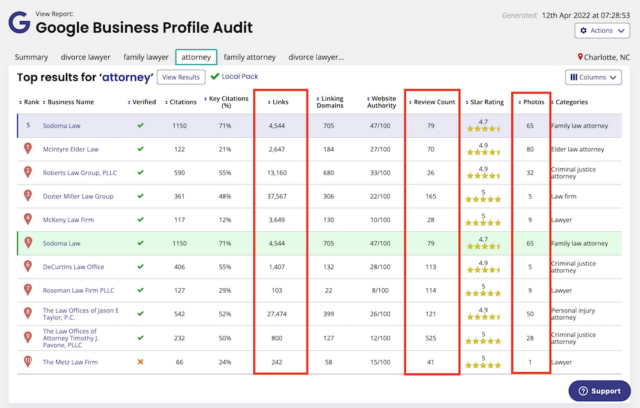
These tables are going to give you some great, actionable insights. For example, this business is ranking in fifth position for the keyword ‘attorney’.
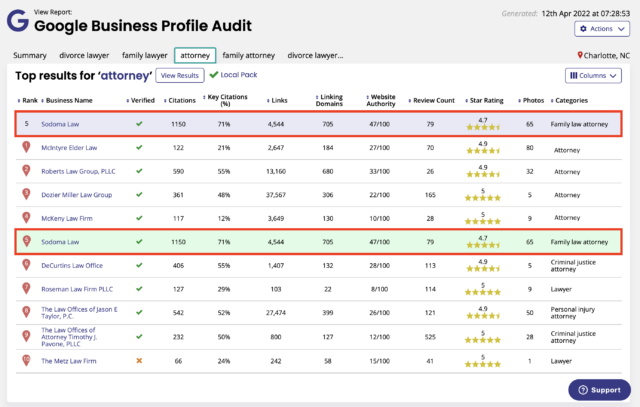
Working our way across the table, we can see they have fewer links than most of the businesses ranking above them. So, if they want to close the gap on the competition here, they need to get some more local links. There’s a great free course from Greg Gifford in BrightLocal Academy all about How to Master Local Link Building.
Based on this information, they might also want to consider changing their primary business category to Attorney, as that’s what most of the top competitors are using.
4. Report success to clients and stakeholders
If you want to share this report with a colleague so they could be made aware of the issues or present it to a client to help them understand the actions you’re going to take to improve their rankings, you can download and share a white-labeled version of the report to include in performance meetings and other business settings.
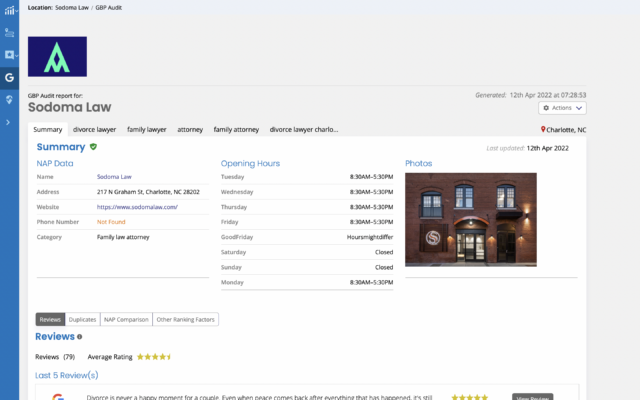
Find out how to set up a white-label profile in BrightLocal to add to reports, including Google Business Profile Audit.
So that’s it! Four ways that Google Business Profile Audit can help you optimize your GBP listing and outrank the competition.
We know that our customers have plenty of innovative ways to take advantage of this great tool. If you’d like to share your own tips and hints, head to the comments and tell us how you’re using Google Business Profile Audit, or email us if you’ve got a particularly compelling story to share.
Want to give Google Business Profile Audit a whirl? Grab a 14-day free trial and see what’s possible.

