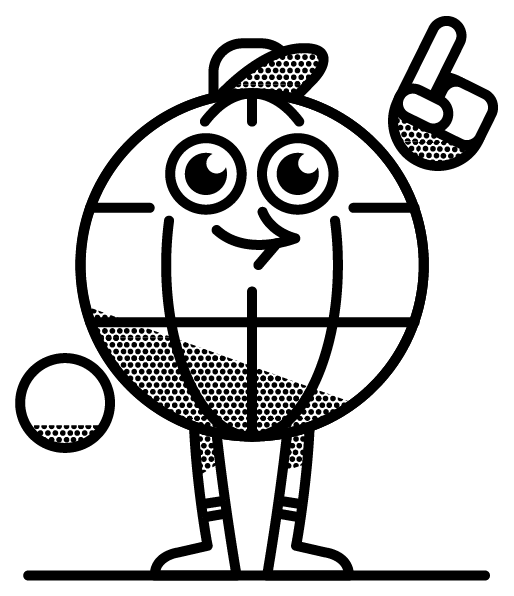Ever wondered why your listing info gets changed without your knowledge or consent?
Unauthorized changes (such as a change to the business phone number, name, category, or opening hours) can lead to big issues with ranking and tracking—not to mention the confusion and frustration it causes customers when seeing the wrong information about your business.
Our research revealed that 63% of consumers would stop using a business if they found incorrect information on a business listing. That’s a lot of potential business to miss out on.
Since having details on your listings changed without your knowledge can be harmful to your business in more ways than one, it’s important to figure out where they’re coming from.
Over the past decade, the local listing landscape has undergone a significant transformation. Previously, there were hundreds of sites where consumers could discover local businesses. But four publishers—Google, Apple, Facebook, and Bing—account for 92% of consumer engagement in the local listing space.
Think of these publishers as your digital storefronts. It’s crucial to keep them up to date and protected from rogue edits to maintain your brand reputation and provide a great customer experience.
The problem with these four publishers is that they are most susceptible to changes. Typically, listing sites will only display the information that you enter. However, Google, Apple, Facebook, and Bing, get their business data from other places, too, and will automatically update your listing with the information if they believe it’s correct.
Why is data consistency important?
Data consistency is an important part of Google’s local search algorithm, which means that building local listings with consistent name, address, and phone number (NAP) on your Google Business Profile and other online directories can influence your local rankings.
Having consistent NAP is also important to the user journey, as online directories aren’t just used by search engines—they’re used by humans, too.
Where do Google Business Profile, Apple Maps, Facebook, and Bing get their data from?
Local listings get their data from a variety of external sources, including data aggregators, third-party apps, and user-generated content. Here’s a breakdown of where each of the four most influential publishers—Google Business Profile, Apple Maps, Facebook, and Bing—get their data from:
1. From Users
If a user thinks a listing has inaccurate information or the business should be removed, they can suggest an edit or flag it for removal.
User edits come in handy if a customer visits your company online and finds that your opening hours, or other information, is missing or incorrect.
On the flip side, competitors can also suggest edits if they find out you’re violating the publisher’s guidelines—or simply want to harm your business.
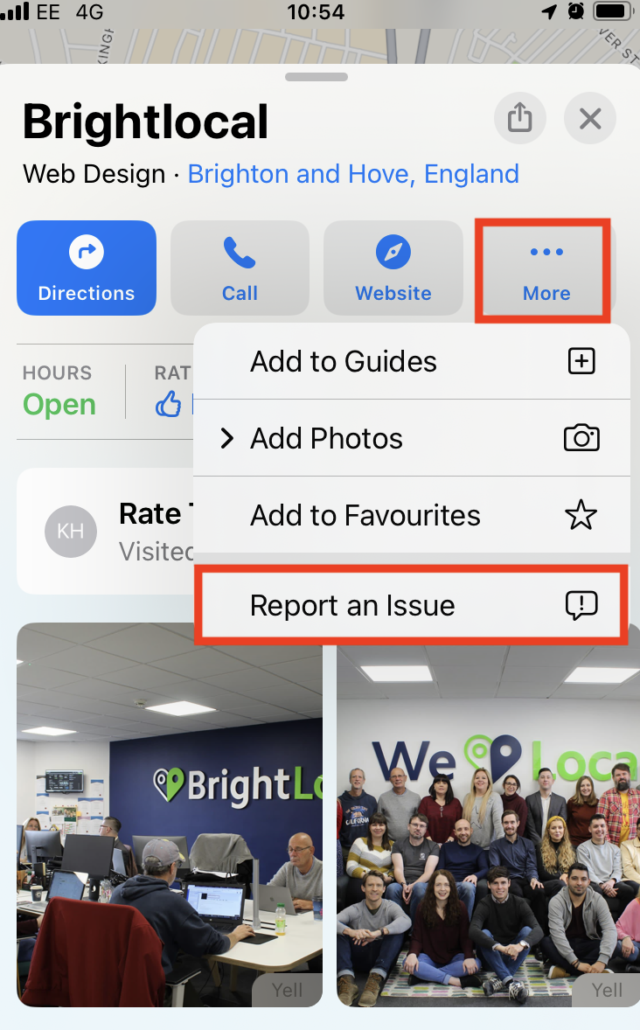
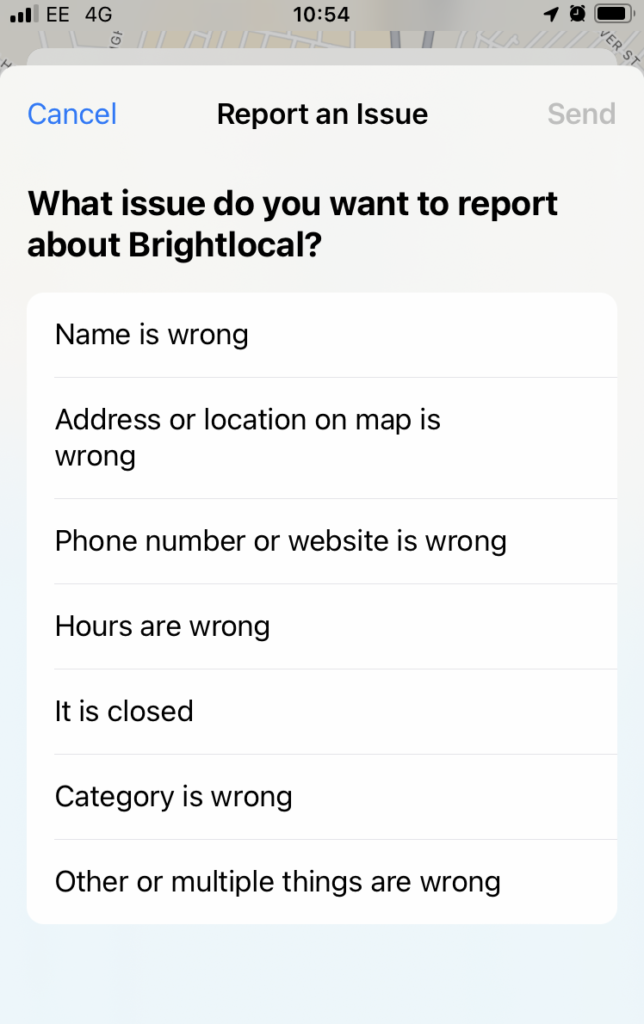
2. From Your Website
Publishers are constantly scraping your website to try and figure out what your business does, and sometimes they can get it wrong.
For example, here are BrightLocal we write a lot about cleaning up and building citations. If this was all we wrote about, there’s a slim possibility that Google might scrape our website and think that we offer cleaning or building services and add those to the list of services we offer in our GBP. It’s unlikely, but stranger things have happened to businesses in Google Land!
Thinking about changing your business name or address?
Your business’s name, address, and phone number (NAP) should be consistent everywhere they are online and match the legally registered name of the business. If you’re planning on changing your business name or address, follow these four steps in this order to ensure you don’t run into any trouble with updates or verification:
- Update the legal registration
- Update business listings
- Update aggregators
- Update Google Business Profile, Bing, Apple Maps, and Facebook
3. From Third-party Apps
It’s likely that you’ve given quite a lot of third-party apps, such as Yext or Semrush, access to your listings over the years without even realizing it. Some of them you probably don’t even use anymore.
Apps like these can be set up to push data to your listings. For example, if you moved and forgot to update your address in Yelp, Yelp could push your old address to your Apple Maps listing because that’s what they think is right. It’s worth noting here that Apple Maps currently relies heavily on Yelp to provide data, so if your Apple Maps listing is incorrect, go and check your Yelp listing.
It’s a good idea to check what apps have access to your publisher accounts. Make sure you either remove the apps you don’t use, remove the authorization to push data, or make sure all the information in those apps is correct.
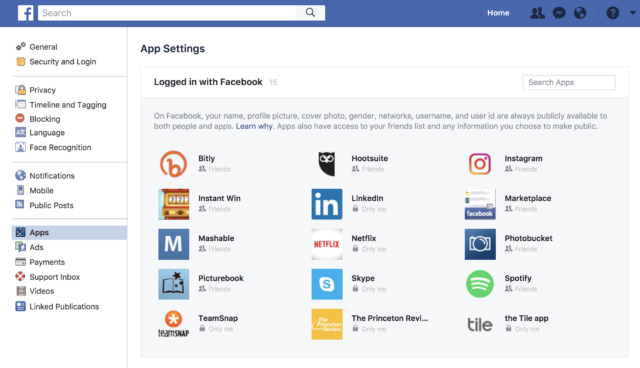
4. From Another Manager or Owner
It’s important to periodically review all authorized users and remove old employees and users you don’t recognize from your publisher’s user list. Any user could make edits at any time without your knowledge so you need to make sure that only people you trust have access and can make changes.
For example, in your Google Business Profile Dashboard, click the three dots in the corner, then ‘Business Profile settings’. Click on ‘Managers’ to see who has access and can edit your listing.
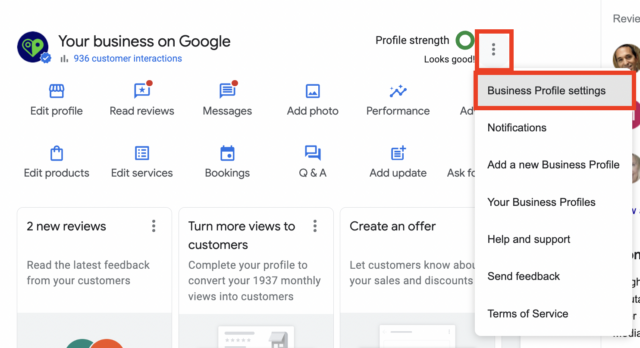
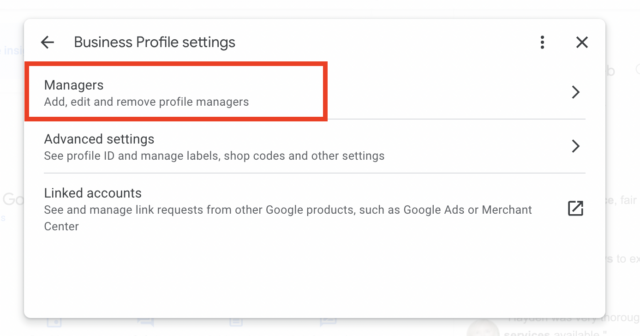
How to Stay On Top of Unauthorized Edits
Now we know where the top four publishers get their data from, we can work out how to keep on top of them.
Manually
Most listing platforms will send out alert emails to the managers and owners of the listing when something has been updated, so one way to stay on top of changes is to check that email account regularly.
You may also receive notifications (if you have turned them on) to alert you to possible updates.
Automatically
There are tools out there that can instantly alert you to any alterations to your listings, so you can take action before it affects your customers.
Our tool, Active Sync, does just that, providing you with a smart way to manage and protect your online listings on the platforms where your customers discover, evaluate, and engage with your brand the most. Find out more about Active Sync here and discover our whole suite of listings management products.