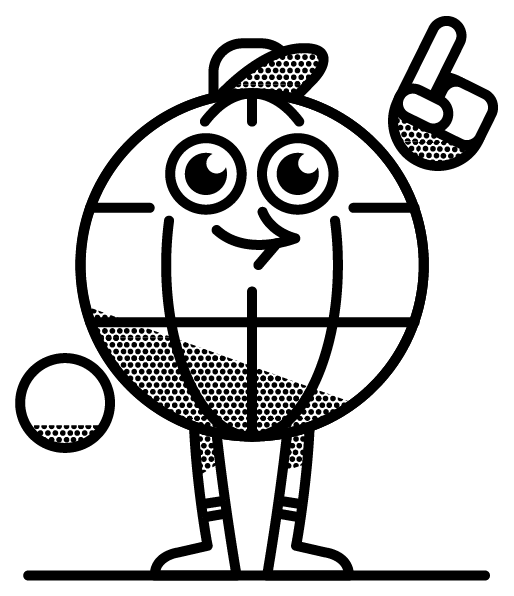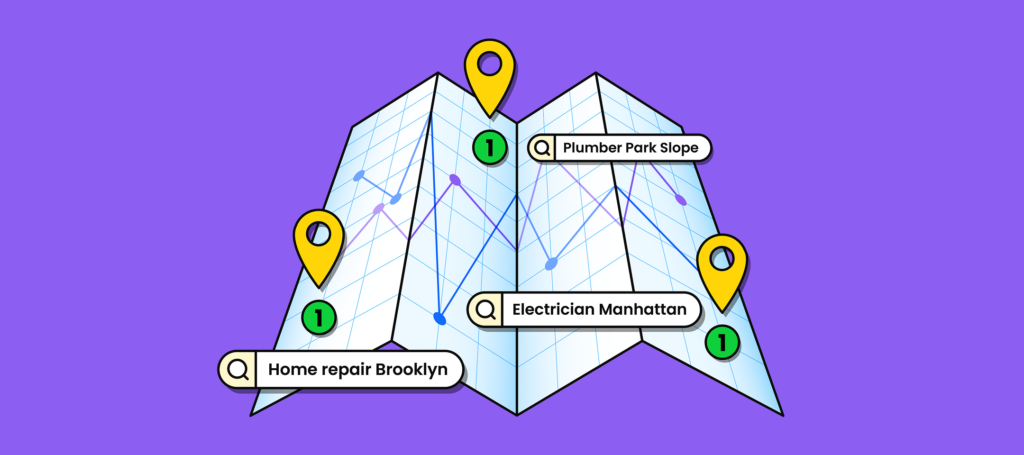
A Guide to Rank Tracking for Local Keywords
Last updated on October 9th, 2025
For businesses with a local customer base, understanding how it ranks in local search results is essential. Whether you manage one location or one hundred, being able to track and monitor local rankings helps you stay competitive, make data-driven decisions, and ultimately attract more customers.
What are local rankings?
Google local rankings show how easy it is for people to find your business when they search locally on search engines, such as when your business shows up in the “local pack” or on Google Maps. These rankings depend on things like how relevant your business is to a search, how many places mention your business online (like directories or review sites), and how well your website is set up.
What makes Google local rankings different is that they change based on where someone is. For example, if you’re searching for a restaurant, the results will be different depending on whether you’re searching from downtown or a few miles away. That’s why it’s so important to keep an eye on your local rankings to make sure your business shows up where people are searching nearby.
So, now we know what local rankings are, let’s take a look at how to track and monitor them.
How to Track Local Rankings
Here are a few ways you can track local rankings:
1. Manual Search (Not Recommended Long-Term)
You can manually search for local keywords on Google, but this method has its limits:
- Use Incognito Mode: Google personalizes results based on your search history and location. If you use “Incognito” mode, you can avoid personalized search results.
- Search with Location: Use specific locations in your search to check how your business ranks in different areas (e.g., “plumber in Boston”).
- Track Results Regularly: Since rankings can change frequently, you’ll need to check often and take note of your positions.
2. Using Google Search Console
Google Search Console is a free tool provided by Google that helps you monitor and improve how your site appears in Google Search results. It can give some insight into your keyword performance, but it doesn’t focus on location-specific searches or give a true reflection of local rankings across multiple areas.
The ranking you’ll be shown in Search Console is an average over a period of time. While that can be useful, it’s not entirely accurate.

Read more: An Advanced Guide to Google Search Console
3. Use a Local Rank Tracker Tool
The easiest and most comprehensive way to track how your business ranks for specific local keywords is by using a rank tracking tool. These tools will show you:
- How your business appears in the local pack or map results,
- How your website appears in local search results,
- How your competitors are performing for the exact keywords,
- How your rankings change in different cities or neighborhoods.
Many of these tools also allow you to automate daily, weekly, or monthly reports. These reports make it easy to keep stakeholders updated or pinpoint which locations need more focus.
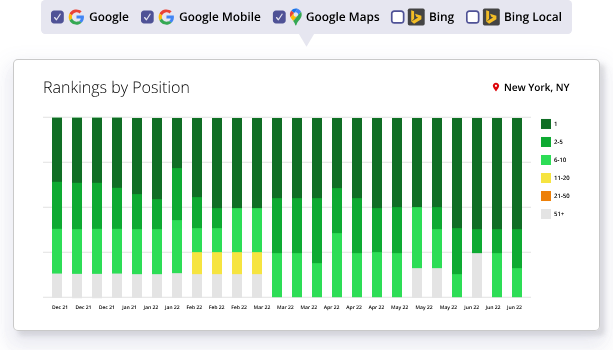
With this in mind, let’s look at what local rank trackers are and how they can help.
Local Rank Trackers: What are they?
A local rank tracker is a specialized SEO tool designed to monitor a business’s performance in local search results. Unlike general rank tracking tools, it focuses on location-based keywords and visibility in both map and organic listings.
They work by simulating real searches from specific locations, allowing you to monitor local rankings effectively. They use geo-coordinates, IPs, and other methods to reflect the experience of a real user searching from a given area.
Why should you use a local rank tracker?
Using a local rank tracker provides several key benefits.
- It provides you with actionable data, so you can clearly see where you stand and identify areas that need improvement.
- It also offers efficiency, allowing you to track dozens or even hundreds of locations simultaneously.
- With competitor insights, you can see how your rankings compare to local rivals, helping you stay ahead of the competition.
- As previously mentioned, it enables better reporting, making it easier to impress clients and stakeholders with clear, performance-based data.
- Most importantly, a local rank tracker gives you more control over your local SEO efforts, helping you understand which tactics are working and which need adjustment. It’s a no-brainer!
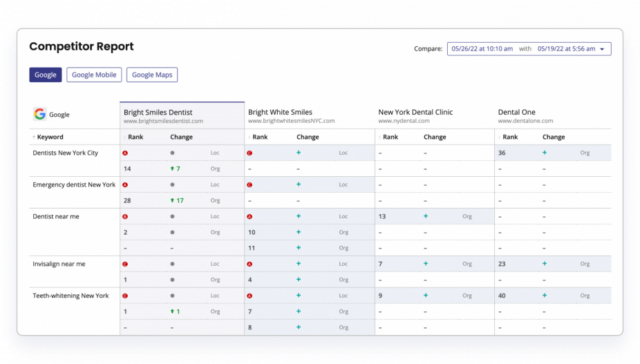
Types of Local Rank Tracking Tools
Not all local rank trackers work the same way. At BrightLocal, we offer two main tools:
- Local Rank Tracker (LRT): Tracks organic and map rankings for local keywords in search results. It is useful for snapshot-style performance reporting and tracking specific keywords over time.
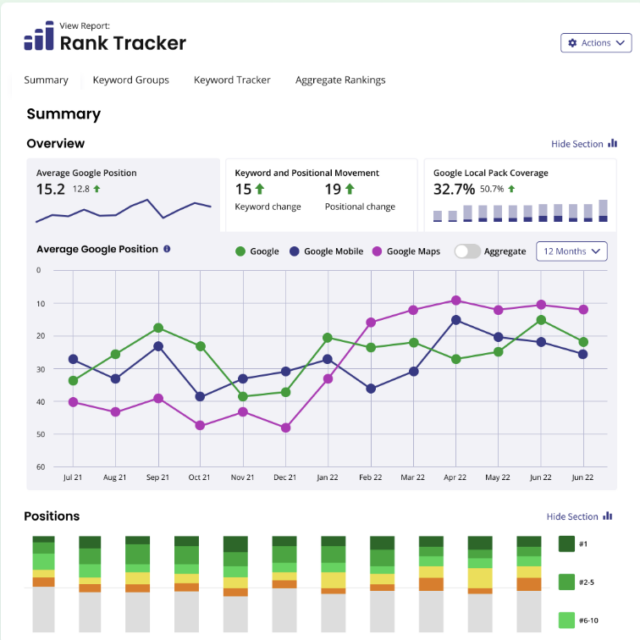
- Geo-grids like Local Search Grid (LSG): Offers a visual, grid-based overview of how your business ranks across a certain area. It simulates searches from dozens of points in a city or neighborhood to highlight your local performance.
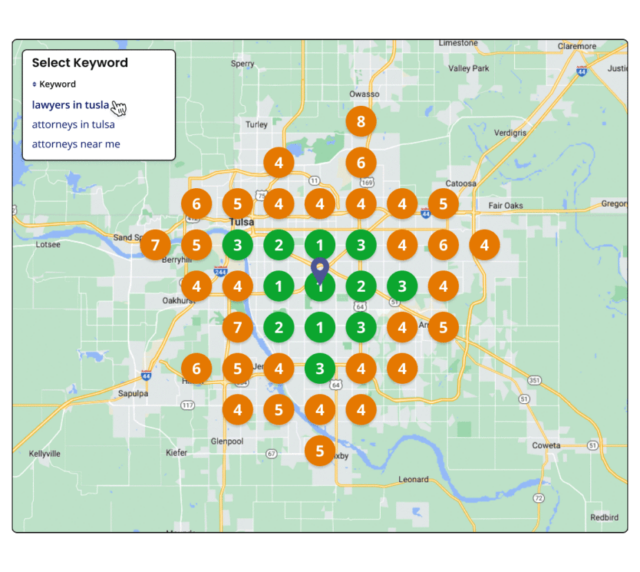
How to Set Up Local Rank Tracking
Getting started with local rank tracking is easier than you might think. Here’s a simple step-by-step guide for setting up both Local Rank Tracker and Local Search Grid.
Setting Up Local Rank Tracker
- Add Your Business Location
Enter the location or business you want to track and select how frequently you’d like the report to run. - Choose Your Keywords and Search Engines
Add the keywords you want to track and select the search engines (e.g., Google, Google Maps) you want to monitor them on. - Add Competitors (Optional)
You can track up to four competitors for the same set of keywords to benchmark your performance. - Set Notification Preferences
Choose who should receive the report via email each time it runs.
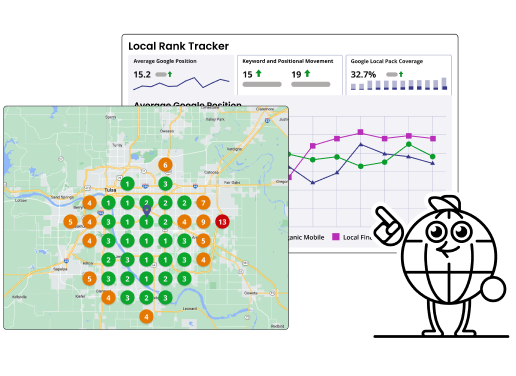
Put Your Rankings on the Map. Literally.
Track and improve rankings with BrightLocal
Setting Up Local Search Grid
- Add Your Business Location
Start by entering the location or business you want to monitor. - Define the Grid Area
Set the area you want to track by choosing the grid size and distance, measured in meters or miles based on your target service area.
Enter Keywords
Add up to five local keywords you want to track. The tool will show how well your business ranks across the selected area. - Select Report Frequency
Choose how often the report should run: ad hoc, weekly, or monthly. - Set Notification Preferences
Just like with LRT, select who should receive the report results via email.
What to Do With Local Rank Tracking Data
Collecting local rank data is only half the job. The real value comes from applying it. Here are a few smart ways to use it:
- Identify underperforming areas and allocate marketing resources accordingly.
- Benchmark against competitors to highlight opportunities.
- Track the impact of SEO efforts (e.g., after optimizing your Google Business Profile or building citations).
- Report on progress to stakeholders with automated reports and visual insights.
Want to dig deeper? Check out these articles on making the most of LSG and LRT reports and data:
How to Improve Local Rankings
To boost your visibility in local search, these tried-and-tested strategies are a great place to start. For a broader overview, check out our Local SEO Handbook – What is Local SEO?
1. Optimize Your Google Business Profile
To strengthen your local presence, make sure you’re actively optimizing key features of your Google Business Profile (GBP):
- Ensure your name, address, and phone number (NAP) are accurate and consistent across all platforms.
- Add high-quality, up-to-date photos that reflect your business.
- Regularly respond to customer reviews to show engagement and build trust.
- Keep your business hours updated to avoid customer frustration.
Read more: How to Optimize Your Google Business Profile
2. Build Local Citations
To improve your local rankings, it’s essential to build consistent, accurate local citations. That means making sure your business is listed on key local directories, industry-specific sites, and popular online platforms. Search engines use these citations to validate your business’s legitimacy and relevance in the local area. The more consistent and widespread your listings, the stronger the local signals you send to Google, which can help boost your rankings.
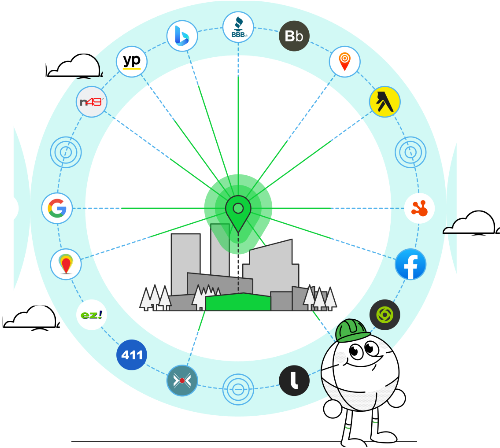
Get Citations Done Fast... and Own Your Listings Forever
No recurring fees. Complete Control. Super-low cost.
Tools like BrightLocal’s Citation Builder simplify this process by identifying the directories that matter most for your business and handling the submission and management work for you.
Read more: Building Citations
3. Get More Customer Reviews
Customer reviews don’t just make you look good, they help you rank better, too. Positive reviews send strong trust and authority signals to Google, showing that real people value your business. Make it easy and natural for happy customers to leave feedback by asking at the right time (like after a successful service or sale) and guiding them to the right platforms, especially your Google Business Profile. Don’t forget about other key platforms your customers use, like Facebook, Yelp, or industry-specific sites.
Read more: How to Generate Reviews for Local Businesses
4. Use Location-Specific Keywords
To climb the local rankings, you need to make it crystal clear to search engines where you operate. That’s where location-specific keywords come in. Sprinkle your city, neighborhood, or service area names naturally into your website content, page titles, meta descriptions, and even image alt text.
For example, if you’re a plumber in Austin, don’t just target “plumbing services” — aim for “plumbing services in Austin” or “Austin water heater repair.” This helps Google connect your business to local searches and ensures you show up when nearby customers are looking for what you offer. Just remember: keep it natural and avoid keyword stuffing — quality content over quantity always wins.
5. Earn Local Backlinks
Want to really boost your local authority? Focus on earning backlinks from other reputable, local websites. These location-based links send strong trust signals to search engines, showing that your business is connected and credible within your community. You can do this by partnering with local bloggers, getting featured in local news stories, sponsoring community events, or even collaborating with nearby businesses on joint promotions or content. Each local backlink you secure helps strengthen your online presence and gives you a competitive edge in local search. Remember, it’s not just about quantity — the local relevance and quality of the link matter most.
Free Academy Course: How to Master Local Link Building
Conclusion
Tracking and improving your local keyword rankings isn’t just a one-time task — it’s an ongoing process that keeps your business visible, competitive, and ready to attract local customers. By understanding where you currently stand, using smart tools like local rank trackers, and applying proven strategies like optimizing your Google Business Profile, building citations, gathering reviews, using location-specific keywords, and earning local backlinks, you can steadily climb the rankings and strengthen your local presence.
Remember: local SEO success comes from consistency, attention to detail, and the willingness to adapt as search behaviors evolve. Keep tracking, keep improving, and watch as your local visibility — and customer base — grows.